What Is Microsoft Azure RemoteApp?
The Microsoft Azure RemoteApp service that was announced at Microsoft TechEd 2014 and that is currently in preview is a new way of solving a familiar problem: How to use desktop software without a desktop in front of you. RemoteApp is app streaming as a service – not a remote desktop or VDI approach – and Microsoft plans to add new options and features quickly. Because this is a new way of thinking about remote access, I’m looking first at the problems Azure RemoteApp solves. When the first of the new features are available in the Azure RemoteApp preview, a future article on the Petri IT Knowledgebase by Mary Branscombe will show you how to use the service. For now, however, I’ll give you an overview of Azure RemoteApp and tell you whether I think it’s worth a shot.
Remote Desktop Access
Remote desktop access is nothing new, but increasingly users don’t actually want to access their whole desktop remotely; they want the files they use there (hence the continuing growth in cloud sync services) and they want to be able to run their desktop applications without having to have a PC in front of them. If they’re using a desktop application like Excel, PowerPoint or Photoshop, it’s the software they want access to. When they’re doing that on a tablet, the Windows desktop itself is more hindrance than help.
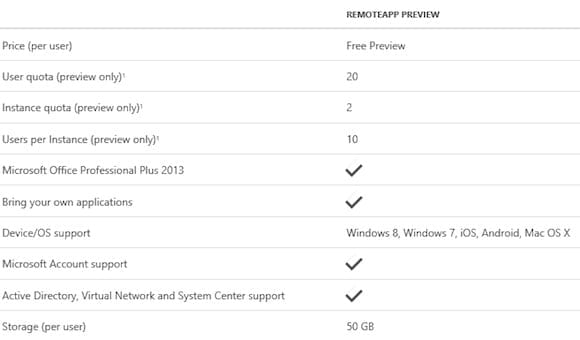
The reason users are turning to tablets is that they don’t want to lug laptops around. They like the lighter weight and longer battery life of tablets – and they love the touch interface. Even in Windows 8, which includes touch hints to make it easier for the OS to tell what icon you’re trying to tap on with your finger, the Windows desktop isn’t as easy to control with touch as the iPad or Android interface. In many cases they’ll prefer to use a tablet app to work with their files rather than a desktop app, because it’s designed to work well with touch – hence the high download numbers for the Office for iPad apps.
And even when users want the full software – because they need to use an Excel macro or change conditional formatting on cells, for instance – they just want the application, and not the Windows desktop. According to Microsoft’s Brad Anderson “even companies who say they’re going VDI, 85% of what’s being delivered is RemoteApp not Remote Desktop.”
Even if you’re on Windows or Windows RT, you don’t want a second Windows desktop to deal with – you want the applications you’re accessing remotely on the desktop you’re already working on, where all your keyboard shortcuts work and it’s easy to switch windows and copy information. Even for experienced users, it’s far too easy to maximize the remote desktop window and forget which system you’re on or how to get back to your own desktop without disconnecting the session.
Introducing Microsoft Azure RemoteApp
That’s what Microsoft is offering with Azure RemoteApp. Although what you’re running is a server image that might have multiple applications installed, users see only the applications they have access to, using an updated version of the Remote Desktop app that’s been in the various app stores since last year.
And when they launch one of those programs, they only see its windows and not the underlying desktop. If you give them access to more than one program, they can run them at the same time and switch between them using the RemoteApp app. Because those programs are running in the same server session, users can copy and paste between them, or even drag and drop between them if accessing them from their own Windows desktop. They can print as well, using the built-in print driver and whatever printer is available to their device. (USB redirection isn’t enabled for security, though.)
RemoteApp clients are already available for iOS, Android, and Windows 7 and 8; a Windows Phone 8.1 app will be available in the summer, along with a new Windows Store app for Windows RT (which will be based on the Windows 8 click-to-run version rather than the current Metro-style Remote Desktop app). If there’s customer demand, Microsoft is considering an HTML5 web app for accessing RemoteApp in a browser.
App Streaming As a Service
From the admin side of things, Azure RemoteApp removes much of the complexity of setting up remote access and application streaming. Not only do you avoid the hardware expense of most VDI setups (where storage can quickly make desktop remoting expensive, and you need to budget for the bandwidth and connectivity for users who aren’t on the company network and you still have to have Windows desktop licenses), but you also don’t have to deal with the complexities of setting up a Remote Desktop Session Host server to publish RemoteApp programs from. Azure RemoteApp isn’t a way of running the existing Windows Server RemoteApp feature from a virtual machine on Azure, it’s an Azure service.
You don’t even need to package applications for streaming. At this point apps you’ve sequenced for App-V don’t actually work with the service, although again Microsoft may add this if there’s a demand. Instead you install them into a Windows Server image (currently only Windows Server 2012 R2) and upload that to Azure, then choose the users you want to have access to specific apps (up to 20 per tenant in the current preview). If you already have RDSH images you can upload those to Azure and the policies you’ve set in them will be applied. You can also use Active Directory groups to enable access to RemoteApp. Unlike RemoteApp on your server, you don’t need to push the RemoteApp source location to user devices directly. The software users have access to automatically shows up in the RemoteApp client once they sign in.
Because they are server images rather than desktop client images, you don’t need Windows licenses, but you will need to allocate licenses for the applications you’re streaming. And RemoteApp only uses Microsoft’s software GPU, so GPU-accelerated software may run more slowly and programs that rely heavily on the GPU (like Photoshop) may not give users the full range of features.
Anderson promises more features for the Azure RemoteApp service quickly, even while it’s still in the free preview (the pricing isn’t yet decided and there’s no public launch date yet). “We’re going to iterate like crazy on it and there is constant value on the roadmap coming into Azure RemoteApp,” he said.
If you’re looking for a way to make line of business apps available to remote users without the complexity of running an RD Session Host or even the Web Application Proxy Gateway role for intranet web apps (which means configuring ADFS-reliant parties and an edge server with the Remote Access role, as well as deploying Workplace Join certificates), Azure RemoteApp is well worth trying out as it develops over the summer. In particular, it brings remote access to Windows programs on multiple devices within the reach of smaller businesses that would find VDI prohibitively complex and expensive.



