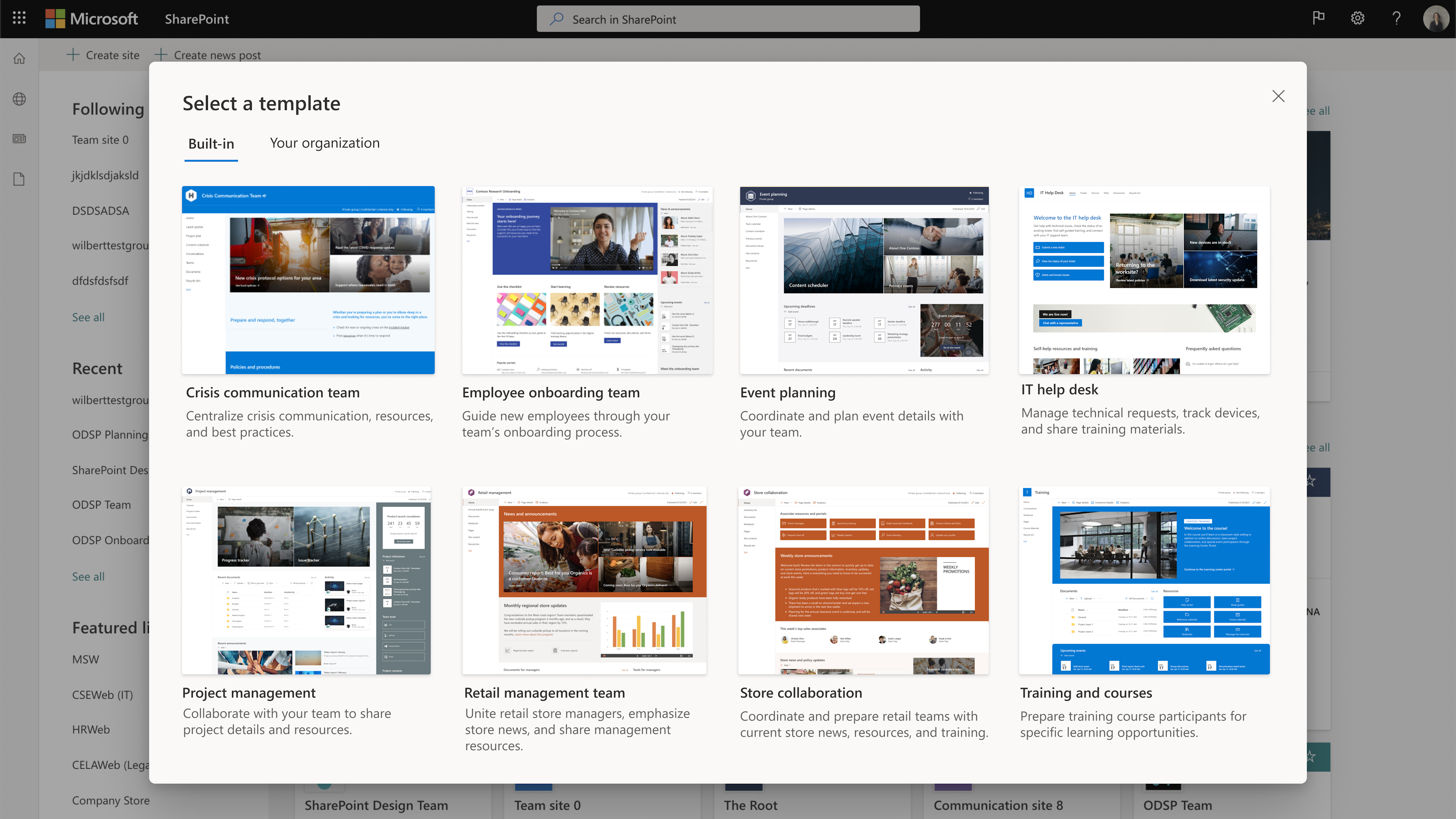M365 Changelog: SharePoint – New Site Templates for Team Sites
MC409422 – Microsoft is introducing three new SharePoint team site templates dedicated to helping you create sites for your IT helpdesk, crisis communication team, and new employee onboarding team. These site templates will help you expand what’s possible with content, pages, and web parts while helping you quickly get started building your own site. Each template contains pre-populated content and web parts that are fully customizable to meet the needs of your organization.
This message is associated with Microsoft 365 Roadmap ID 93423
When this will happen
Targeted Release: rollout will begin in early August and is expected to be completed in late August.
Standard Release: rollout will begin in early September and is expected be completed in late September.
How this will affect your organization
Users will be able to benefit from the ability to browse, preview, and apply site templates to a new or existing SharePoint site. Users can select a site template that meets organizational business objectives and best fits the site goal while ensuring a higher level of consistency throughout their organization. They can then review pre-populated content and customize the site to address their needs.
Note: This feature will be on by default with no admin control.
New Team site templates will include:
- Crisis communication team – Centralize crisis communication, resources, and best practices
- IT help desk – Resolve technical requests, track devices, and share training materials
- New employee onboarding team – Guide new employees through your team’s onboarding process
To apply a template to an existing site: users can choose to browse site templates and can apply a template to an existing site at any time by accessing the template gallery from Site Settings and then select Apply a site template.
To apply a template to a new site: If a site owner is visiting their new site for the first time, they may see a message asking if they want to use a template that will then take them to the template gallery. Choose desired template.
What you need to do to prepare
There is nothing you need to do to prepare for this change. You may want to notify your users about this change and update your training and documentation as appropriate.
Share this template guide with end-users: Learn how to apply and customize SharePoint site templates.Help and support