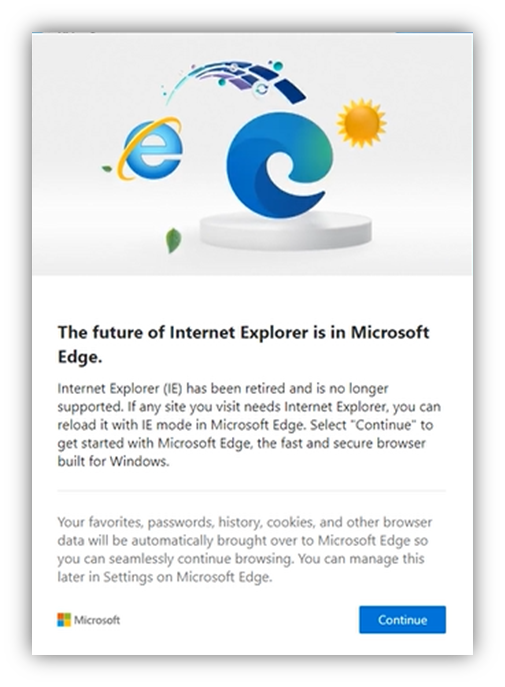M365 Changelog: REMINDER: IE11 desktop application permanent disablement scheduled for TODAY, February 14, 2023
MC515177 – The out-of-support Internet Explorer 11 (IE11) desktop application is scheduled to be permanently disabled on certain versions of Windows 10 devices today, February 14, 2023, through a Microsoft Edge update. All remaining devices that have not already been redirected from IE11 to Microsoft Edge will be redirected with the Microsoft Edge update. Note, this update will be rolled out over the span of a few days up to a week, as is standard for Microsoft Edge updates (learn more). Redirection from IE11 to Microsoft Edge will be included in all future Microsoft Edge updates and will impact all devices within your organization with no ability for users to reverse the change. Therefore, if your organization still has dependencies on IE11, you must take steps now to complete your transition today, or risk business disruption at scale when users lose access to IE11-dependent applications. As a reminder, IE11 has been out of support since June 15, 2022.
Users will see a dialogue box when they are transitioned to Microsoft Edge. When they try to click any IE11 icons or other entry points, they will be redirected to Microsoft Edge. Users’ browsing data will be automatically brought over to Microsoft Edge from IE11 so they can seamlessly continue browsing.
IE11 visual references, such as the IE11 icons on the Start Menu and taskbar, will be removed by the June 2023 Windows security update (“B” release) scheduled for June 13, 2023. They will also be removed by the non-security preview “C” release on certain Windows 10 versions scheduled for May 23, 2023.
When this will happen:
- All in-scope devices will be permanently redirected from IE11 to Microsoft Edge through a Microsoft Edge update scheduled for today, February 14, 2023. This update will be rolled out over the span of a few days up to a week, as is standard for Microsoft Edge updates (learn more).
- The Windows update that removes visual references to IE11 is scheduled to be available in the following releases:
- May non-security preview (“C”) release scheduled for May 23, 2023
- June security (“B”) release scheduled for June 13, 2023
- Removal of IE11 visual references will be included in all subsequent Windows updates after the May non-security preview release.
How this will affect your organization:
- Organizations that have already transitioned from IE11 to Microsoft Edge with IE mode will not be impacted when the IE11 desktop application is scheduled to be permanently disabled today.
- Organizations that have not transitioned from IE11 to Microsoft Edge with IE mode may face business disruption at scale when the out-of-support IE11 desktop application is permanently disabled, currently scheduled for today. Should you experience any technical issues, please open a support ticket.
- When a user tries to open IE11 after receiving the Microsoft Edge update, they will see a dialogue box informing them that they are being redirected to Microsoft Edge. Clicking “Continue” will launch Microsoft Edge. This is an example of a message a user might see:
View image in new tab
What you need to do to prepare:
If you have not already done so, complete your transition from IE11 to Microsoft Edge with IE mode as soon as possible. If you do experience any issues accessing an IE-based site after IE11 permanent disablement, you can add the missed site to your IE mode list to quickly fix the issue. If the issue persists, open a support ticket.
The majority of customers have already moved to Microsoft Edge and are experiencing the performance and productivity benefits of a faster, more secure, and more modern web experience than Internet Explorer (learn more). Microsoft Edge is the only browser with built-in compatibility for legacy IE-based sites and apps with IE mode.
Additional Information
- Read the FAQ to help answer your questions.
Microsoft always value feedback from our customers.