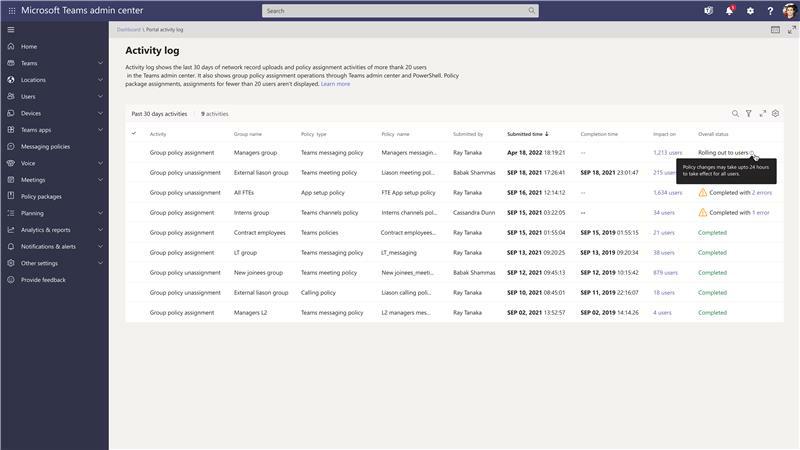M365 Changelog: Policy operations details in enhanced activity log
MC364774 – The enhanced Activity log will help admins by providing enough clarity on various policy operations such as batch policy assignment of more than 20 users, group policy assignment, and group policy unassignment. Admins can now easily track such policy operations in activity log by looking at detailed information to get more clarity and understanding.
This message is associated with Microsoft 365 Roadmap ID 90712.
When this will happen:
This feature will begin rolling out in early May and will be fully completed by mid-June.
How this will affect your organization:
When you execute group policy assignment operation via Microsoft Teams admin center or PowerShell, you can view the status in activity log with more enhanced details. The activity log now will display details around policy operation such as activity name, group name, policy type, policy name, submitted by, submitted time, completion time, impacted users, and overall status. The activity log can be easily accessed through Microsoft Teams admin center.
Policy propagation to users has also been enhanced and now will take up to 24 hours to take effect on the number of impacted users. Please note, this is the maximum time taken by the system to complete a policy operation.
What you need to do to prepare:
Review the activity log to understand how you can make use of new details that are now available for a policy operation. If you are planning to execute assign policy to a group via Microsoft Teams admin center or PowerShell, then make sure to go to the activity log to track the operation. These details are added to help you understand when the policy changes take effect on the users.