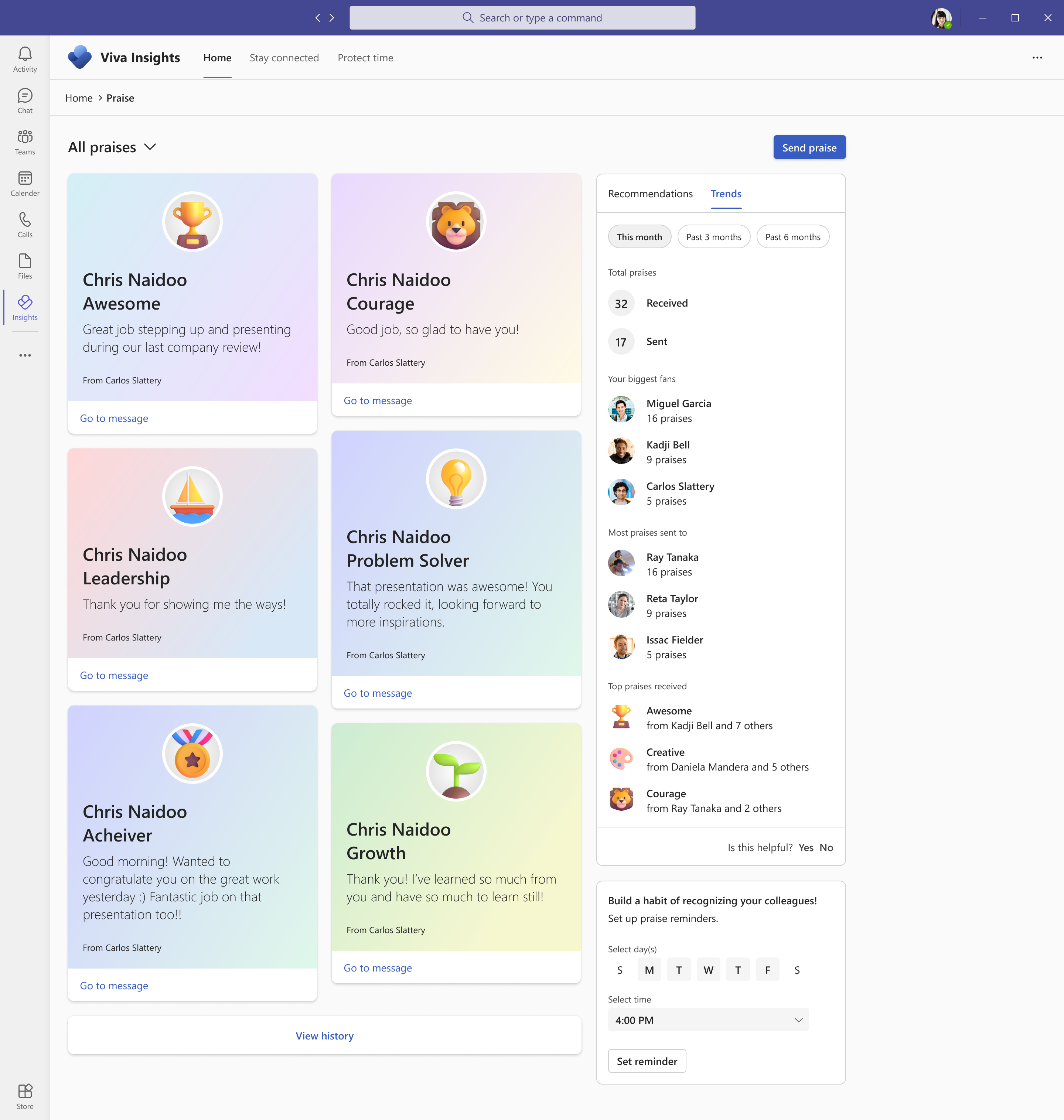M365 Changelog: New praise compose experience in Teams and praise trends in Viva Insights
MC448356 – Praise in Microsoft Teams is designed to appreciate the effort that goes into the wide-ranging, collaborative work that Teams users do. Users can send praise to their colleagues through the messaging extension pinned to the Teams messaging bar or through the Microsoft Viva Insights app in Teams. For both, admins can use the Microsoft Teams admin center to enable/disable Praise.
The praise composer and praise card design will be updated for all Teams users. The praise composer – accessible through the messaging extension pinned to the Teams messaging bar or through the Viva Insights app in Teams – is being refreshed to replace praise badges with emojis, introduce the ability to select gradient backgrounds. Additionally, in the Viva Insights app in Teams, praise trends are being introduced, privately surfacing analytics such as counts of praise sent and received, your top fans and top praises received.
This message is associated with Microsoft 365 Roadmap ID 101161
When this will happen:
Standard Release: Microsoft will begin rolling out in early November and expect to complete by early December.
How this will affect your organization:
The new composer which loads through messaging extension and the Viva Insights app creates a more delightful composing experience when sending praise. Praise badges will be replaced with emoji pairings and the user can select from multiple gradient backgrounds to customize the praise card for a more celebratory feel.
The praise page in Viva Insights Teams App will also be updated. The praise feed will show the 6 most recent praises and users can use the dropdown to filter between recent sent and received praises. For more praises, users can still go to their praise history page to see up to 6 months of their complete history, ordered by the latest month.
All EXO users will continue to see recommendations on the right panel. Users with Viva Insights subscriptions will have access to the Trends tab. Praise trends shares analytics only visible to them, including praise sent and received counts, their top fans and top praises received.
What you need to do to prepare:
Refer to Praise with Viva Insights | Microsoft Docs which will be updated in sync with this roll out.