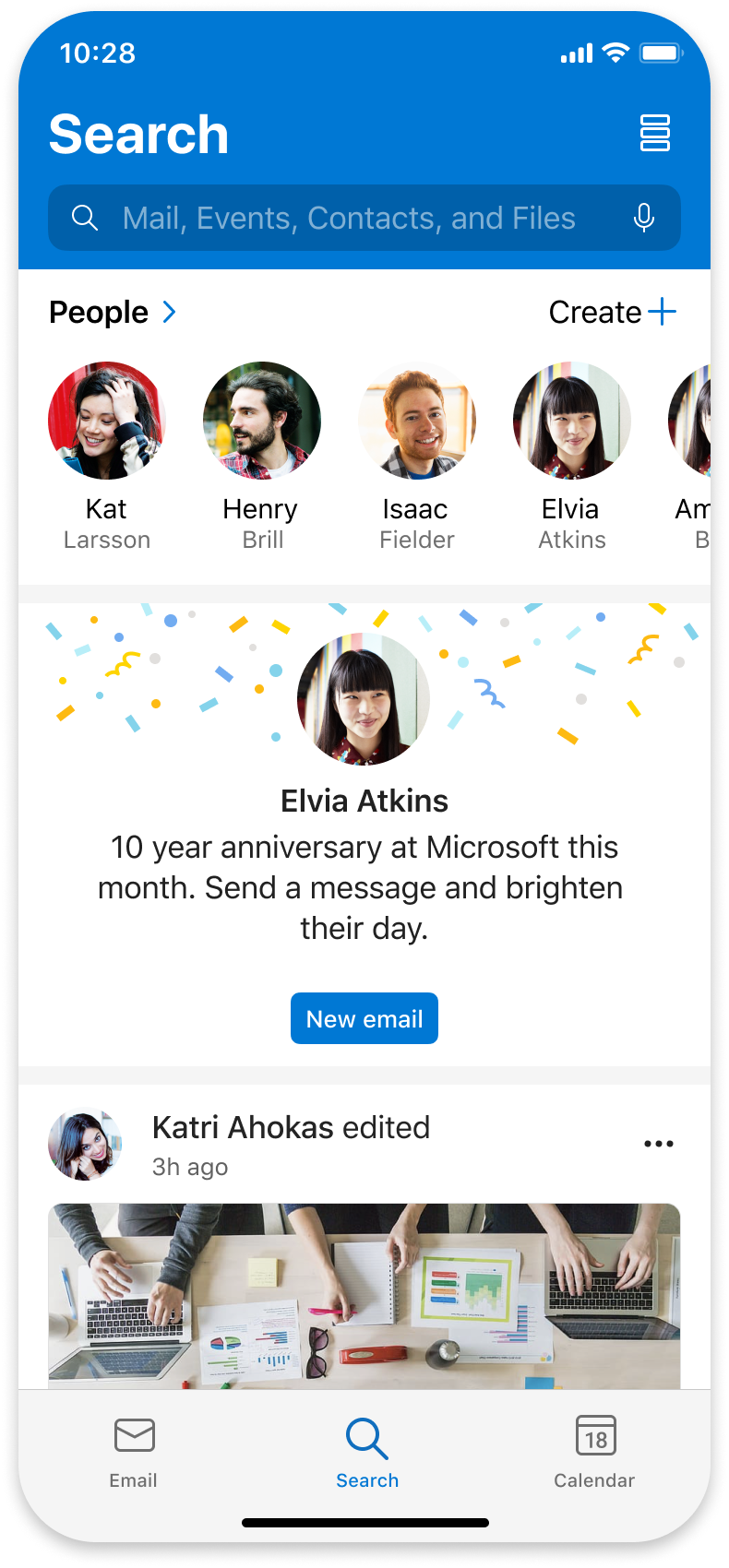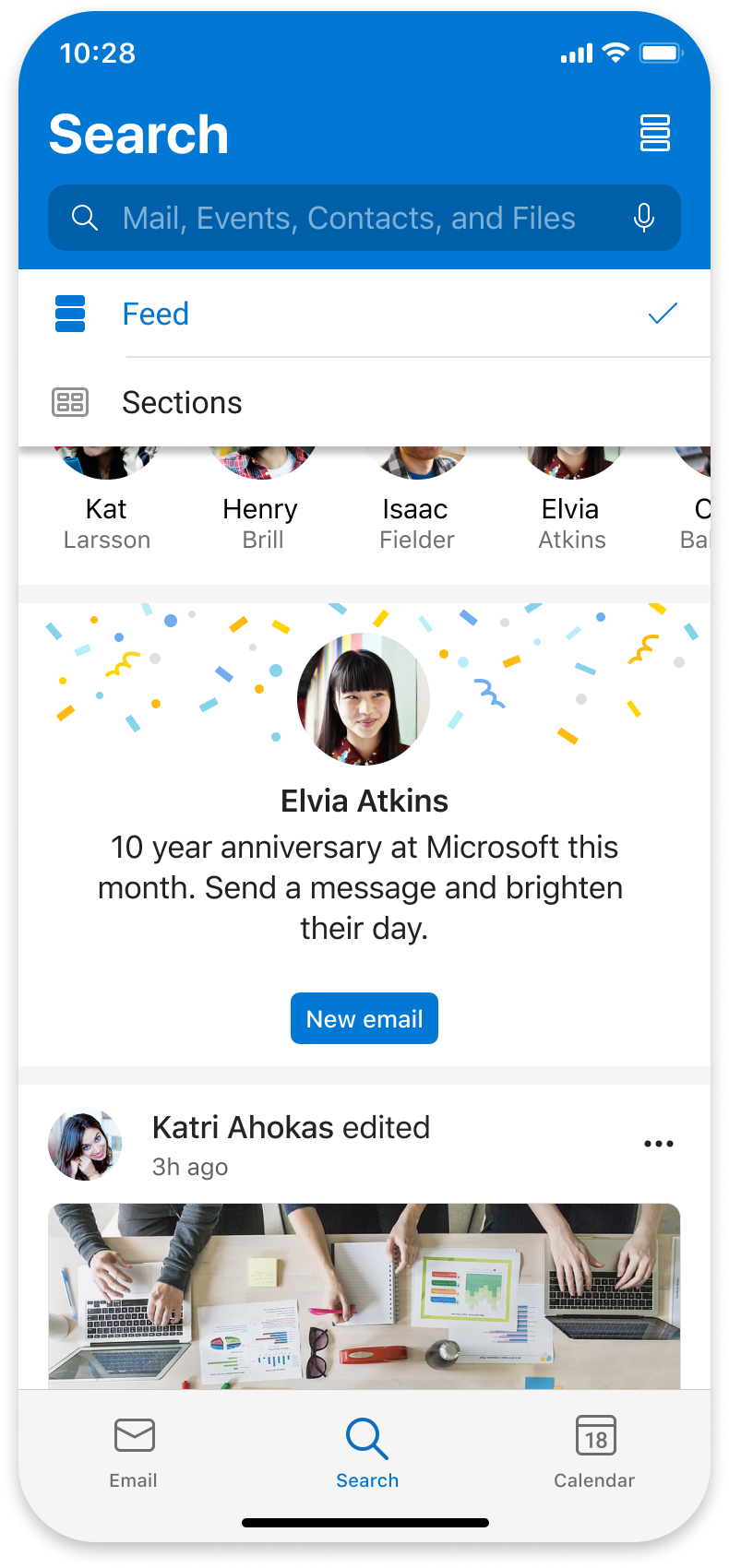M365 Changelog: (Updated) Microsoft Feed on the Outlook Mobile Search Page
MC389615 — Updated October 5, 2022: Microsoft has updated the rollout timeline below. Thank you for your patience.
The Search Page in Outlook Mobile is being enhanced with a new feed that aims to help users stay on top of things. The feed looks at what is happening in Microsoft 365 and surfaces updates and insights about colleagues, documents, and other artifacts in a vertical feed view, ranked personally for each user.
This message is associated with Microsoft 365 Roadmap ID 93317
When this will happen:
Microsoft will begin rolling out in mid-June and expect to complete rollout by mid-October (previously late September).
How this will affect your organization:
The feed in Outlook Mobile is a view of the Microsoft 365 ecosystem that aims to consolidate information into one organized destination for the user from different Microsoft products and services.
Users will now see a new feed on the Search page in Outlook Mobile. The new feed allows new and existing content to be intermingled and ranked by what is currently the most important insight for the user. The ranking is personal and adopts to the usage patterns of each user by customizing the content types that the user is most interested in.
Directly from the feed, users can view and join their upcoming meetings, catch recordings of meetings they missed, view updates on documents they created, view news posts from SharePoint, and react to social posts from Yammer. Users also receive suggestions for tasks from their colleagues and insights of colleagues’ birthdays, promotions and work anniversaries.
For users that want to remain in the current sections without the new feed, access to the section view is still possible through the toggle in the upper right hand corner of the Search page. The section toggle is a temporary feature that will be removed when all the content available in the sections today can be found elsewhere in the OM app, either in the feed or in other features.
Note: Users with account types that are not supported by the feed (i.e. GCC, MSA) will see the old section model, and there will be no toggle to switch to the Microsoft Feed. For users that have multiple accounts configured in the OM app, the Microsoft Feed will show content from the main Enterprise account configured in the app. The section view will show content blended from all configured accounts as before.
What you need to do to prepare:
Admins can turn on and off the Microsoft Feed feature through the existing Discover feature in MDM. This means they can deploy app settings to the devices in the tenant. More details and instructions can be found in the documentation here. When turned off, users will see the old section view on the Search page. To prepare for this update, please read the updated Outlook Mobile Support Documentation. You may want to notify your users about this change and update your training and documentation as appropriate.