Getting Started with Windows Server 2019 System Insights
System Insights is a local analytics feature that doesn’t require any connectivity to the cloud. All data is processed and analyzed directly on the local server, bringing predictive capabilities to Windows Server that help system administrators keep everything running smoothly. Although, you can optionally forward events created by System Insights to Azure Monitor and System Center Operations Manager (SCOM), giving you a unified view of your environment.
Each predictive capability is designed to warn administrators if there could be a potential problem. Using data collected from performance counters and the Windows Event Log, System Insight’s machine-learning models help reduce the cost of managing Windows Server.
System Insights can be managed using PowerShell or the Windows Admin Center (WAC). For more information on working with WAC, see Windows Admin Center – The Future of the Windows Server GUI and Getting Started with the Windows Admin Center on Petri. In this article, I will use WAC to install and work with System Insights.
System Insights Capabilities
System Insights capabilities are machine learning or statistics models that analyze system data to give administrators greater insight into system health. Windows Server 2019 includes four capabilities out-of-the-box:
- CPU capacity forecasting
- Networking capacity forecasting
- Total storage consumption forecasting
- Volume consumption forecasting
Capabilities are packaged as .dll files and can be developed by Microsoft, third parties, or in house. When capabilities are run (invoked), they provide an output that contains Status and a Status Description. Status can be OK, Warning, or Critical. Status Description provides more context to help you resolve the issue. Status can also be Error, where a problem causes the capability to fail; or None, where no prediction is made.
Of the built-in capabilities, Microsoft says that “Each capability analyzes past historical data to predict future usage, and all of the forecasting capabilities are designed to forecast long-term trends rather than short-term behaviour, helping administrators correctly provision hardware and tune their workloads to avoid future resource contention. Because these capabilities focus on long-term usage, these capabilities analyze daily data.”
The built-in capabilities use a forecasting model to predict future usage, trained on the local server’s data, allowing System Insights to adapt to the behavior of your individual server. Because System Insights focuses on long-term usage, your need to wait some time before you get any predictions.
| Input data size | Forecast length |
| 0-5 days | No prediction is made. |
| 6-180 days | 1/3 * size of input data |
| 180-365 days | 60 days |
For more detailed information about how capabilities work, check Microsoft’s website here.
Installing System Insights
Getting started with System Insights is easy.
- Open Windows Admin Center.
- Connect to your server.
- Click System Insights under Tools on the left of WAC.
- Click Install.
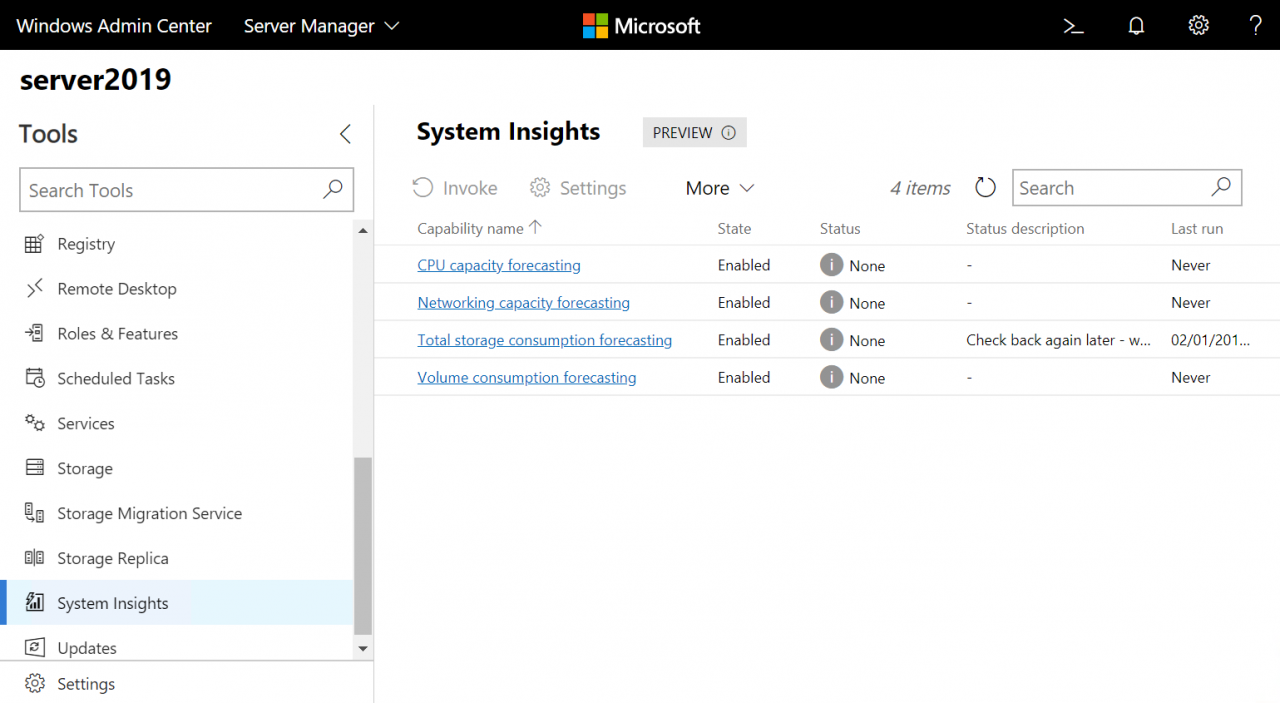
System Insights will take a few minutes to install. Once installation is complete, you don’t need to do anything. Just wait for System Insights to do its job and check back for a change in status. The built-in capabilities are enabled by default and you can see the Status and Status Description fields for each capability on the System Insights page in WAC.
Preventative Measures and Capacity Planning
It’s hard to say how well System Insights works without letting it run for a long period to get any useful information. But Microsoft says the cost of running each capability amounts to just a few seconds of processor time, so it might be worth enabling regardless. If you don’t have any other system in place to predict potential problems and plan for future capacity needs, it’s likely to be better than having no information at all.




