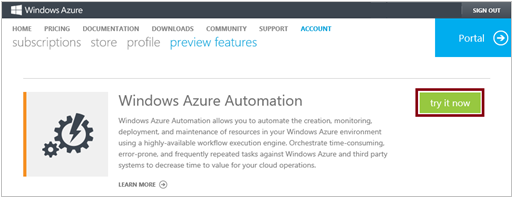Getting Started with Microsoft Azure Automation
Microsoft Azure Automation is a new management platform that lets users automate and maintain their cloud resources through its PowerShell-based workflow engine. The platform is currently in preview, where you can dive in to try the new service for free.
Most IT professionals are familiar with the wonders of Windows PowerShell. It’s an effortless process to perform essential IT management tasks with PowerShell across several different Microsoft platforms.
Similarly, Azure Automation is an extension of the PowerShell mantra, an environment where users can easily create, deploy, monitor, and maintain cloud resources. Users can now automate common and repetitive management tasks to save time and resources.
Azure Automation helps to increase the reliability of cloud services through automation as users no longer need to perform several tasks manually. The idea is that users will gain more time to dedicate to tasks that add value to the business rather than spending precious time focusing on redundant and tedious tasks.
Azure Automation Integration
The platform can easily be integrated into several different Microsoft services including; Web Sites, Cloud Services, Virtual Machines, Storage, and SQL Server. Azure Automation can also extend into third-party solutions where you can import an existing PowerShell module or create a module in C# based on your needs.
Resources for Getting Started with Azure Automation
If you’re ready to get started with Azure Automation you’ll need to make sure that you have an active Azure subscription to sign up for the preview.
Start by logging into your Windows Azure account and then navigate to the ‘Account’ link on the navigation bar to reveal the ‘preview features’ link.
Navigating to the Azure Automation sign up page. (Photo: Microsoft)
Microsoft has created several different resources that are useful for getting started with Azure Automation:
- Sample runbooks. You can download several different sample runbooks from the Microsoft Script Center, which provide instructions for accomplishing basic tasks with Azure Automation. You’ll also find resources to help you get started building your own runbooks.
- Documentation. You can see the Azure Automation documentation for more information on how to execute common runbook tasks along with information on how to back up Azure Automation.
- Community forums. You can visit the Microsoft community forums for Azure Automation for updates to the new service. This is a great place to post your questions, problems, and suggestions to the Microsoft automation team.
Pricing for Azure Automation
You can get started with Azure Automation during the free preview. Once Azure Automation is out of preview, it will be priced for $20 per month on a pay-as-you-go model. For that you will receive 10,000 minutes for job run time, 100 runbooks, and 25 MBs of integration module size. You can save money by subscripting to the six or 12-month plan costing $13.60 and $16 respectively.
Have you started playing with Azure Automation? Will you use it when it’s out of preview? Drop me an email or touch base with me or the Petri IT Knowledgebase on Twitter, Google+, or Facebook (see below).
- Follow Blair Greenwood on Twitter and Google+
- Follow Petri IT Knowledgebase on Twitter (@petri_co_il)
- Follow us on Facebook and Google+