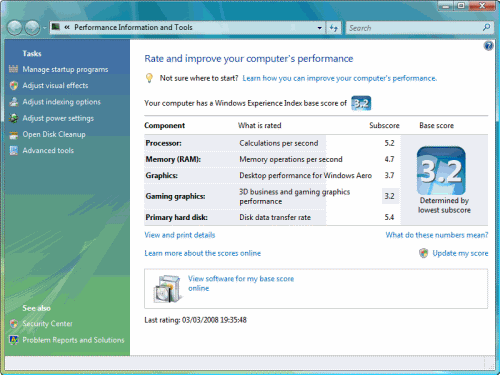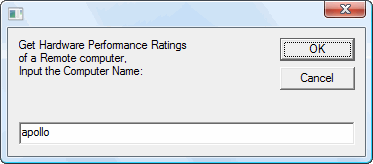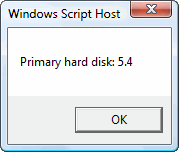Get the Windows Experience Index (WEI) score of a Vista Network Computer
Microsoft defines the Windows Experience Index as the following: “The Windows Experience Index is a new feature built into Windows Vista that is designed to help you better understand how well Windows Vista and other software will perform on your PC. Your computer, running Windows Vista, is assigned a rating number called a “base score” that is achieved by measuring the capability of your computer’s hardware configuration. This base score rating will help you to more confidently buy additional hardware, programs, and software that are matched to your computer’s base score.”.
One of the cool new tools introduced with Windows Vista is the Windows System Assessment Tool. The System Assessment Tool runs a series of tests and then rates your computer on a scale ranging from 1 through 5 (with 1 representing the lowest possible score and currently 5 representing the highest possible score). The Tool actually rates several subsets of your computer system, including processor, memory, primary hard disk, graphics, and gaming graphics. It then uses a special algorithm to calculate an overall Windows System Performance Rating.
The ratings are displayed as Windows Experience Index or WEI score.
Unfortunately, some software requires your WEI score to be above a certain threshold for all the features to work, features like the new Vista Aero theme.
BTW, you can artificially raise the WEI score of your computer if you really need to show off to your friends (although I might think of better ways to show off, that’s why I ride a 1000-cc awesome KTM Super Duke to work every day!). You can read more about it on my “Artificially Raise Your Windows Experience Index – Modify WEI” article.
The cool part is that, in Vista, you can get the WEI score of a remote network computer running Windows Vista. In order to do that you need to use Vbscript to access a new WMI class, Win32_WinSAT, that can retrieve system assessment information from ANY Windows Vista computer.
To determine the Windows System Performance Rating for a computer all you need to do is bind to the WMI service on that computer, use the ExecQuery method to select all instances of the Win32_WinSAT class, and then echo back the value of the WinCRSLevel property. Along the way you can also retrieve the subsystem scores by echoing back these property values:
- CPUScore
- MemoryScore
- DiskScore
- GraphicsScore
- D3DScore
To retrieve the WEI score of network computers follow the steps below:
- Open the notepad and paste the code below.
strCompName = Inputbox("Get Hardware Performance Ratings" & vbcrlf & "of a Remote computer," & vbcrlf & "Input the Computer Name:")
Set objWMIservices = GetObject("winmgmts:''" & strCompName & "'root'cimv2")
Set colWSA = objWMIservices.ExecQuery("Select * From Win32_WinSAT")
For Each objItem in colWSA
Wscript.Echo "Hardware Performance Ratings"
Wscript.Echo "Processor : " & objItem.CPUScore
Wscript.Echo "Memory: " & objItem.MemoryScore
Wscript.Echo "Graphics: " & objItem.GraphicsScore
Wscript.Echo "Gaming graphics: " & objItem.D3DScore
Wscript.Echo "Primary hard disk: " & objItem.DiskScore
Next
- When saving the script, In the “Save as type”, Select “ALL Files (*.*)” and call it something like “retrieve_wei.vbs”.
- Now double-click the saved file, and enter the remote computer name.
- If you enter a wrong computer name, it will display an error:
Error: The remote server machine does not exist or is unavailable: 'GetObject'
- The results will be displayed on the screen.
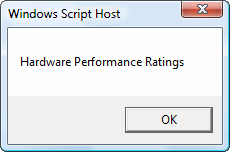
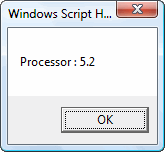
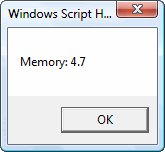
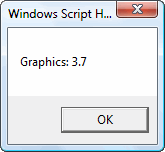
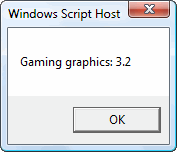
Related Articles
Got a question? Post it on our Windows Vista Forums!