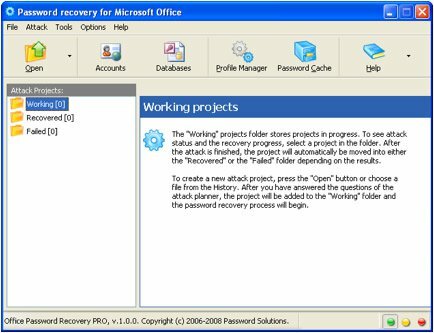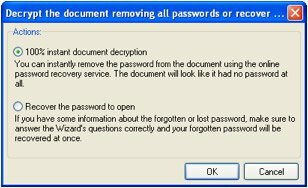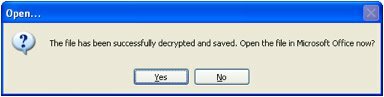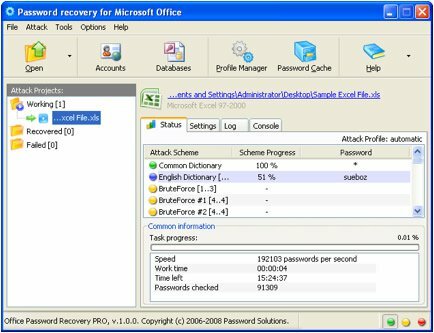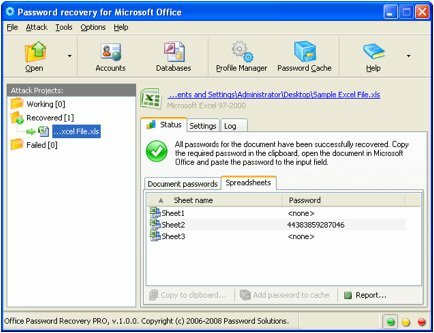Often when an employee departs, they take important Excel passwords with them. This guide outlines how to use a simple Excel password recovery application to crack lost or forgotten passwords, allowing you to unlock password-encrypted Microsoft Excel documents quickly as possible.
Step 1: Download and Install the Office Password Recovery Utility
To perform the following recovery steps, you’ll need to grab the download of Office Password Recovery Pro, available directly here. (2.1Mb)
(Please note: The full version of this software requires the purchase of a 5-use license)
Once you’ve downloaded the program, run the install with the default options.
Step 2: Navigate to the Protected File and Begin the Recovery Process
Click the Open button on the top left, navigate to the protected spreadsheet file:
The Open button launches the Recovery Wizard.
The Wizard gives you the option of simply decrypting the spreadsheet (aka. removing the password protection entirely) or displaying the original document password:
Recovery Option 1: 100% Instant Document Decryption
This option is the quickest way to access your file, but strips all password protection from the document, so you’ll need to setup password protection on the file again if you want to lock it down in the future.
With this option, the application securely pings the Password Solutions’ server to determine the type of encryption used on the file and determines the best decryption method for removing the password from the Excel workbook:
When prompted, choose where you’d like to save the unlocked, decrypted version and hit OK.
Success! The program now offers to automatically open your unlocked document.
Recovery Option 2: ‘Recover the Password to Open’
If the document is password-protected and you’d like to recover the original password (perhaps for use in opening other Office documents) select Recover the Password to Open.
You’ll then be asked a couple questions to aid in determining the password schema. These are geared at narrowing the applications search for possible matches, but are not required.
If you don’t have any idea, simply leave all default selections, press the Next button twice and then click Finish.
Office Password Recovery then starts attempting to crack the password using a number of built-in ‘attack schemes’ and millions of unique password combinations.
Once your password has been recovered, the program clearly notifies you of the results:
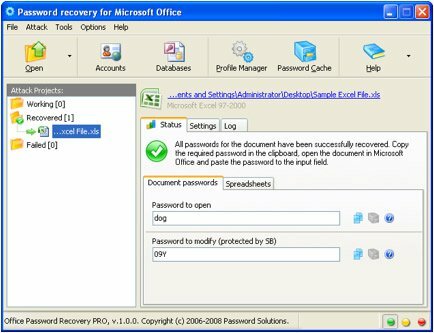
Note: Even the passwords on individual sheets within your Excel workbook are recovered, giving you complete access across the entire workbook.
If you’re stuck and just can’t find that password, we highly recommend downloading Office Password Recovery Pro and running through these steps.
Additional Resources
Microsoft Word password recovery instructions are also available on Petri, as well as MS Exchange recovery