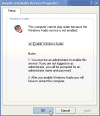Enable Sound in Windows Server 2003
How can I enable sounds in Windows Server 2003?
My sound does not work. All drivers are installed and the Device Manager reports it is working properly. Why isn’t it working?
Windows Server 2003 Enterprise edition has the sound drivers disabled by default. Windows Server 2003 Standard edition does not, thus you CAN hear sounds on a standard edition installation.
You can however, also enable sounds on Windows Server 2003 Enterprise edition. To do so follow the next steps:
- Go to the Services applet in Administrative Tools (or click Start, then Run, and type "services.msc" (without quotes) and click OK).
- Find the "Windows Audio" service, right-click and select Properties, select "Automatic" instead of "Disabled" in the startup type box.
- Click Apply.
- Click Start.
- Click OK.
Alternatively, you can double-click the Sounds and Audio Devices applet in Control Panel, and select e Enable Windows Audio check-box.
Reboot in order for the sounds to begin working.