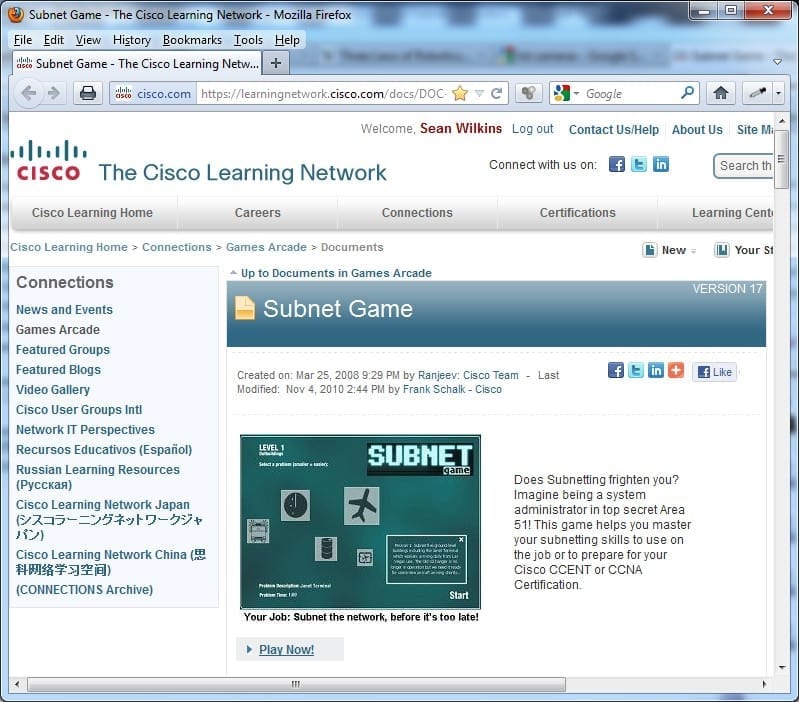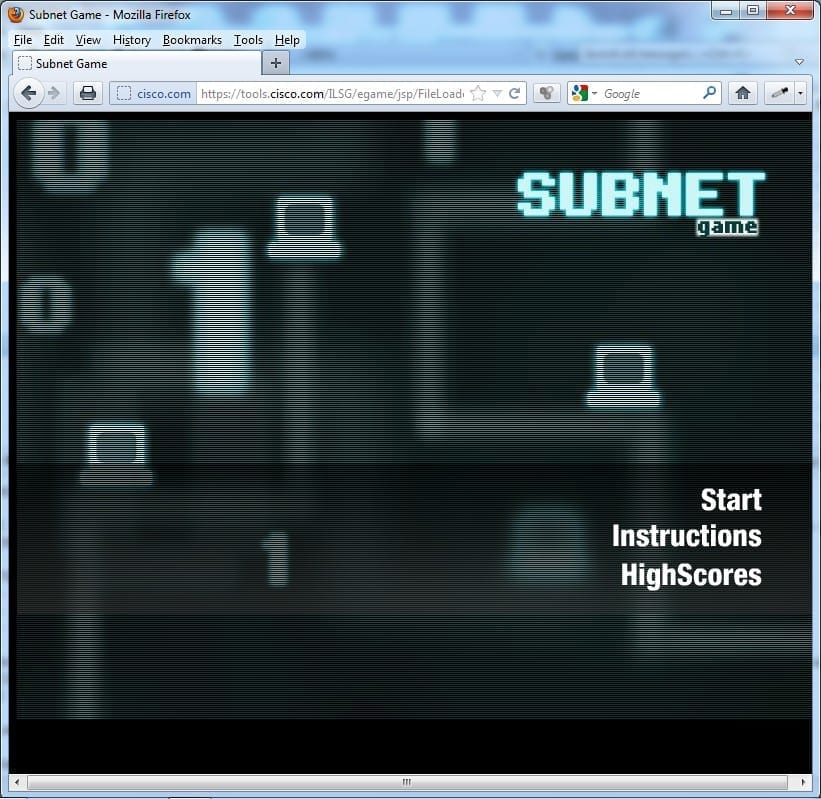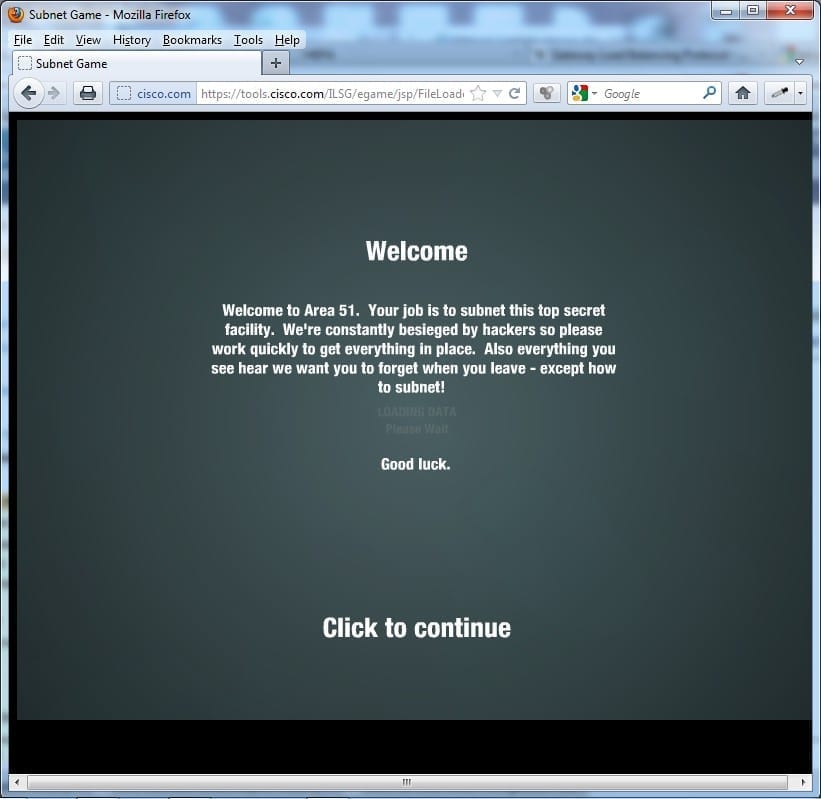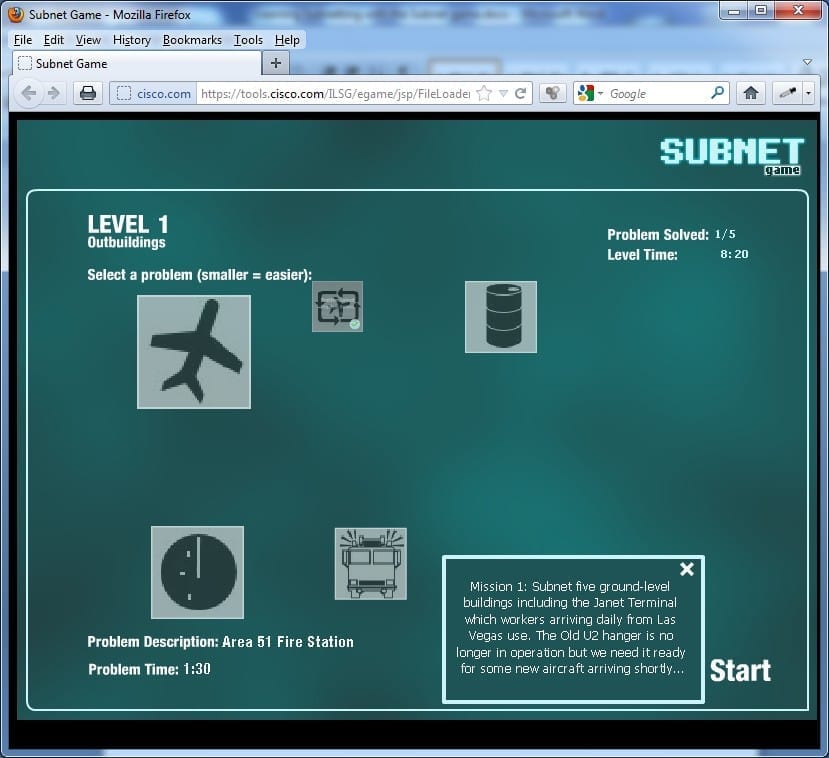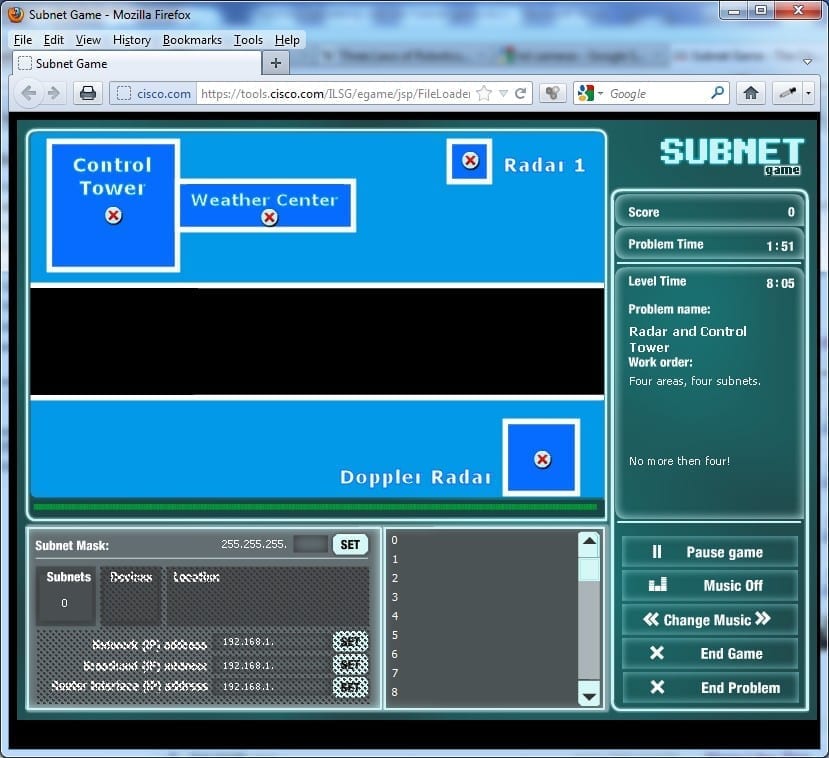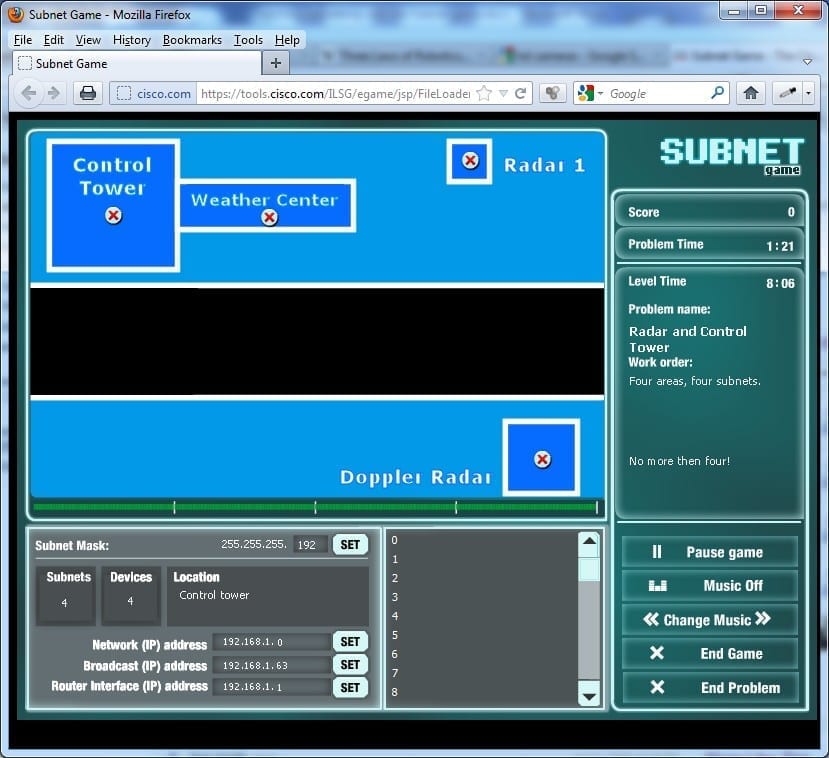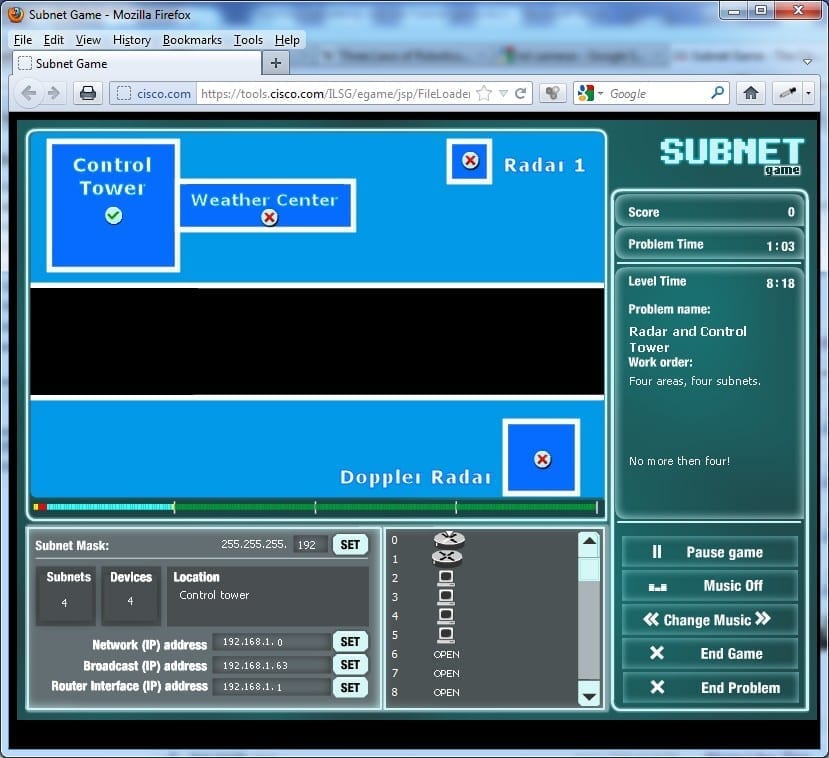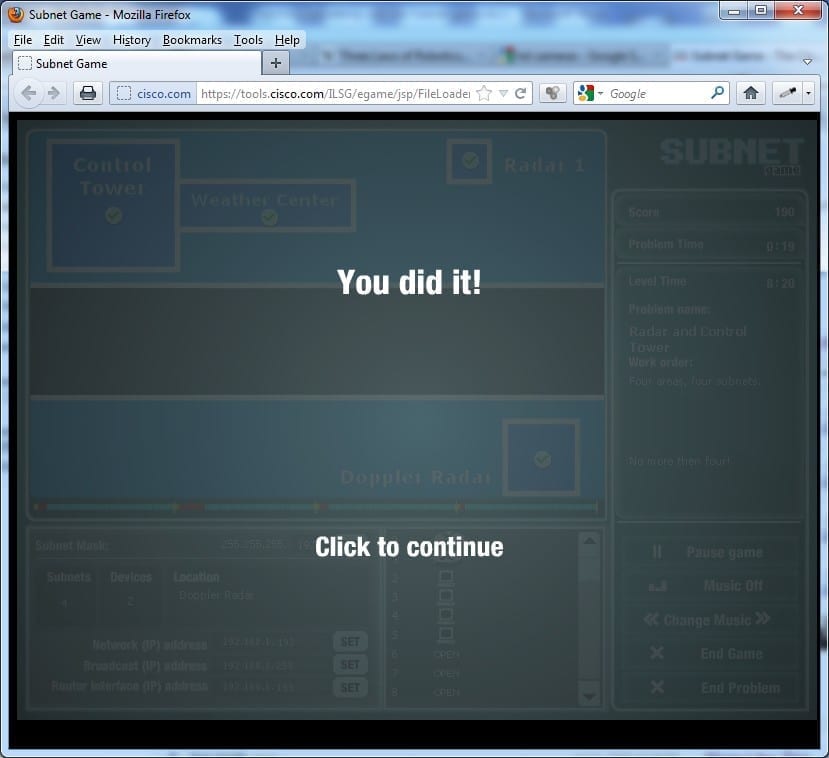Overview
One topic that gives many new network engineers the most trouble is learning and understanding IP subnetting. There are a number of different techniques that have been used to make the learning of subnetting easier, with each technique working for a specific set of individuals. In an effort to sure up the understanding aspect of IP subnetting, Cisco has developed a Subnet game. This game allows the candidate to solve a number of Sci-fish scenarios of IP subnetting problems. This article takes a look at this game and how to use it to further your understanding of IP subnetting.
Subnet Game
To start with, take a web browser and point it at the following URL: https://learningnetwork.cisco.com/docs/DOC-1802; this will take you the Cisco Learning Network, as seen in Figure 1:
Figure 1 – Subnet Game Launch Screen
Select the Play Now! link which will open a second window, which launches the Subnets game; this is shown in Figure 2:
Figure 2 – Subnet Game Main Screen
Take a look over the instructions to understand the basic idea behind the game, and then select the Start link; this will bring up the scenario screen shown in Figure 3:
Figure 3 – Subnet Game Scenario Screen
Select the Click to continue link to start Level one. This will bring up the Level one screen, which contains a number of different sized boxes; this is shown in Figure 4:
Figure 4 – Subnet Game Level 1 Screen
The size of the box determines the complexity of the subnet problem to solve. Select a problem and select the Start link. Figure 5 below shows an example of what one of these problems looks like:
Figure 5 – Subnet Game Problem
On each problem is a short description of the task that needs to be completed on the right pane. In this case, the scenario is asking four different subnets to be created within a C class mask. From this information, the user can determine which mask to use to obtain four different subnets, and enter that mask inside the subnet mask textbox and select Set. At this point, select one of the round X’s shown on the map; this unmasks the different address options and this is shown in Figure 6:
Figure 6 – Subnet Game Device Configuration
Once the correct answers are given in the network, broadcast, and router interface textboxes, select the appropriate Set buttons. If the answers are correct, the selected device will show a green check; this is shown in Figure 7:
Figure 7 – Subnet Game Correct Device Configuration
Go through all of the round X’s shown on the screen to complete the problem. Once all of the correct answers have been given, the screen shown in Figure 8 will be displayed:
Figure 8 – Subnet Game Problem Completion
Each level must be solved in an allotted amount of time; each problem has its own independent timer. If the amount of time that has been allotted for a specific level has been exceeded, the game ends. If all of the problems have been completed, but on some of the problems the problem time limit was exceeded, it may be necessary to go back and fix a problem that a hacker has introduced because of this time overage before proceeding to the next level. These fixes must be completed within the overall level time limit.
Summary
Since subnetting is such a big topic for new networkers to learn, any tool that allows them to be taught in a way that makes it fun can be very beneficial. While this game can take a little getting used to, once the gameplay is figured out, it can be used as a motivating tool for new students (who gets the best score).
Related Article: