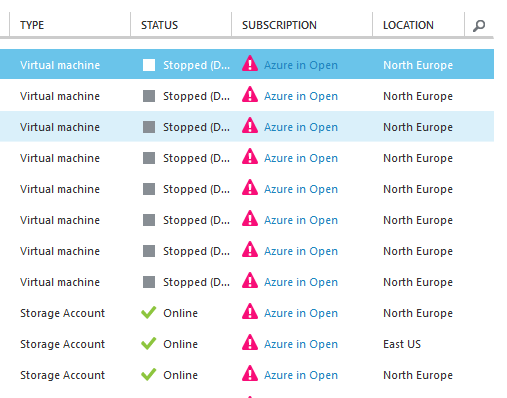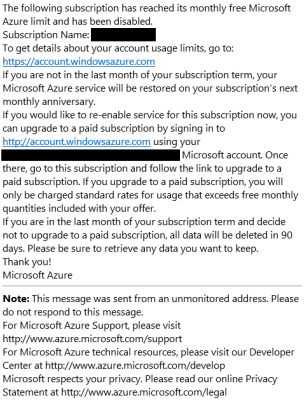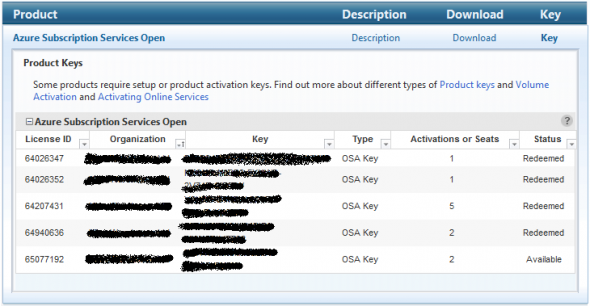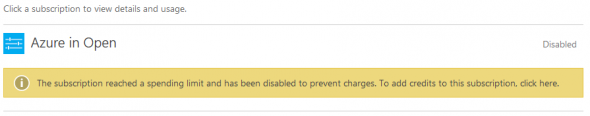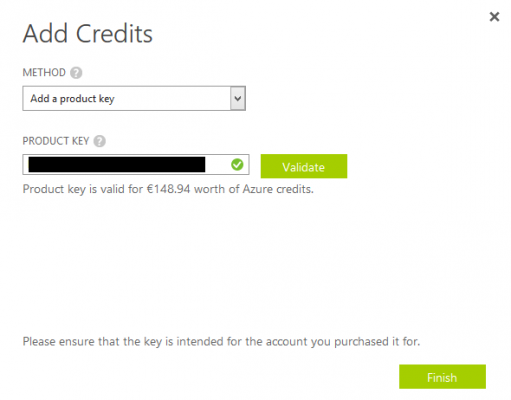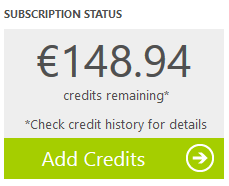Avoid Running Out of Azure Open Credits
I’m a big proponent of using open licensing for acquiring Azure services in the small-to-medium enterprise (SME) market, as it allows affordable entry to the huge capacity and high-end services of Azure with the control that direct billing does not offer. Under open licensing, you pre-purchase $100 chunks of credit (one or more at a time), and each thing you do in Azure consumes that credit. If you manage things correctly, then you don’t run out of credit. If you run out of credit, then everything shuts down. Here’s what you can do to get back going again if you run into the second scenario.
What Happens in an Azure Shutdown
I’ve presented at countless Azure sales events and I always get asked what happens if a customer runs out of credit in Azure. It’s simple: Everything stops working, you are emailed, and everything is kept intact, so you can restart Azure again after a credit top up.
There are some who think that they deserve a free ride on Microsoft’s dime when they refuse to pay their bills, which is idiotic and unprofessional, in my opinion. Does your pre-pay mobile phone allow you talk, text and surf when you run out of credit? Anyone who lets credit run out has missed the opportunity to avoid the issue. The Azure account portal offers you the ability to configure alerts based on the monetary amount of credit remaining. Each alert sends an email to two addresses of your choice, and typically you should set informational, warning, and critical alerts. That gives you plenty of time to acquire new credits, which can take 24 hours to be issued by Microsoft into the Volume Licensing Service Center (VLSC) as a new Azure product key.
Note that Microsoft keeps your content for 90 days. If you do not top up your credit by then, then Microsoft deletes everything.
Topping Up Microsoft Azure Credit
We were supposed to have the option to use a credit card to do an emergency top-up, but Microsoft has not enabled this feature. A customer that has run out of credit must top up using credits, and it takes Microsoft 24 hours to process an order, assuming that the involved reseller and distributor operate efficiently. If you are a customer, then call your reseller to get more credits. The reseller contacts their distributor, and the distributor contacts Microsoft. 24 hours later, a single product key appears in the customer’s VLSC account for the full top-up amount:
Log into the customer’s VLSC account and copy the key that is marked as available. Then log into the Azure Account Portal. Click the link to add credits.
An Add Credits dialog opens. Ensure the method is set to Add A Product Key, paste in the product key, and click Validate. If the product key validates, double check that you’ve selected the right subscription and click Finish.
If everything completes, then refresh the account portal and your subscription should return to an Active status.
The primary subscription contact will receive an email within a few minutes to inform you that your services can be re-deployed. Note that non-reserved IP addresses, such as those of cloud services and websites, will change from what they were before; this is why you should use CNAME records with your ISP to point at the A record service names that Microsoft manages.
Of course, you have invested some time in Azure Automation, so you should be able to get everything back up and running with a couple of clicks, right? Afterwards you can perform a post-mortem on why alerts were ignored and nobody topped up the Azure credit in advance of the business being shutdown. Needless to say, you should not ever get into the circumstance documented in this post.