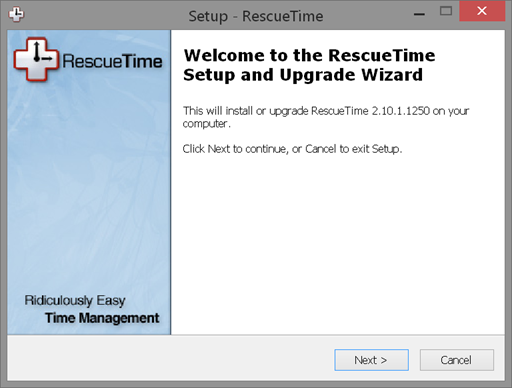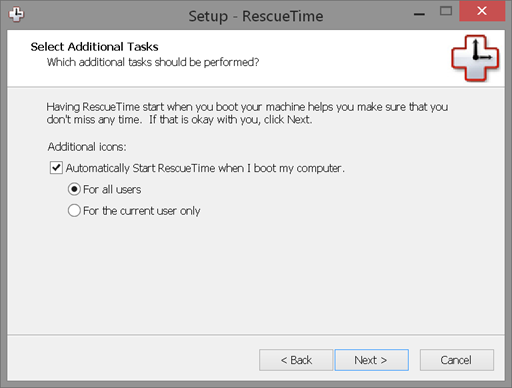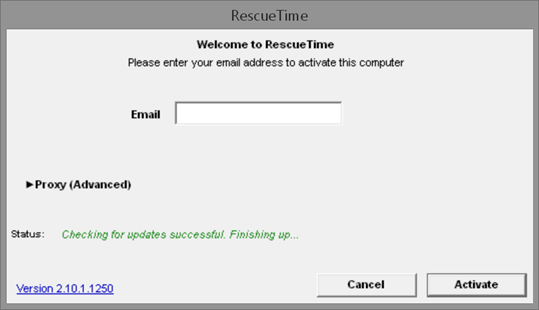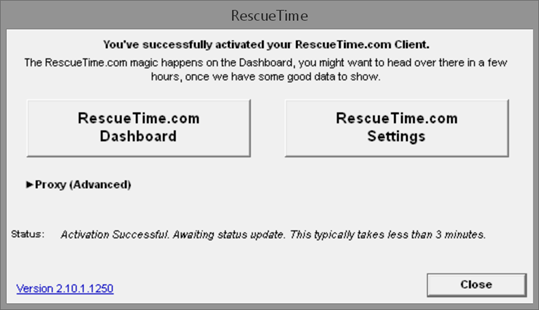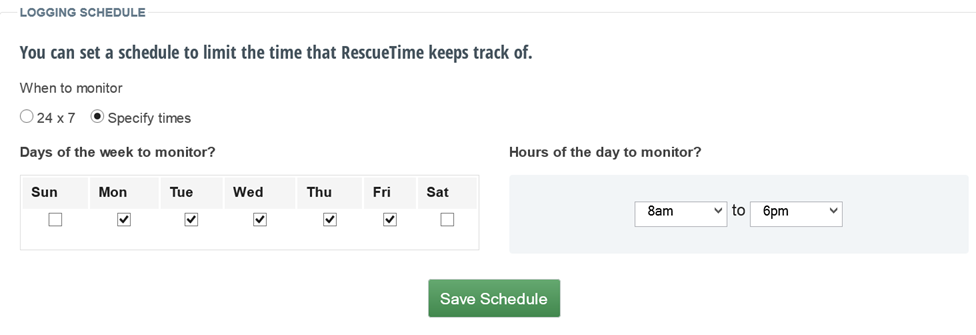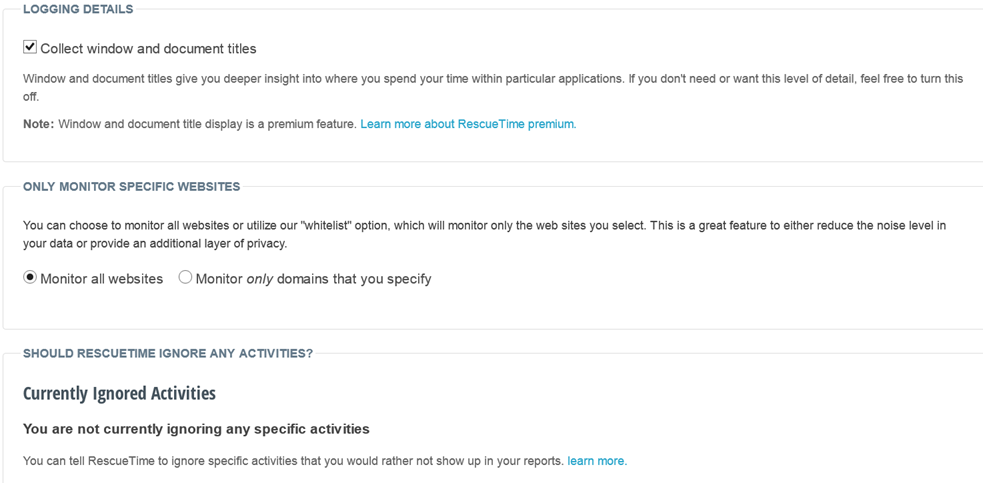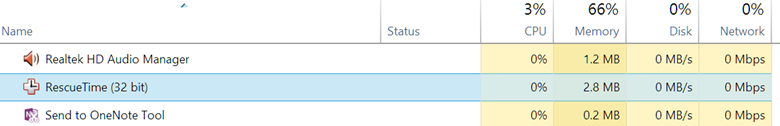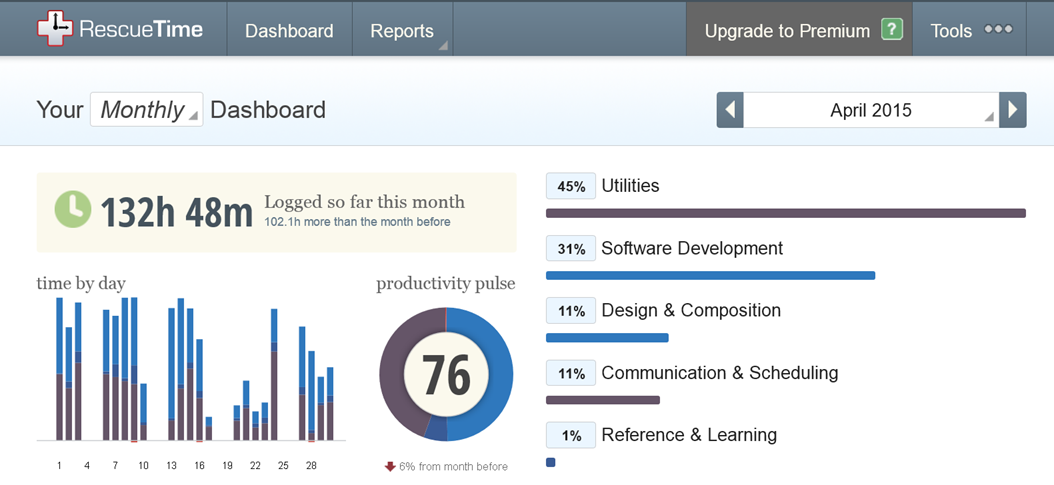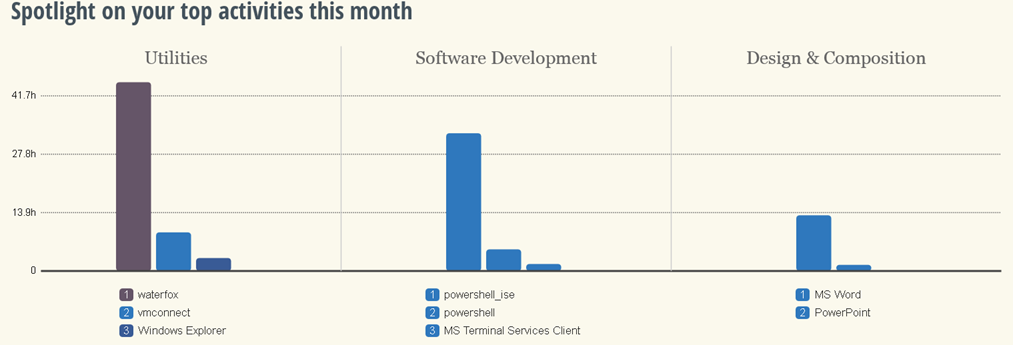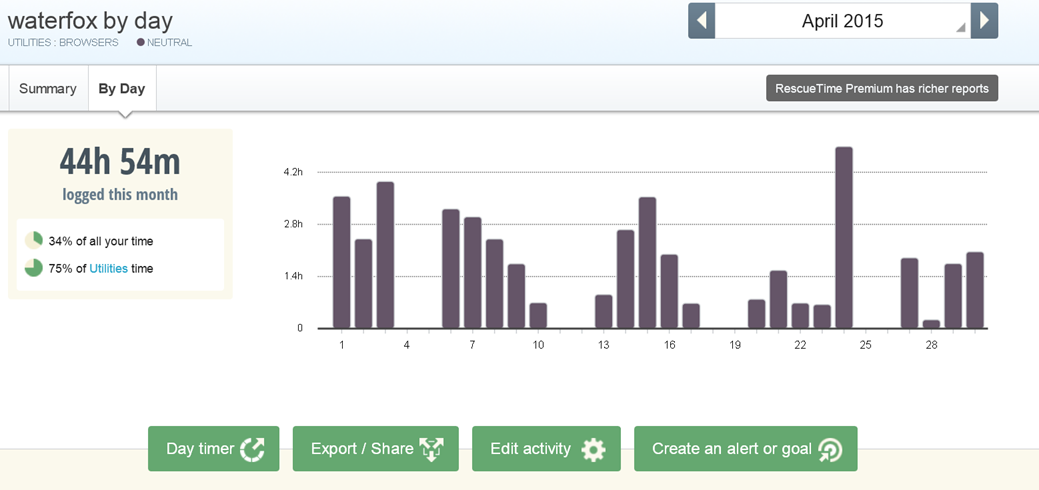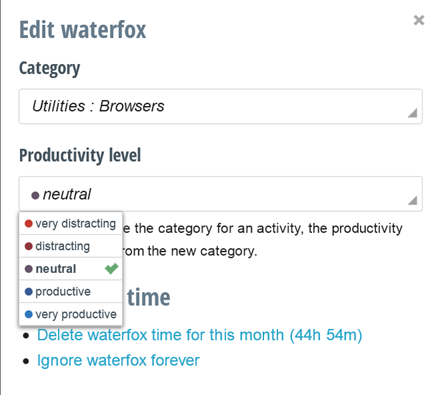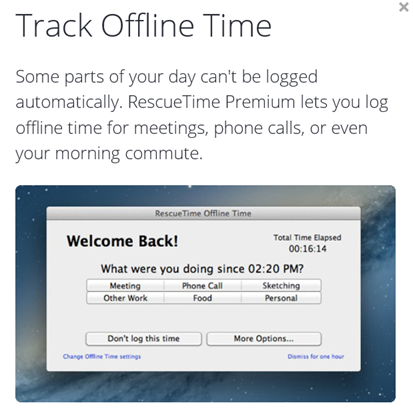RescueTime Review: Understand Time Spent for Better Productivity
If you are like me, you probably spend your days working on a number of different tasks. But how much of my day is spent doing things that I should be doing? It can be difficult to keep track, so I was intrigued when I heard about a program called RescueTime that promised to help me better understand where I am spending my day. You can install the application on your computer and mobile devices to monitor how you are spending time. The goal is to rescue time that is being wasted. So I hopped over to RescueTime’s website, created an account, and downloaded their free RescueTime Lite.
The program runs on any Windows client from XP on. You can also download clients for Linux, Mac OS X 10.6 or later, and Android 2.1 or later. There are also extensions for Chrome and Firefox.
The installation is pretty standard. The only thing you might need to decide is if you are installing for yourself or if you want the program to autostart.
Upon completion, you will need to enter your email address to activate.
After RescueTime is activated, you can check settings.
Settings are configured in your browser. You most likely will want to set the logging schedule.
Some of the settings only apply to premium features, but as you can see you can get pretty granular.
As you can see, there is also an option to ignore some activities, but you’ll need some data before you can choose to ignore something.
At this point the application is running in the system tray, and I’ll need to see what it collects. If you right click on the system tray icon you have some options.
While running, the program appears to consume very little system resources, which is always a good thing, especially for something that will be running all day.
I’ve been using the free RescueTime application for the last month. To be honest, I don’t even think about it. The program is very unobtrusive, and I have to make a conscious effort to pause it when I step away from my desk for any period of time. The full, paid version offers the ability to log and categorize that time. If I worked in a corporate environment with meetings and phone calls that would be very useful.
Let’s look at what I’ve been up to the last month. Going to my dashboard reveals this:
My productivity is down a bit from last month, probably due to the fact that I was away at the PowerShell Summit and other events. Or it may be that I spent time on applications RescueTime doesn’t deem productive. Scrolling down I can see a simple breakdown.
So it seems I spend a lot of time in my browser, WaterFox. I can drill down by clicking the graph.
RescueTime is treating this application as neutral, meaning it might be a productive use of my time, but it also might not. The premium version would let me get more granular. For now, I can edit the activity and indicate that it is productive.
This will update my entire report. In the dashboard, you can similarly drill down in categories to review and revise as necessary. I think if you were to try RescueTime out you would periodically want to do this so that the application accurately reflects what a productive work day looks like. If necessary you can customize the categories and even create your own.
The premium service, which you can upgrade to at any point has some very interesting features that may well be worth them money. For example, if you lack the willpower to stay off of Facebook during business hours, you can tell RescueTime to block that site. You can use this with a focus window to block out those distractions. You can also set goals and receive alerts, have access to more detailed reporting plus the ability to log time away from your computer.
If you are in a corporate environment, it might handy for your boss to know how much of your day is spent in meetings. You can learn more about the premium features by visiting Rescue Time’s website.
RescueTime Pros and Cons
RescueTime is an easy to use and unobtrusive monitoring solution. The free version is admittedly broad in scope but can be quite informative on how you spend your day. RescueTime can also integrate with a number of applications, and you can even download your data. The premium edition will even help you be focused by blocking out distracting sites and activities if you lack the willpower yourself. As far as cons go, I’m not a big fan of browser-based dashboards, where I’d much rather have a stand-alone client.
If you are struggling to figure out where your day is going, or why you aren’t getting as much done as you’d like, RescueTime can give you the data you need. The free version is a great way to get started and if you want to actively be in control of your time, the premium edition appears to offer the tools you need.