Real World SmartDeploy with Barry Weiss of the Gordon and Betty Moore Foundation
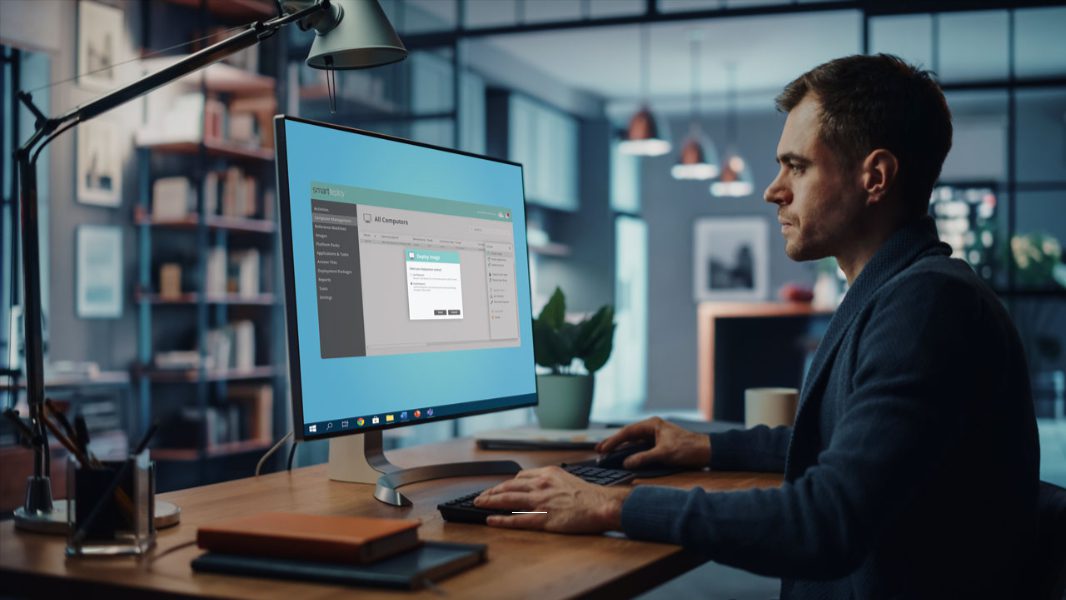
In early 2020, Barry Weiss was preparing to migrate about 100 users at the Gordon and Betty Moore Foundation to new laptops. But we all know what happened next: as the COVID-19 pandemic raged around the globe, workers were all sent home from the office. At first for a few weeks, and then, inevitably, for a much longer period of time.
For Weiss, the foundation’s IT Director, the pandemic introduced a new wrinkle into what is, for many, already a complex and time-consuming task. Would it even be possible to roll out over 100 new laptops to a workforce that was now fully remote? And if so, when, and how?
There were some logistical hurdles Weiss couldn’t control as well: as was widely reported, the pandemic triggered a hardware shortage, first with PCs and other devices and then with the components needed to build and customize them in the first place. And many of the foundation’s employees essentially scattered during the pandemic, with some moving away from its Palo Alto, California base.
Fortunately, Weiss had an ace up his sleeve. After struggling for years with tools like Microsoft Deployment Toolkit (MDT), he heard about a simpler and less expensive solution called SmartDeploy at a Microsoft conference. And after evaluating it for himself, he adopted it in 2015 and has been using it successfully ever since.
For those unfamiliar with this solution, SmartDeploy offers simple and scalable image-based PC deployment and management for organizations of all sizes. I feel that it is particularly well-suited for small- and medium-sized businesses because it lacks the complexity of MDT and can easily be implemented by an individual or small team. But it also scales nicely to organizations of all sizes, so it can grow with you as your company grows.
Those coming from competing solutions will find it notable that SmartDeploy uses virtual machines (VMs), which can be much simpler than the reference image and scripting approach used by MDT. Basically, you build a basic Windows install in a VM using the solution of your choice—Microsoft Hyper-V, Oracle VirtualBox, and VMWare ESX/Workstation/Player are all supported—and then use that as the basis for all of the system images that will later be deployed to physical devices via USB, the network, or the cloud. You customize this image for specific users or groups using Platform Packs, which are PC model-specific driver sets built and maintained by SmartDeploy, and with Applications and Script Packs.
Before the pandemic, Weiss had used SmartDeploy to rollout a previous generation of laptops for the foundation’s users, and that gave him a chance to experience SmartDeploy support for the first time. There was no existing Platform Pack for the laptop model that the Gordon and Betty Moore Foundation was using at the time. And they quickly supplied one for him when he asked.
That experience was so positive that Weiss even used SmartDeploy to deploy some servers. This was a unique use case in that SmartDeploy isn’t primarily used for servers. But this also gave him another chance to interact with SmartDeploy support. And Weiss was surprised and delighted when the firm quickly agreed to make Platform Packs for the server models he was also using.
Of course, those laptops and servers were all deployed locally over the network. However, by the time 2020 had taken its toll and the foundation’s workers were scattered and no longer coming into the office, Weiss needed a way to deploy his centrally created VM-based system images, Platform Packs, and applications to laptops that were not in the office.
But once again, SmartDeploy answered the call. Thanks to SmartDeploy’s cloud deployment capability, Weiss created the images, and then in the SmartDeploy console, uploaded them to his cloud storage solution, and deployed them to the laptops remotely. “I don’t know what I would have done without it,” he told me. “This was a godsend during the pandemic. We’re usually on a three-year refresh cycle, but due to the pandemic, Intel chip delays, and long equipment lead times, that cycle increased to 4.5 years. And some of those laptops had major issues, like swelling batteries, so the refresh was long overdue.”
Because they couldn’t get their hands on new machines, Weiss and two coworkers had extra inventory of their existing machines at their homes. They used SmartDeploy’s cloud deployment functionality to fully configure each replacement laptop, in turn, and send them out fully configured to users experiencing hardware-related issues.
Cloud deployment takes longer than doing so locally, of course. But it works as efficiently as possible by splitting up the full image—10 to 12 GB in size, in Weiss’s case—into 400 MB chunks and then delivering them and the Platform Packs from the cloud storage solution—it works with Box, Dropbox, Google Drive, and Microsoft OneDrive—of your choice. This approach makes sense because it’s as simple as possible for the end users, who only need to sign into their accounts on the new laptops and get to work.
The Gordon and Betty Moore Foundation is an interesting organization. Founded by Intel cofounder Gordon Moore—of “Moore’s Law” fame—and his wife, it is a private foundation with an endowment of about $9 billion that gives out grants across programs such as environmental conservation, scientific discovery, patient care improvements, and the preservation of the unique character of the San Francisco Bay Area. Its employee base is split roughly 50/50 between highly mobile program staff who make and manage their grant portfolio and office-based employees in administrative roles such as, Finance, HR, IT, and so on.
Today, Weiss and his coworkers are vaccinated, and some staff are slowly venturing back to the office. After a six-month wait, Weiss received his new equipment. He was able to complete the new laptop rollout in the office, which proved to be more efficient since he could line them up and deploy them 20 laptops at a time. But either way, the SmartDeploy process proved “rock solid,” in his words.
In some ways, it was Weiss’s experience with SmartDeploy that I found the most interesting, perhaps because that wasn’t something I was able to experience myself. “I cannot rave enough,” he said. “Support has been fantastic.” As one example, SmartDeploy says that new Platform Packs could take a few days to create, but it was always the same day for him. He also cited SmartDeploy’s fantastic online knowledge base.
Sponsored: SmartDeploy offers a fully functioning free trial and most users are able to get set up and deploy a baseline Windows image to their first test machine in just a few hours. Learn how SmartDeploy works by browsing the knowledge base and head over to their YouTube channel for Windows 10/11 tips and IT best practices.



