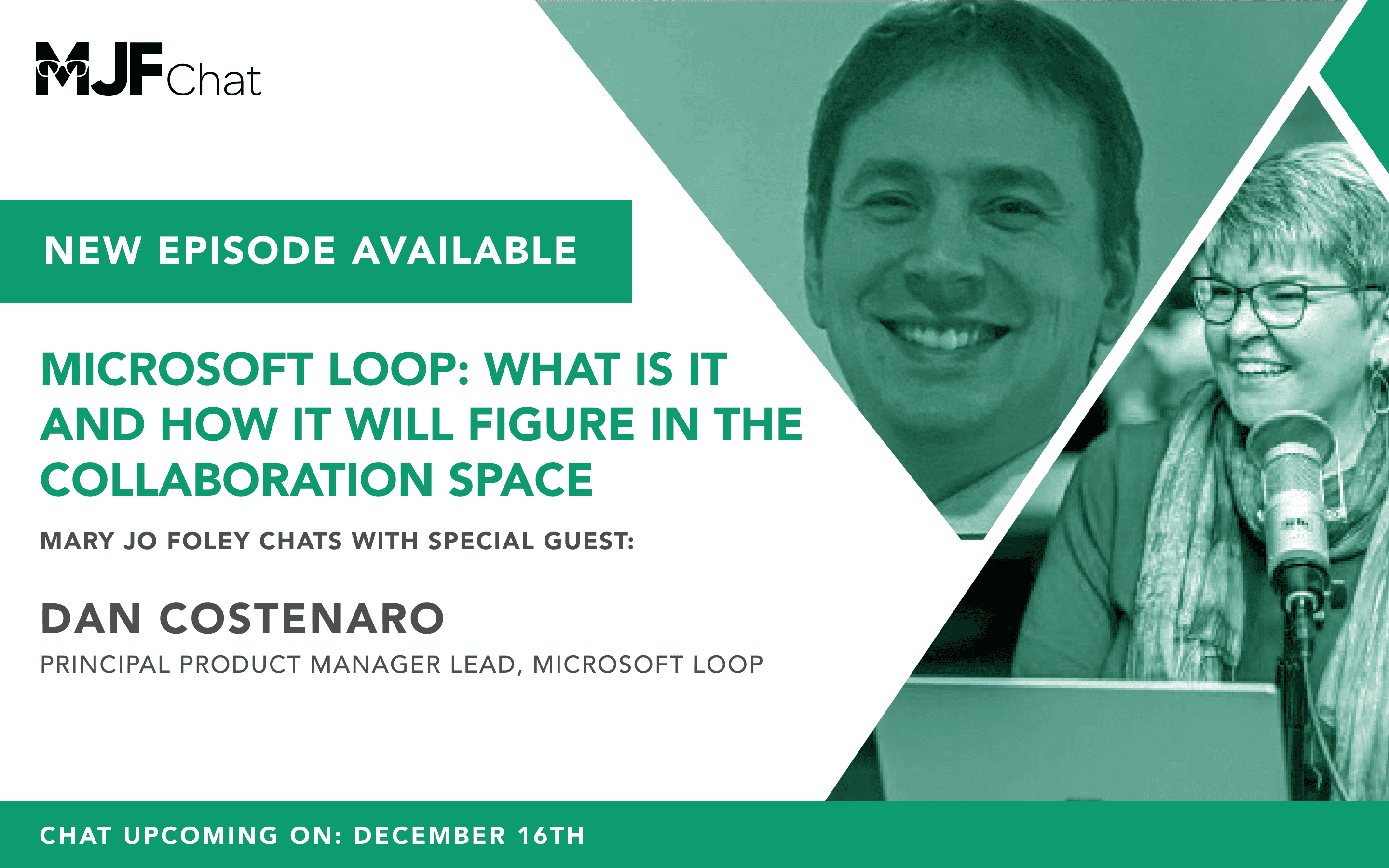In my role as Petri’s Community Magnate, I will be interviewing a variety of IT-savvy technology folks. Some of these will be Petri contributors; some will be tech-company employees; some will be IT pros. We will be tackling various subject areas in the form of 30-minute audio interviews. I will be asking the questions, the bulk of which we’re hoping will come from you, our Petri.com community of readers.
Readers can submit questions via Twitter, Instagram, Facebook and/or LinkedIn using the #AskMJF hashtag. Once the interviews are completed, we will post the audio and associated transcript in the forums for readers to digest at their leisure. (By the way, did you know MJFChats are now available in podcast form? Go here for MJF Chat on Spotify; here for Apple Podcasts on iTunes; and here for Google Play.)
Our latest MJFChat is focused on Microsoft’s latest collaboration platform and app, Microsoft Loop, and the supporting Fluid Framework technology. My special guest for this chat is Dan Costenaro, the Microsoft Principal Product Manager Lead for Loop. Dan and I talk about all things Loop and Fluid in this chat, with Dan giving his perspective on where these products and services are, and hints about where they’re going.
If you know someone you’d like to see interviewed on the MJFChat show, including yourself, just Tweet to me or drop me a line. (Let me know why you think this person would be an awesome guest and what topics you’d like to see covered.) We’ll take things from there…
Transcript:
Mary Jo Foley (00:01):
Hi, you’re listening to Petri.com’s, MJF Chat show. I am Mary Jo Foley, AKA your Petri.com community magnate. And I am here to interview tech industry experts about various topics that you our readers and listeners want to know about. Today’s chat is going to be all about Microsoft Loop and how it will figure in the collaboration space. My special guest for this chat is Loop Principle Product Manager Lead Dan Costenaro. That was a long title. Hi, Dan, thank you so much for doing this chat today.
Dan Costenaro (00:37):
Great, thanks for having me, Mary Jo, and thanks for the interest in our product.
Mary Jo Foley (00:42):
I am super interested in this, even if none of our readers or listeners are, I am. So I am excited to do this chat. Actually, I’ve been covering this technology since I think the first time Microsoft publicly introduced Fluid Framework in 2019.
Dan Costenaro (00:58):
Great.
Mary Jo Foley (00:58):
And when I heard the introduction of this, I was like, oh, I think this is gonna be huge. I’ve had trouble over the ensuing time, kind of getting my arms around it. I feel like what my understanding was, keeps changing. So I feel like when I first heard about Fluid Framework, it was two things. It was the idea of speeding up co-authoring to make it really fast. And then because of that, you’ll have the ability to embed components that use the co-authoring elements in various ways into absent services. But that’s my kind of simple understanding. I wanna hear your pitch. If you have to do an elevator pitch for Fluid Framework and Loop, what would you tell somebody who said, what are these things and why are they gonna be big in the collaboration space?
Dan Costenaro (01:45):
A great question. And I get it a lot too because we did talk a lot about Fluid Framework and now we’ve introduced this new word Loop. And so let me start by saying they’re two different things but we’re putting them together to build something. And so the first is Fluid Framework, which is an open source, JavaScript data library. It makes it really easy for you to develop real time collaborative applications. And that’s what we talked about at Build in 2019. And we showed you some of the things that we were building on it. One of the things we love about it is, it’s technology that’s capable of delivering co-authoring or collaboration on stuff at like video game speeds. So it feels like you’re directly manipulating this stuff. So there’s no lag the two, or the twenty, or the hundred people that are working on it.
Dan Costenaro (02:26):
Double digit millisecond licensees. It’s really fast. And we couldn’t have built Microsoft Loop without this foundation, but as you saw at Ignite, we’re introducing a new thing called Microsoft Loop. And we think that’s the shared place where people can come together to create, think, and work together. And, so let me break that down, just a second. There’s a whole spectrum, sorry. I just heard the elevator ding. So that’s what I would get out of the elevator pitch. Now, if you’re like, what’s that Loop thing and we’re walking to the conference room on the same floor it would be, there’s a whole space in work between, Hey, I think we should get this thing done. I’m thinking about it, and hooray, it’s finished. Right? And you know, that’s a bunch of stuff it’s coming up with your goals.
Dan Costenaro (03:07):
It’s defining what you wanna accomplish. You have to identify and ideate together, brainstorm, solve these problems, then track like who’s doing it. Is it getting done? Is it done yet? How do we stay connected and stay in sync? Maybe this podcast is a good example for you. You probably had to do some prep work with your team, maybe the folks at Petri, like who are the guests? Who’s that Dan guy? What are we talking about? What are we gonna cover? And you know, and you do this, you’re jumping across all kinds of apps. Like you’ve got stuff stored in a bunch of different places. Maybe you wanna pull up some, some press articles from Ignite, some decks,. Maybe some scripts you’ve used in the past and pull that all together to plan. And Loop is aiming to solve that problem, that flow when you’re pulling things together. We want to create a space where people can grow and evolve the work that they’re doing, especially with remote and hybrid work, making this really challenging to have that space. And so that’s what we’re building with Loop. How do you make progress on this? How do you track it? How do you keep everyone in sync? How do you build on each other’s ideas? Like what’s the virtual high five, which you get to just do in the office, but you can’t because you’re stuck behind technology. And Loop, we wanna unlock that stuff.
Mary Jo Foley (04:16):
Okay, great. So some people already are out in the field playing around with this, right? There are customers and IT admins who already have access to Loop. So what are you hearing as kind of early feedback from these people? What are they asking you?
Dan Costenaro (04:30):
Yes. So we’ve got a ton of positive feedback about the user experience. People love the in place, collaborative nature of the live, Loop components that we’ve built. And that’s what we’ve started releasing inside Microsoft Teams chat. You can just put a Loop component directly into the chat. The question that I hear from IT admins all the time is what is this thing? How do I control or think about it? What’s its compliance story. Like there’s a bunch of questions as an IT Pro, you have a lot of pressure to solve a lot of complex problems and enable people to do their business and do their work in a really seamless way. And the thing that I say next usually disarms everybody, which is, it’s just a file in SharePoint. And they’re like, oh, I know how that works. Like I know how global compliance works. I know how e-discovery works. I know how the search stuff works. I know how all the tags work. I know how the compliance tags work and oh, thank you for making it a file, this is really awesome. So, I just, as many times as I can say that, and thank you for asking that question, that helps.
Mary Jo Foley (05:33):
Oh, sure, sure. So are live components and Loop components, the same thing, because I’ve seen both those terms used interchangeably and who’s supposed to build these and who’s supposed to maintain and update these?
Dan Costenaro (05:47):
That’s a great question too. So live component was the name we had in the product in the beta before we got the word Loop out.
Mary Jo Foley (05:54):
Okay.
Dan Costenaro (05:54):
And, we wanted Loop to be an all at once moment. So we didn’t sneak it out early. So you might hear me use them interchangeably, but the real word is Loop component. That’s the correct word. That’s what it’ll be in the product.
Mary Jo Foley (06:05):
Okay.
Dan Costenaro (06:06):
And the short answer is everyone can build these. Microsoft is building them right now. Their goal, the reason that we build them is cause we wanna reduce the number of times you have to jump across apps. That’s what the Loop brand means in this sense, is it’s portable, right? Like I can have a Loop component inside a Teams chat. I can have it inside another Teams chat. And the same thing is there.
Dan Costenaro (06:29):
People are working on it in both places. We’re building a bunch of those right now. We’ve announced a few like, Voting Table. You’ve got just a standard table. You can put a list, a checklist in there and we find the utility of those being collaborative directly in the chat experience is awesome. And then on the developer side like you asked, who’s building these, we also wanna give all developers the ability to create Loop components. We want them to be able to deliver the same live actionable content to all the places that customers are, currently working and collaborating, like Teams, like Outlook, or Office documents. And we’ll share more about all of those details soon.
Mary Jo Foley (07:05):
Okay. Next up we have a question from one of our listeners, Brian Mora, who asked on Twitter, will Microsoft Loop and Fluid Framework be limited to Microsoft Office 365 Business subscribers, or will they also be able to use them if they’re individual Microsoft Office subscribers? And then I’m interested myself and could even consumers use this at some point?
Dan Costenaro (07:33):
Great. Yes. So the vision is we want Loop to be used by everyone, anyone who’s working togetother with other people. We want them to do the same things, we want to enable them to think. plan, and create together, whether that’s, you know, for their work, if they’re in a small business, in their personal lives, if you’re in an enterprise, all of those. Loop components are in Teams chat. Those are available to about half of the M365 Enterprise customers today. And additional components, which I mentioned before, we’ve previously announced, those will be coming to Outlook Teams, and OneNote, start rolling out in the next year. And we’ll share more about the availability of Microsoft Loop and the app in upcoming months.
Mary Jo Foley (08:10):
Okay, great. I wanna talk more about that standalone Loop app because I kind of felt like that came out nowhere, right? Like when you guys talked about the original Fluid Framework, I didn’t think there was gonna be a standalone app, but maybe I just didn’t understand the plan. So I’m curious when did this idea of having a standalone app come about and why? Because Microsoft already has so much in terms of collaboration, methods and capabilities and apps. Why do you need one more collaboration app?
Dan Costenaro (08:41):
That’s a great Genesis question. So we’ve found like pretty much in our day to day there’s there’s this gap between, I think I mentioned this earlier, like the early ideation and the finished product. And remote and hybrid work to say this nicely has provided lots of opportunity for us to innovate in that gap.
Mary Jo Foley (09:00):
Indeed.
Dan Costenaro (09:00):
Between like starting and finishing your work, between the explosion of the meetings, and the number of apps that you’re using. There’s all these ecosystems you work across, there’s all these tools. And our original vision for Fluid Framework, you’ll probably remember this from Build, Mary was basically to break down the barriers between those different apps. That was a phrase we used for a while. And we’re innovating on that phrasing. Loop is the culmination of that vision. With Loop components you can decompose any part of your work and take it to where you need it. And with Loop workspaces, you can take any of those pieces and reassemble them together into a single project space. And so we’ve noticed that when people are trying to do this in between work, none of the tools that are out there today, give them both of those capabilities in a way that enables them to work together as a team. And so that’s why we positioned it as something, as the Loop app.
Mary Jo Foley (09:56):
And so people can come at it from either of those two perspectives, or both if they wanna do it both ways.
Dan Costenaro (10:03):
Exactly. Exactly.
Mary Jo Foley (10:03):
Okay. I have a cultural question for you. I didn’t really think about this until I read something on practical365.com. We have a friend over there, Tony Redmond, and he wrote recently about the idea of you know, Loop and Loop components, possibly being, or becoming a big cultural stumbling block because, you know, workers have all these habits embedded about how they work and what their processes are. And he noted that, because this is very different in terms of how you would use Loop components and, or Loop the app. It might be hard for them to break out of their established patterns and start doing this. I’m curious, kind of how you guys are thinking about that? And what you thought about that when you were developing the vision for Loop and Fluid Framework?
Dan Costenaro (10:59):
That’s such a great product question, cause like I think of, you know, even my mother, she’s not excited about new technology unless I show her directly what it’s gonna enable for her and she can see the tangible benefits. Right?
Dan Costenaro (11:12):
Right.
Mary Jo Foley (11:13):
And, so that’s really been our primary goal here is we’re not building something new because we think something new needs to be there. We’re building something in place that enables you to do something in a new way. And so like with any tech, there’s a bit of a learning curve, but if we’re doing our jobs really well, it’s just gonna show up right where you need it. It’s gonna be there in context. And that’s how we talk about this on our team. And that’s how we talk about it from a product perspective. And the thing is we’ve designed it to fit seamlessly into your workflow.
Dan Costenaro (11:39):
So, it shouldn’t take a massive adjustment. Like imagine you’re in a chat, or a channel, or a meeting, or an email instead of doing the thing that you don’t like doing where you, you know, go back and forth with a bunch of different replies to the same content, but you wish it was assembled in a document, but you don’t wanna send a link to the document because people won’t click it. Instead imagine you could click a button that says, Hey, let’s work in this little box right here. And then anything that you needed to be presented to everybody it’s just right there, in the flow of the message. People can just click in, type, and add their comment, or add their status update. And it’s just right there, just in place. So, we’re, we’re trying to design things that are just directly in the flow of your work so that it feels like a new thing you wanted, not a new thing you had to learn.
Mary Jo Foley (12:30):
Right. The way you’re describing this feels to me a lot like Whiteboard. And I have to say, when I saw you guys demo this, I’m like, are they demoing like the next version of Whiteboard or what are they showing me? Right.
Dan Costenaro (12:42):
Yes.
Mary Jo Foley (12:42):
I mean, what’s the relationship between Whiteboard and the Loop app?
Dan Costenaro (12:48):
That’s also a great question. We think that Loop, the vision of having pieces and then assembling those pieces is the primary aspect. But we could imagine Whiteboard might want to have a Loop component or we could imagine other parts of the Microsoft ecosystem might want to have Loop components. And so if you think about how do I put the small together and directly in the place that I need it and how do I assemble those small pieces into larger places where I can work with them? There’s different reasons you would reach for different products. And there isn’t yet today, one place where everybody comes together to work, to pull that stuff together, to move that project forward, to track all of their status. Some people might use Whiteboard. Some people might use One Note, some people might use Word. All of those are great products, but we think Loop, the vision enables you to do those at a grander scale than you’ve ever imagined before. And it’s hard for me to articulate that until we start experiencing it. Cause, we do think we’re building something transformative. We do think we’re enabling people to work and think together in a new way.
Mary Jo Foley (13:49):
So it’s almost like these components are individual building blocks that people can kind of click together and create something that they want. And it might not look like an app that exists at all today, right?
Dan Costenaro (14:02):
Right. But it also could,
Mary Jo Foley (14:05):
It could.
Dan Costenaro (14:05):
Because, if there’s no familiarity in that experience then it’s also hard to use. Right? So if you’re familiar with how a table works, we don’t wanna build a different table.
Mary Jo Foley (14:12):
Right.
Dan Costenaro (14:13):
We wanna build the one that you are familiar with. Jared Spataro calls these, or he did at one point, atoms of productivity. And we love thinking about ’em like that. Cause then you can assemble ’em into the molecules you need, sorry, I’m geeking out a little on biology, but
Mary Jo Foley (14:27):
No that helps. I love those kind of metaphors because sometimes you’re like, I just can’t get my head around this and then you hear one and it just clicks. Right? So, alright. So, I think some people were confused about this at Ignite. I think some people thought Loop replaces Fluid Framework, but it doesn’t righ?. Fluid Framework continues on and I’m kind of curious where does it go from here? What’s next for the Fluid Framework?
Dan Costenaro (14:53):
It’s also very exciting, our team is working on. As you know, we’ve already open sourced the Fluid Framework.
Mary Jo Foley (14:57):
Right.
Dan Costenaro (14:58):
And we’ve been inspired by what the community’s been doing in this space, from VR powered collab experiences, to being able to update hundreds of document snippets all at once. We’ve already seen people working on this. And a few weeks ago, we also announced a public preview of the Azure Fluid Relay, which is a new Azure service that you can leverage to deploy and power, the experience of Fluid Framework enabled apps that you build on top of a Fluid Framework. We’re just getting started. We’ve got a community, customers, developers, partners, all working together. We’re excited to build a new generation of experiences, not just from Microsoft, but everybody that are built for the modern hybrid work era.
Mary Jo Foley (15:37):
Ok. Now, I have a bunch of connection questions for you, cause, I’m thinking in my head. Okay, how does some of these other things kind of integrate with or don’t, when it comes to Loop and Fluid Framework. So I’m wondering, is there any kind of connection between Loop and fFuid and Power Apps or Visual Studio? Like what’s the link, if any, there?
Dan Costenaro (16:00):
Those are also great questions. Things we talk about. It certainly would be very compelling. I have nothing to share today.
Mary Jo Foley (16:06):
Okay.
Dan Costenaro (16:06):
However, I will say that low code and no code is an exciting space. We think that empowers the average person, and it’s easy to see that as a natural productivity multiplier, if you think about Loop workspaces, pages, components, and any of the things that you mentioned.
Mary Jo Foley (16:21):
Right, cause if you really want it to be something that any developer could build, you kind of need the low code part, right?
Dan Costenaro (16:29):
We agree.
Mary Jo Foley (16:30):
I would think. What about Microsoft Graph? Like, does that fit into this somehow?
Dan Costenaro (16:36):
I’d say the same thing to that one. You know, we have nothing to share today, but I’ll let you draw conclusions.,
Mary Jo Foley (16:43):
Okay, cool. All right, so this is kind of my big picture question that I touched on a little bit earlier, but could there ever be a day when apps that like we know them today are simply a collection of Fluid components or Loop components kinda loosely joined? Not like monoliths, like they are today? Like, is that the future of apps? I know that’s a huge question, but I mean, is that kind of the, the big, big picture thinking here?
Dan Costenaro (17:11):
That’s funny. That’s, it’s a good futurist lunch conversation. You know, it’s impossible to say for sure. I think there’s always a time and a place for individual apps, which are experiences that you’ve become very familiar with, but I think the key and the reason why we think Loop is so interesting is about the interoperability and the integration across those work streams. Especially when it comes to collaboration and working with other people. And we think that tools like Loop and frameworks, like the Fluid Framework are gonna be instrumental in enabling that transition, or that multiplication, or that diversity that we’re all excited to see.
Mary Jo Foley (17:46):
Great. All right, well we are out of time, but I am excited about this and thank you so much for explaining all of these concepts and technologies. This helped a lot, I appreciate it.
Dan Costenaro (17:55):
Great. Awesome, and thank you.
Mary Jo Foley (17:57):
Yeah, thanks. For everyone else, who’s listening to this right now, or reading a transcript of this chat. I’ll be posting soon who my next guest is going to be. And once you see that you can submit questions directly on Twitter using the MJFChat hashtag in the meantime, if you know of anyone else or even yourself who might make a good guess for one of these chats, please don’t hesitate to drop me a note. Thank you very much.