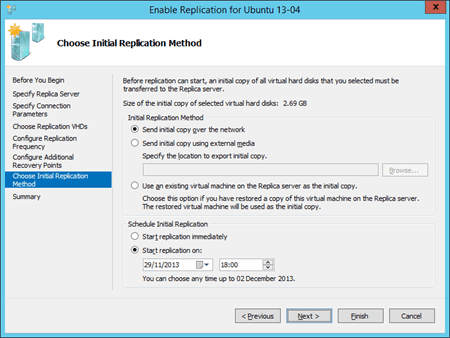An important step in implementing Hyper-V Replica is performing the initial copy. There are three ways to do this, and I’ll go over each one in this new series of posts. In this post, I will talk about how to perform the Hyper-V Replica initial copy over the network.
Initial Copy Over the Network: How It Works
With this approach, the files of the virtual machine are copied from the primary host/cluster to the secondary host/cluster. By default, this is done immediately after you complete the configuration. You might want to delay that copy, and Hyper-V Replica gives you that option. You can delay the initial copy until a specific date and time, maybe the end of the work week at 18:00. Once started, the initial copy will run until it completes.
Pros and Cons
The benefits of performing a network copy are:
- Simplicity: You simply fire and forget. This approach is very administrator friendly – unless you are the network administrator! More on that later.
- Self-service: Because there is no manual effort required, the network copy is suitable for a cloud where the tenant can choose to perform a copy. This is the sort of solution you are looking at if you implement the Azure-hosted Hyper-V Recovery Manager to one VMM-managed cloud to another VMM-managed cloud.
There are some downsides to an initial copy being done over the network. Actually, it is one big drawback: This approach requires lots of bandwidth. If you are operating in the real world then doing an initial copy of terabytes (or more) of virtual machines over the WAN or the Internet isn’t a realistic option.
Network administrators might want to look at implementing QoS to control how much bandwidth is consumed on the physical network by the initial copy.
By the way, using the network copy is the best option for test and demo labs where you want to quickly test/prove the failover options of Hyper-V Replica.
Implementing the Initial Copy
You have three major options in the Choose Initial Replication Method screen when you run through the Enable Replication wizard. We will focus on the first option, Send Initial Copy Over the Network. This will send the virtual machine’s files across the network (or WAN or Internet) to the secondary host/cluster. Once that copy is complete, Hyper-V Replica will start the asynchronous replication process to update the virtual machine in the secondary site.
Sending the initial Hyper-V Replica copy over the network.
If you choose Send Initial Copy Over The Network then you can configure the optional Schedule Initial Replication. This gives you two options:
- Start Replication Immediately: This is the default option. The initial copy will commence over the network to the secondary site once you complete the wizard.
- Start Replication On: This allows you to delay the initial copy until the specified date and time. Note that the longest I can delay is one week.
Complete the wizard and you are done. The replication process will automatically take over once the initial copy over the network is completed.