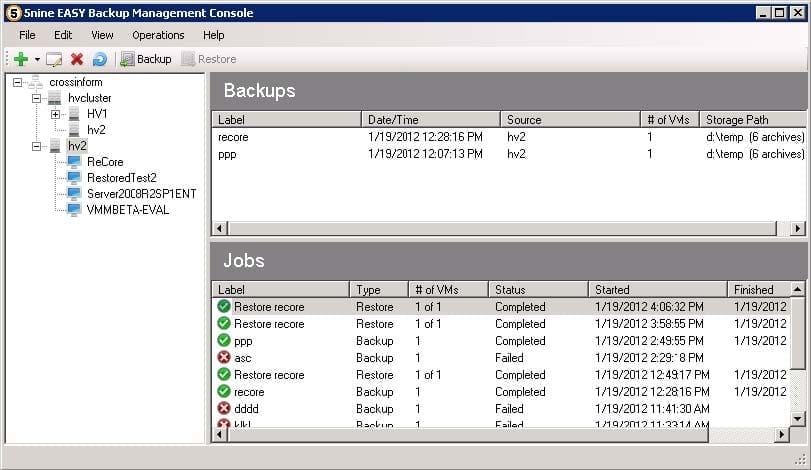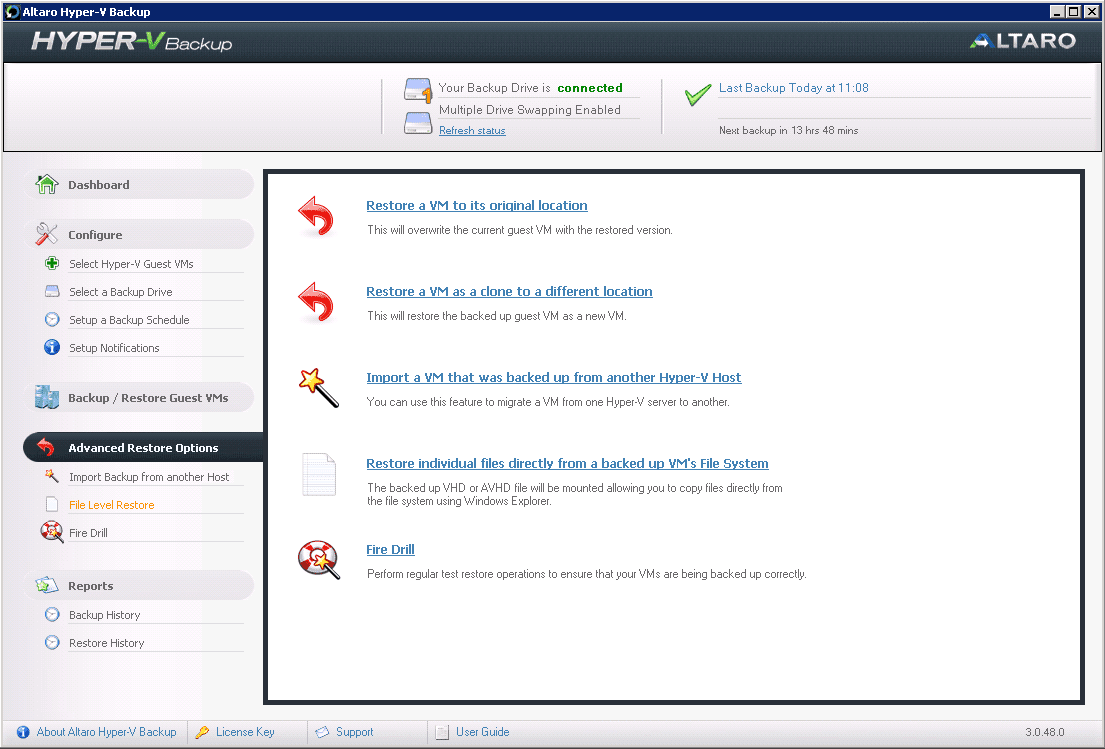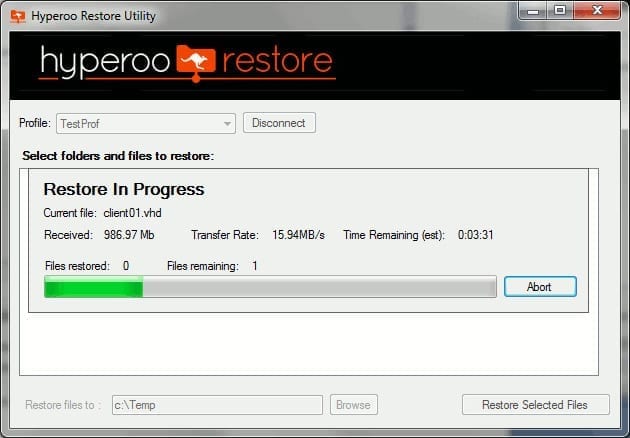Today, over 50% of the servers in the world are running as virtual machines on top of hypervisors like VMware vSphere, Microsoft Hyper-V, and Citrix XenServer. The need to protect those virtual machines from disaster, or even to recover individual files from them, hasn’t changed.
For the most part, the world of server virtualization is new to many Windows Admins and the question of the best way to back up the virtual machines running in, let’s say, Microsoft Hyper-V, is still up for some debate. Here on Petri, we’ve had discussions about how to back up Hyper-V virtual machines and Microsoft has some official documentation as well. However, I bet that after you read both of those, you’ll still be saying, “Isn’t there an easier way?”
Hyper-V Backup Tools Types
Any of you who have a backup tool in place today, I’m sure that your backup vendor will say, “Yes, we back up Hyper-V, you don’t need another tool.” While that may be true, you first need to consider the various types of backup tools. They are:
- Physical Server Backup Tools — Most traditional physical server backup tools (like Symantec Backup Exec, NetBackup, AppAssure or Acronis) can back up virtual machines running in Hyper-V with agents, just as if they were physical servers. Recently, many of these backup tools have been adapted to communicate directly with vSphere or Hyper-V servers, and more intelligently back up virtual machines. While these tools weren’t originally designed just for virtualization backup, they are good options, especially for environments with a mix of physical and virtual and they give you the greatest flexibility (like backup from virtual and restore to physical, or vice versa).
- Multi-Hypervisor Backup Tools — There are a number of virtualization-specific backup tools, originally designed to back up vSphere, that have now been adapted to back up multiple hypervisors, such as Hyper-V and Citrix. Examples include Veeam Backup and Replication and PHD Virtual. For mixed environments, these are excellent options.
- New Hyper-V Only Backup Tools — Finally, there are a few select tools that were created and designed solely for the purpose of backing up Hyper-V virtual machines. If you are rolling out one or more new Hyper-V servers in a new environment, if you are a service provider using Hyper-V, or if you just want to evaluate new tools designed just for Hyper-V, these are what you should consider.
Please note: I don’t mean to imply that one group of these tools is superior to the others. You must select the best tool for your enterprise backup!
Hyper-V Only Backup Tools – New and Improved
The last category of Hyper-V Only backup tools is a very new product category, as Hyper-V is relatively new (in the grand scheme of hypervisors and operating system). So far, I have only heard of three choices in this category. If you are moving into the world of Hyper-V (perhaps a new datacenter deployment or if you are going to be a Hyper-V service provider), you should be aware of what these new Hyper-V only backup tools have to offer. Here’s the list:
- 5nine Cloud Backup for Hyper-V – available in both a commercial version and a free version, 5nine Cloud Backup for Hyper-V was designed with service providers in mind. What makes it ideal for service providers and hosters is that it has a fully scriptable PowerShell API interface. However, that interface also makes it a good choice for large enterprises. It supports both the commercial and free versions of Hyper-V. Like these other Hyper-V backup tools, Cloud Backup works at the host-level (not guest) so that image-based backups can be done that don’t impact the guest VMs. Microsoft VSS is used to ensure that backups have application integrity and so that backups can be performed anytime without the requirement for a backup window, and “bare-metal” virtual machine restores can be performed.
- Altaro Hyper-V Backup – claiming to backup Hyper-V in “5 clicks,” Altaro Hyper-V backup uses VSS, offers the ability to boot VMs from backup, file level backup, and live backup of Linux VMs. Here’s what it looks like:
- Hyperoo Hyper-V Backup – unlike the first two Hyper-V backup tools, Hyperoo is a bit different because it backs up your Hyper-V virtual machines to a Hyperoo cloud service. In other words, instead of buying a backup tool (like the two products above), you buy a monthly license for each of your Hyper-V hosts.
Summary
If you are testing or implementing Hyper-V, ensure that you evaluate, as part of that plan, how you will back up, recover, and replicate offsite your Hyper-V virtual machines. There are a lot of backup tools out there and while many of them say “Yes, we do Hyper-V,” they aren’t all created equal. Windows Server 2012 Hyper-V will offer more and more features and backup vendors are quickly working to adapt their products with some vendors doing it better than others.