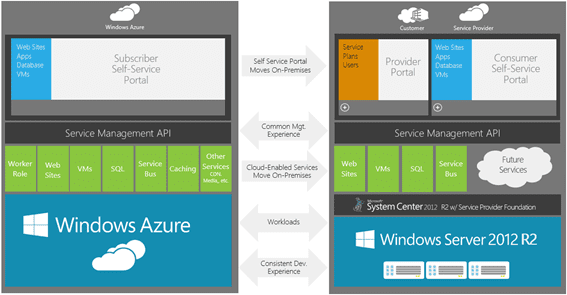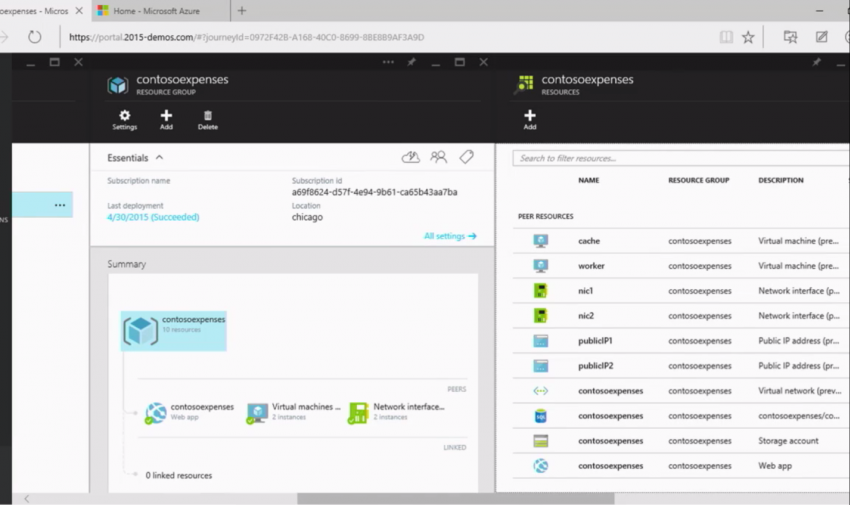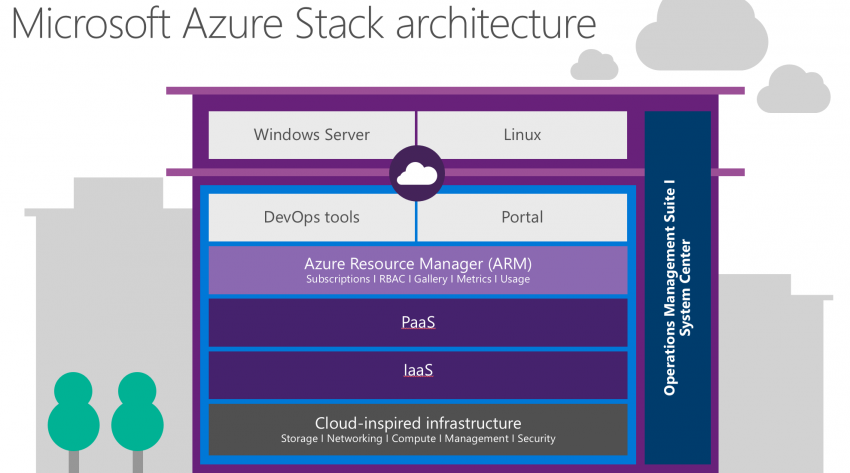One of Microsoft’s best kept secrets that was announced at Microsoft Ignite 2015 was Microsoft Azure Stack. In this article, I’ll explain what we know about this cloud solution for Hyper-V.
I met with members of the Azure Stack product team at Ignite with some detailed questions, and I received some unusual responses. To be clear, it wasn’t that the team was trying to be uncooperative. Microsoft decided to start talking about Azure Stack very early in its product lifecycle, but there were some things that they couldn’t talk about, as not everything is set in stone for Azure Stack’s development.
I did find that this team was interested in feedback — this is the new Microsoft and user feedback counts!
What Azure Stack Isn’t
My friend, Damian Flynn, wrote a series of articles on the Petri IT Knowledgebase about Windows Azure Pack (WAPack). There you will discover that Microsoft’s private Azure wasn’t anything remotely like Azure. Sure, the UI might share some code with the Azure Management portal and look very similar, but you’ll find a layer of REST APIs in front of System Center if you peel back the veneer.
What We Know About Azure Stack
Azure Stack is not WAPack 2.0. WAPack was an add-on to System Center. Azure Stack is a whole new design that is reusing code from the Azure Preview Portal, making it visually identical to the Azure administration experience. The most interesting aspect of Azure Stack is that the product functions very similar to Azure under the covers.
The Azure Stack uses a series of resource providers to connect to and manage the underlying Windows Server and Hyper-V fabric. You do not need System Center to use Azure Stack. Tenants can deploy storage and virtual machines whether or not you have acquired those expensive System Center SMLs.
Some folks are scared of bringing their data center to Azure, and this is why Azure Stack exists. Microsoft says that Azure Stack “brings Azure to your datacentre” giving you Azure on your terms. How consistent is it with Azure?
The UI looks identical, and based on the Ignite keynote demo, it might even have some of the same bugs at this point. You can also use the Azure PowerShell cmdlets against Azure Stack. This new offering also makes it possible to manage Azure storage constructs, such as blobs, tables, and storage accounts on a future update to Windows Server2016.
It appears that the Network Controller of Windows Server 2016 will be managed by Azure Stack, enabling self-service network deployment. Azure Resource Manager (ARM), the new control plane of Microsoft’s cloud, enables template-based deployment of services both in Azure and in Azure Stack. ARM also enabled role-based access control (RBAC) to control who can do what in the public and private cloud. Many of the concepts of Azure follow Azure Stack, where you can integrate with virtual machines using extensions, along with support for heterogeneous platforms and third-party solutions.
Although System Center is not a requirement, you will still need System Center if you want to the following:
- Bare-metal provisioning of Hyper-V hosts/clusters and SMB 3.0 storage
- Deploy network virtualization
- Monitor your environment
- Backup virtual machines and services to on-premises storage and to Azure
Azure Stack is relevant to two different audiences:
- Hosting companies: Microsoft hosting partners can deploy a truly Azure-consistent cloud, offering the same IaaS features as in Microsoft’s cloud. This offers customers an alternative to Microsoft Azure, but still have a familiar experience with the same administration and development tools.
- Private clouds in large enterprise: IT can offer the same services as Microsoft Azure and provide developers and subsidiaries an IT-controlled alternative to shadow IT with the same agility, flexibility, and self-service experience as Azure.
Note that WAPack is not deprecated. Microsoft is updating WAPack to sit side-by-side with Azure Stack and support System Center 2016. This is rather confusingly in my opinion, and you can learn more about my thoughts on this in my opinion article, Hyper-V’s Biggest Weakness on the Petri IT Knowledgebase. Azure Stack will be the place to be, however.
What’s Ready Today?
Azure Stack is still in the early stages of development and a preview is not available yet. The preview is coming out later this year for a release with the 2016 wave of server products. If you want to get a taste of what it’s like to use Azure Stack, then:
- Start learning about Hyper-V
- Explore the concepts of SMB 3.0 storage
- Watch as much content on Channel 9 as you can about Windows Server 2016 networking, storage, and virtualization
- Use Azure features such as ARM because that’s what Azure Stack is going to bring to your data center.
My Thoughts on Azure Stack
It’s really too early to say right now, but it looks to me that Azure Stack might solve the complexity issues of WAPack and System Center, where this could open the gates to whole new kinds of service providers, both internal and external. I’ll be blown away if Azure Stack even comes close to the promise of bringing Azure IaaS to the data center. I’m keen to get my hands on Azure Stack to see how it handles. And maybe, just maybe, Azure Stack might just offer us a viable infrastructure service delivery alternative to the past-its-prime System Center Virtual Machine Manager.