Microsoft 365
- Blog
- Microsoft 365
LATEST
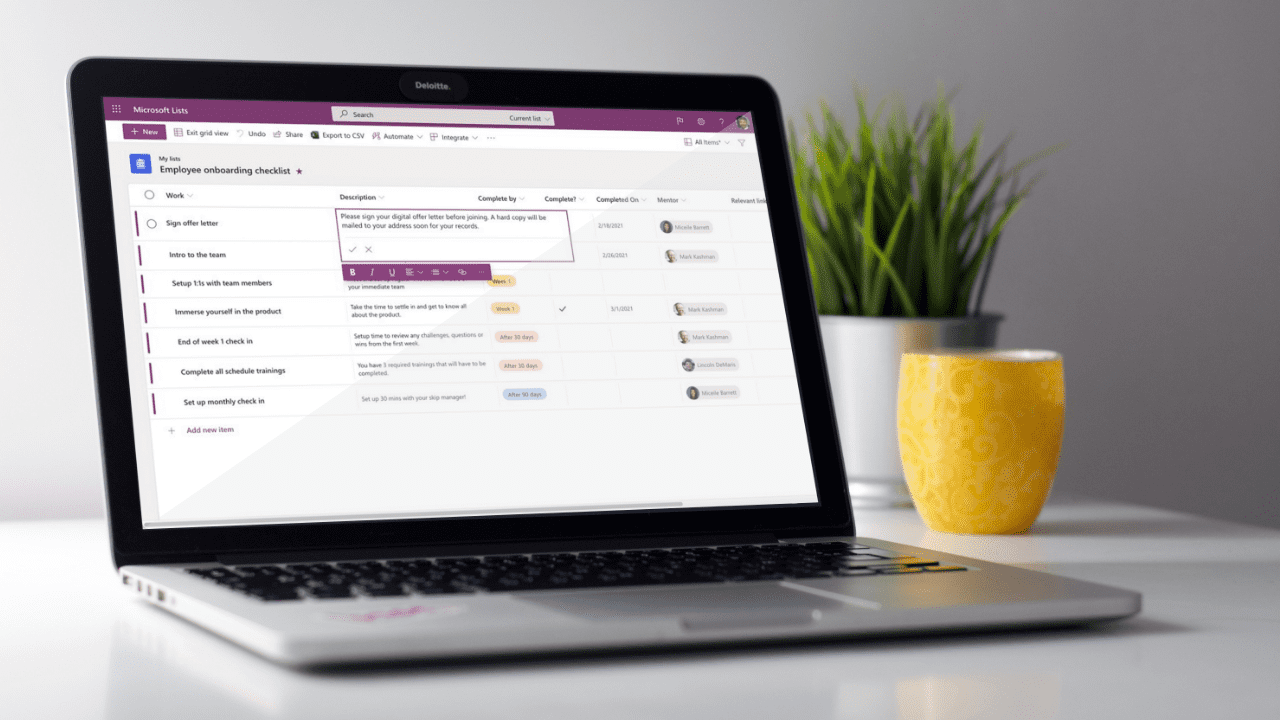
Microsoft Lists – An Evolution of SharePoint Lists
Last Update: Mar 20, 2023
- Mar 16, 2021
-
Welcome to SharePoint Lists! – At least that’s how Microsoft likely worded their introduction back in 2001 (Wow!). The purpose of this post is to give a little background on what a SharePoint List is, the evolution over the years to the newer ‘Modern List’ in mid-to-late 2016, and the announcement of the new Microsoft…
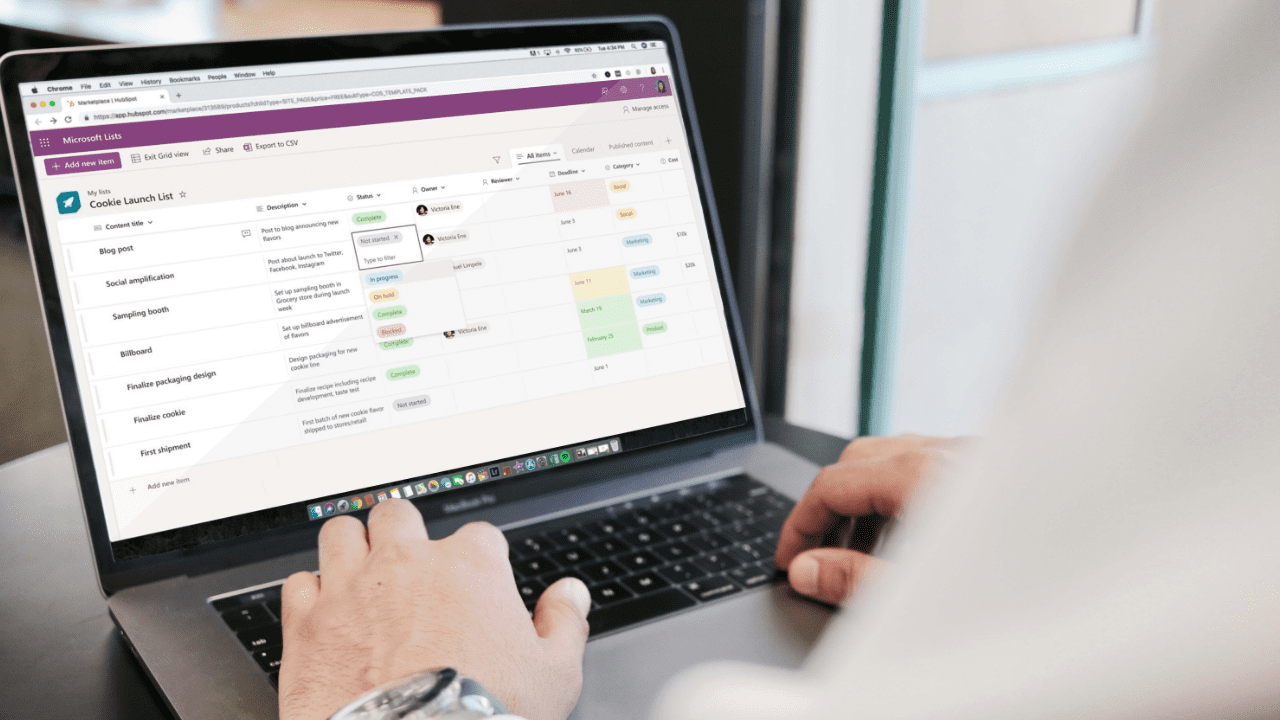
What is Microsoft Lists? A Productivity Guide
- Mar 20, 2023
-
Microsoft Lists is the evolution of the SharePoint List feature. Several years ago, the Microsoft brain trust set out to make this ultra-powerful tool more accessible to the masses. By removing ‘SharePoint’ from the marketing pages, and making it ‘an app’, they succeeded in surprisingly productive ways. In this article, I will explain what is…
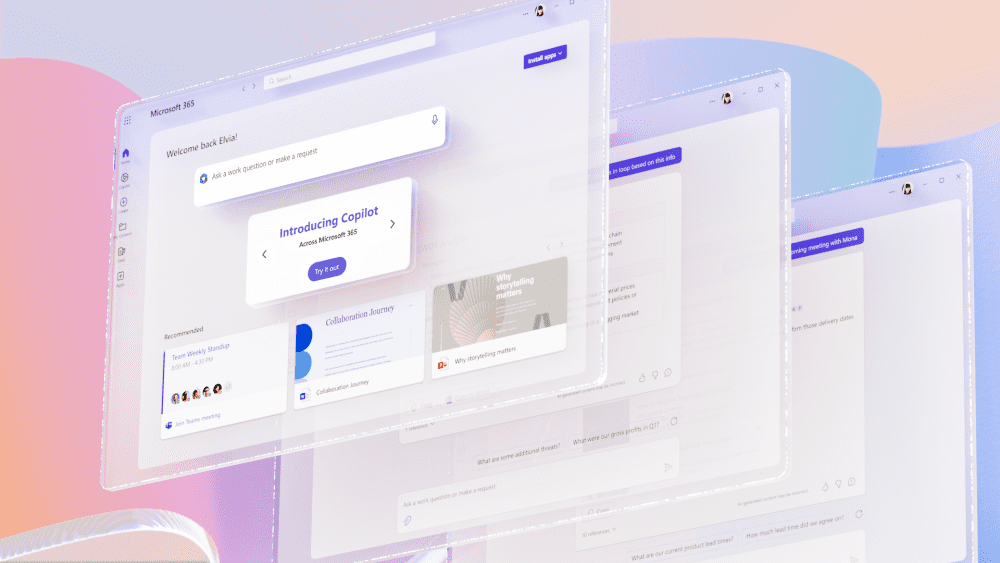
Microsoft 365 Copilot – Everything You Need to Know
Last Update: Mar 17, 2023
- Mar 16, 2023
-
Thursday 16, March, at its Reinventing Productivity with A.I. event, Microsoft announced Microsoft 365 Copilot, a new set of Artificial Intelligence (A.I.) integrations in its suite of Office applications, powered by ChatGPT and technology it has developed using the Microsoft Graph and large language models (LLMs). Introducing Microsoft 365 Copilot Office apps already have A.I….

Microsoft Loop App to Launch in Public Preview This Month
- Mar 10, 2023
-
Microsoft is getting ready to launch its Microsoft Loop app in public preview later this month. Microsoft Loop has been available in private preview since November, allowing users to collaborate with their colleagues across Microsoft 365 apps. Microsoft Loop is based on Microsoft’s Fluid Framework, and it has three main structural elements: Loop components, Loop…
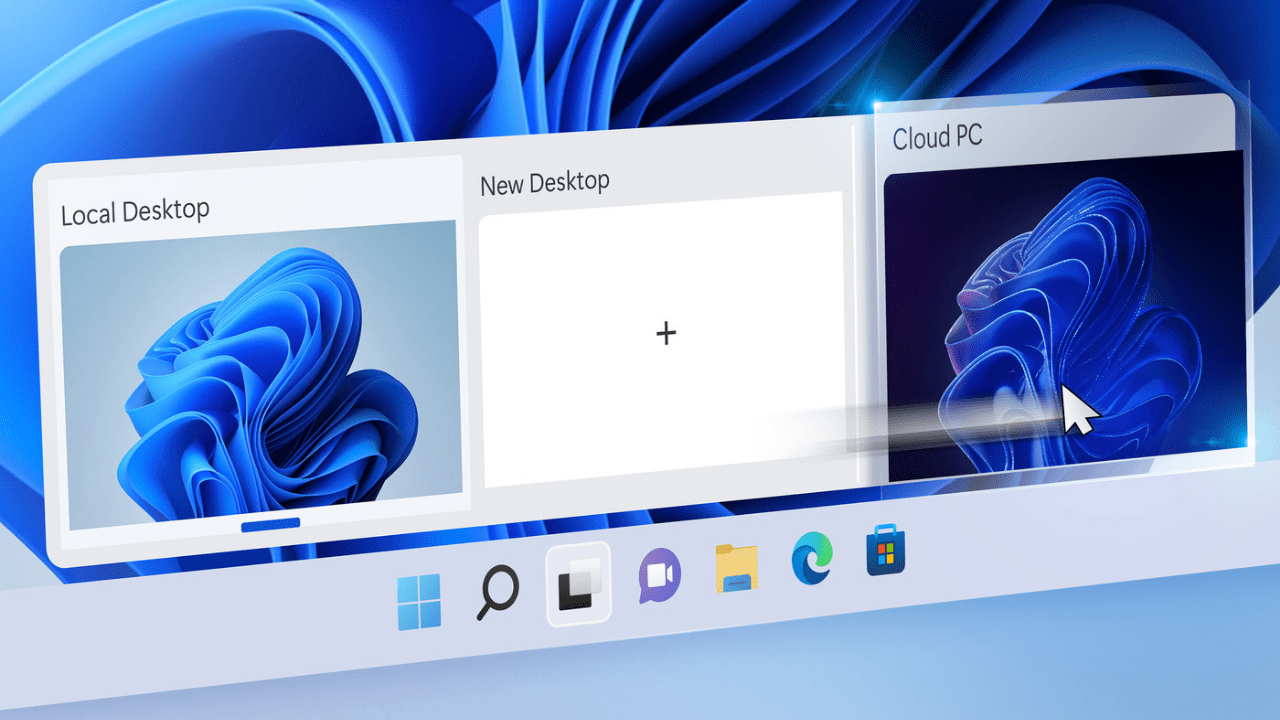
Windows 365 vs. Azure Virtual Desktop: Which Virtualization Solution Should You choose?
Last Update: Mar 09, 2023
- Feb 17, 2023
-
Both Windows 365 and Azure Virtual Desktop perform a similar function for end users, which is providing access to a Windows desktop. From the IT admin perspective though, they are fundamentally different solutions. In this article, we’ll walk through the major differences between Windows 365 and Azure Virtual Desktop so that you can understand which solution,…

Good News for Office 365 as Microsoft Acquires FSLogix
Last Update: Mar 09, 2023
- Nov 20, 2018
-
Microsoft announced on November 19 that they had acquired FSLogix, a developer of software aimed at easing the pains of VDI deployments. The news is good for Office 365 tenants because if there’s one suite that needs to have some VDI pain eased, it’s Office 365.

Exchange Online to Block Remote PowerShell Connections for New Tenants Next Month
- Mar 08, 2023
-
Microsoft has announced that it’s deprecating Remote PowerShell (RPS) for Exchange Online in new tenants next month. The company will begin blocking RPS connections for all new Exchange Online customers on April 1, 2023. “Today, we are announcing that starting April 1, 2023, we will start blocking RPS connections for all tenants created on or…

Microsoft’s Outlook for Mac Email Client is Now Free to Use on macOS
- Mar 07, 2023
-
Microsoft has announced that its Outlook for Mac client is now available as a free app on Apple’s App Store. The company detailed yesterday that users no longer need a Microsoft 365 subscription or paid license to use the macOS version of the Outlook app. “The Outlook for Mac app complements Outlook for iOS –…

Microsoft Teams Channels vs. Chat
- Mar 07, 2023
-
As Microsoft puts it, teams and channels are where ‘real work gets done’. Let’s look more closely at Teams channels vs chats. Microsoft Teams is a complex tool that allows users to collaborate using a mixture of apps provided by Microsoft 365, like OneDrive files, SharePoint libraries, Microsoft Lists, Planner, Approvals, and many others. In…

How to Create a Team in Microsoft Teams
Last Update: Mar 07, 2023
- Nov 19, 2021
-
Microsoft Teams is a chat-based workspace that groups people and enables them to share and collaborate on ideas and information. Here’s how to create a team and manage team members. Teams are useful for organizing work information, chat, and tools into channels. Before you create a team, you should understand who should have access to…








