AWS User Notifications Service Lets IT Admins View Notifications from Over 100 AWS Services

Amazon has announced that AWS User notifications support is now generally available for enterprise customers. The new feature enables IT Pros to create actionable push notifications across AWS services, accounts, and regions.
With AWS User notifications, IT admins can centrally manage and view notifications from more than 100 AWS services. These include AWS Health Dashboard events, Amazon CloudWatch alarms, AWS Support case updates, Amazon Simple Storage Service (Amazon S3) objects events, and Amazon Elastic Compute Cloud (Amazon EC2) instance state changes. It’s also possible to select chat, email, push notifications, and other delivery channels.
“You can now use AWS User Notifications to create actionable push notifications from AWS services, such as CloudWatch, to be delivered to your mobile device when a resource requires your attention. You can then receive push notifications, and learn more about events while on-the-go without needing to return to your computer,” Amazon explained.
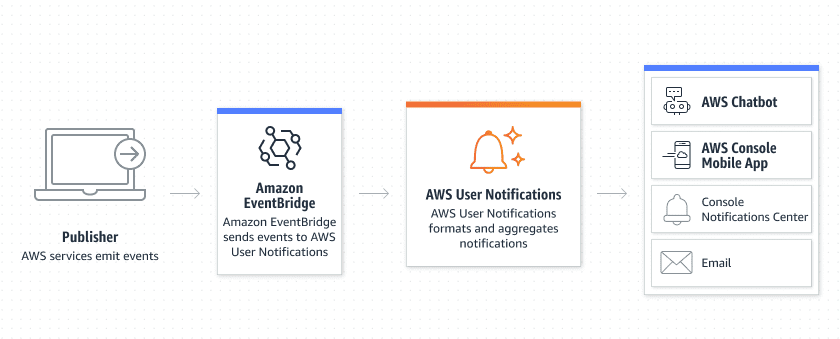
Moreover, Amazon notes that mobile users can access relevant details about notifications from their lock screens. To do so, they will need to tap the notification and complete the authentication process to view the information within the app.
Getting started with AWS User Notifications
To turn on AWS user notifications, users will need to head over to the Notifications Center by clicking the bell icon available on the Console header. Then, navigate to the Notifications Configurations page, set up configurations for specific events, notifications frequency, and channels. Users can choose to receive notifications either immediately, within 10 mins, or within 12 hours.
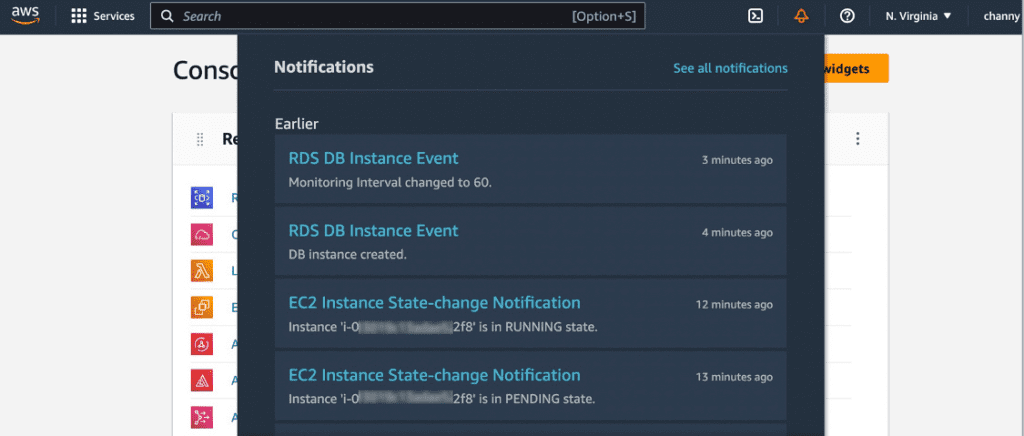
The AWS User Notifications feature is supported in various US, Asia Pacific, and European Regions, and you can find the full list on the official blog post. Keep in mind that push notifications depend on external services, and it might impact the reliability of notification delivery in case of service outages.



