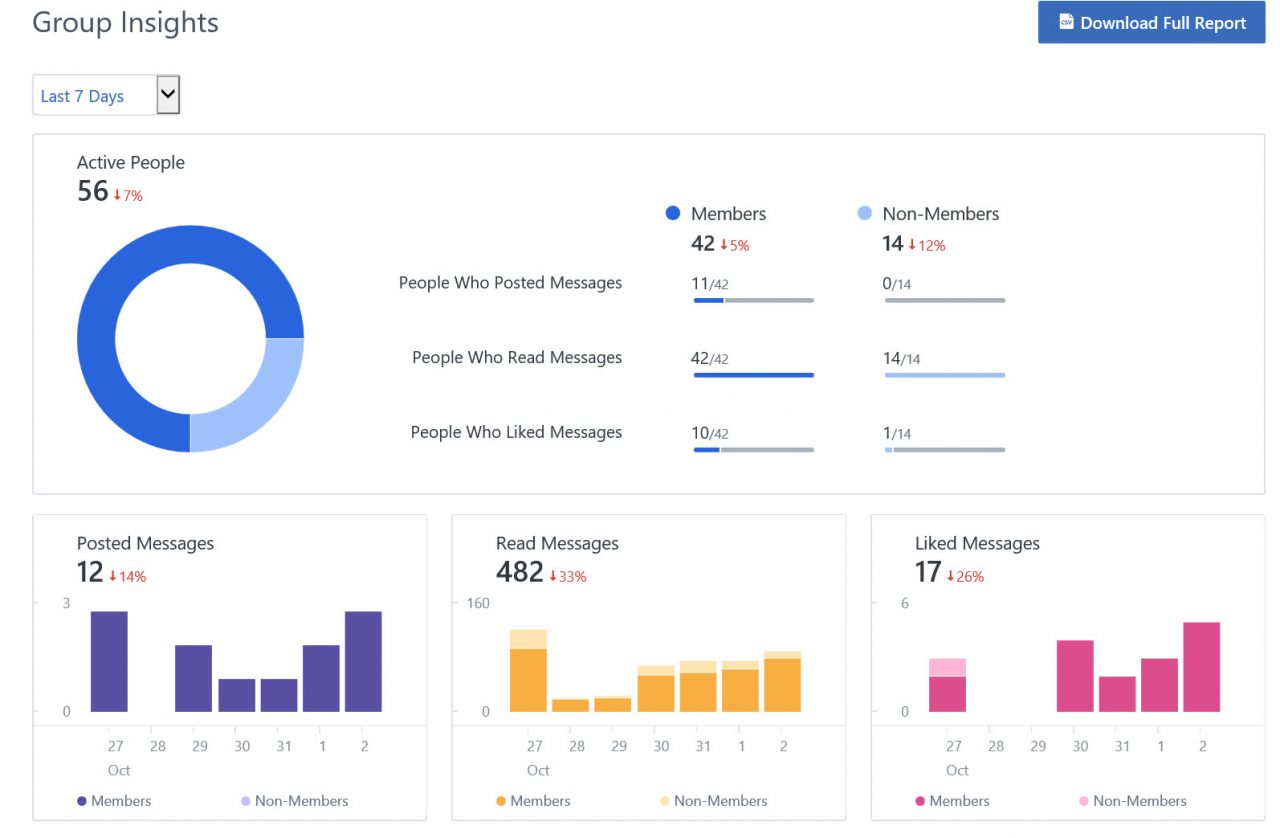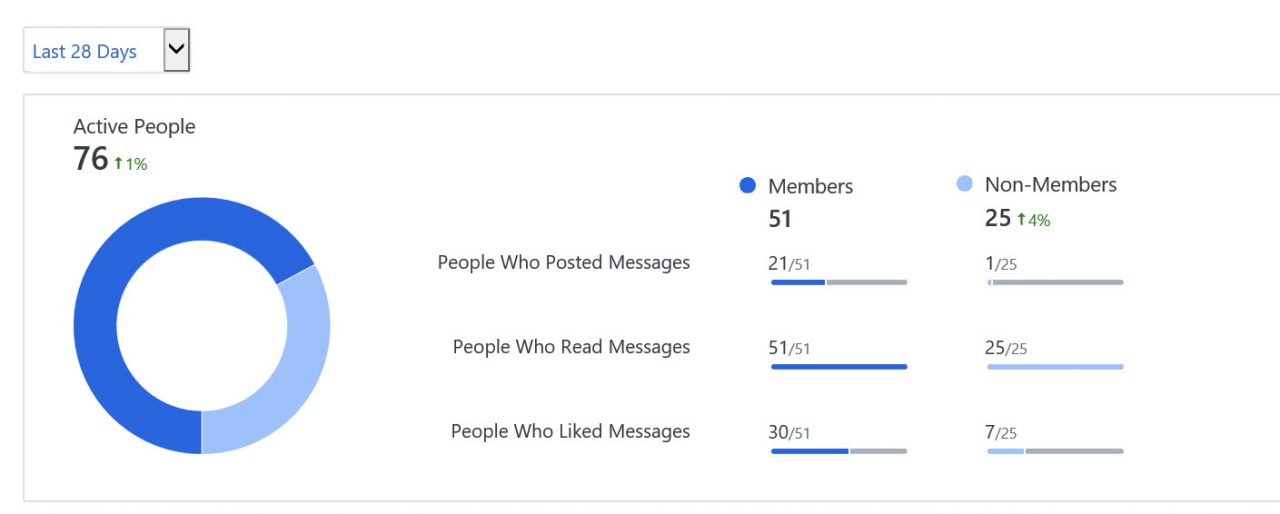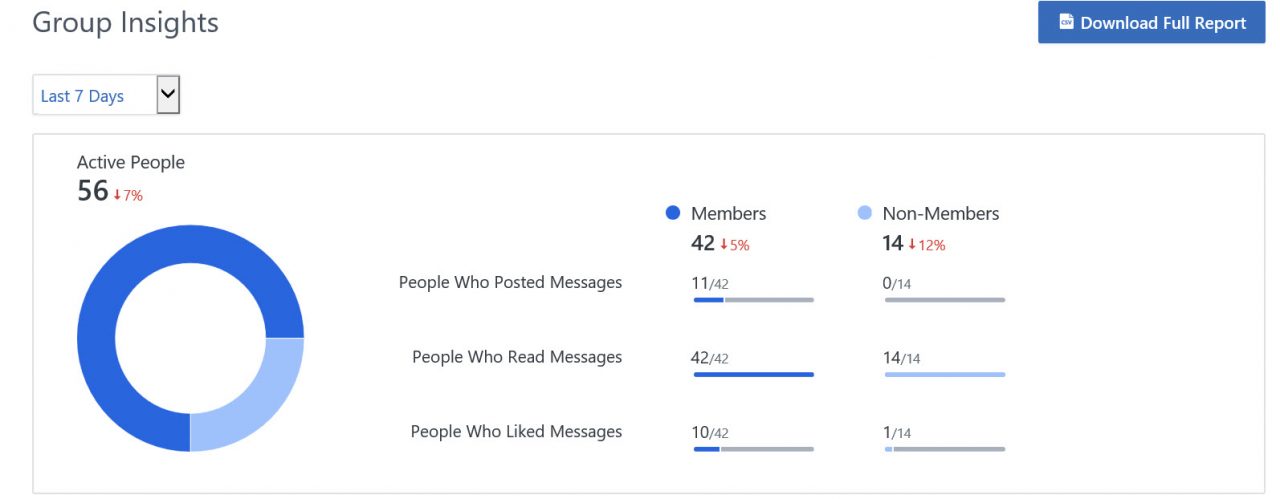In the past, I wrote about my doubts concerning the future of Yammer. That said, a lot of people were also having doubts about the future of SharePoint. We all know what happened: The future is bright! I can tell you this also applies to Yammer. Microsoft really committed to Yammer by releasing many new and important features, such as Office 365 Groups Integration.
One of my work activities is driving adoption with our customers. A huge part of adoption is measuring the usage of the tools within Office 365. Imagine, you rolled-out Yammer to improve the communication in your company. Your employees are able to ask each other questions and share expertise. Thanks to Yammer, they reach a wide audience due to the fact everyone is a member of the Yammer network. You created multiple Yammer Groups for your users. For example, each department has its own dedicated Group. You want to be able to measure the usage of these Groups, to actually see the Groups are being used. Yammer always contained usage statistics but those were only available for the Yammer administrators. We are seeing a trend where usage statistics are being distributed to multiple locations where they are more accessible. We can see this in the new SharePoint Online Administration Center.
Let’s take a look at the new Yammer Group Insights in our InSpark Yammer Network:
We can compare data from the last 7 days, 28 days, or last 12 months. In our case, we can see a decrease in the active members of the Modern Workplace Group:
The above screenshot shows 76 active people but the last seven days this has dropped:
In our case, that was due to vacation time and an increase in the usage of the all company feed. You can also download a full report (see the blue bar) as CSV and import into Excel.
The Yammer Group statistics are going to be really valuable for Group Owners to get insights into the usage of their Groups. This gives them the opportunity to address certain issues or obstacles to increase the usage. Go Yammer!