Windows 365 Gets New AI Features and Advanced Security Protections
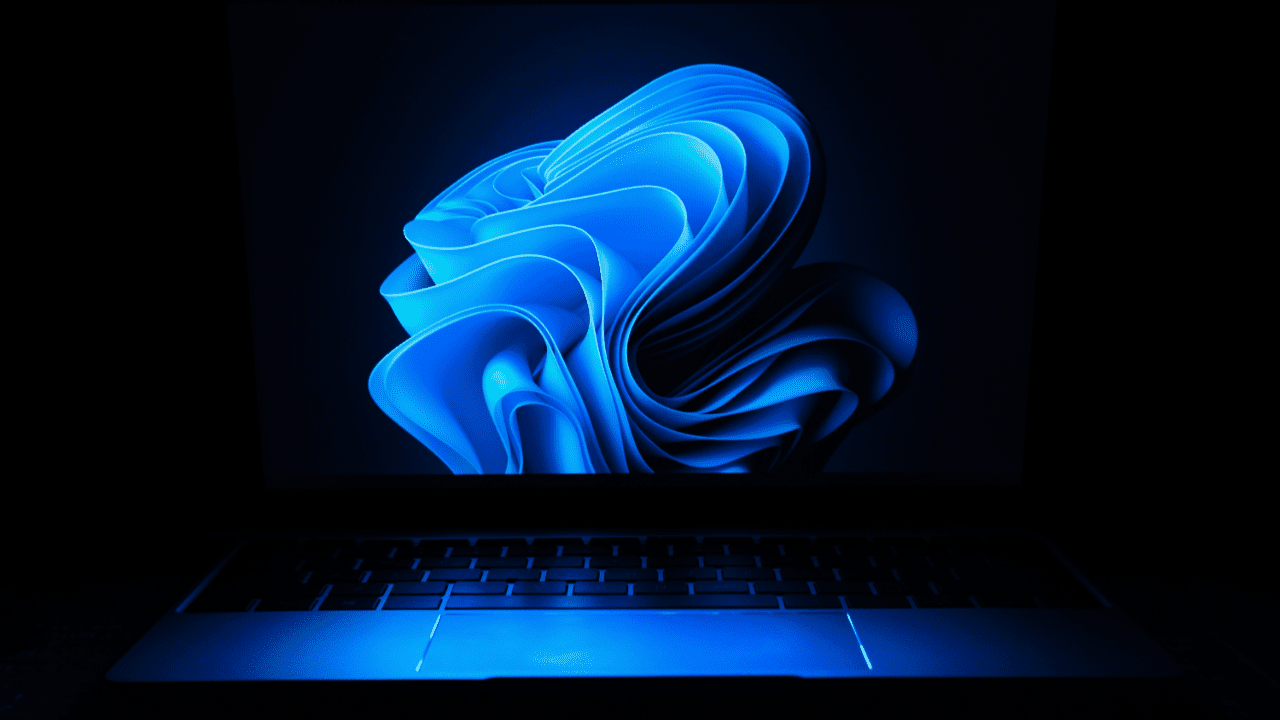
Key Takeaways:
- Microsoft has released a range of security enhancements for Windows 365, including single sign-on (SSO) and passwordless authentication support.
- Windows 365 now offers GPU support in public preview, catering to resource-intensive tasks like image rendering and 3D modeling.
- The new Windows 365 AI Recommender helps to find the optimal configuration and licensing for Cloud PCs based on utilization and performance needs.
Microsoft is holding its “Advancing the New Era of Work” digital event and the company made some big announcements for IT Pros. The company has unveiled a slew of security features and other improvements for Windows 365 customers to help organizations in advancing this new era of work.
Microsoft has announced the general availability of Single sign-on (SSO) and passwordless authentication support for Windows 365 and Azure Virtual Desktop (AVD). With the SSO feature, customers can leverage Microsoft Entra authentication methods for seamless login to Windows 365 Cloud PCs and Azure Virtual Desktop machines.
Windows 365 is also getting advanced security features, including tamper protection, watermarking, and screen capture protection. The new capabilities are designed to help organizations thwart unauthorized access to critical corporate data.
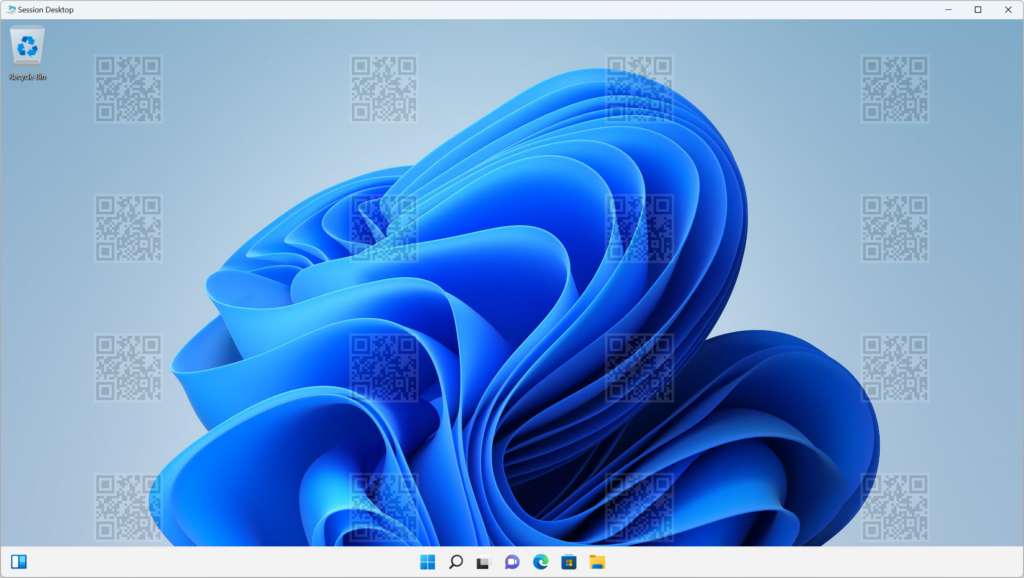
Microsoft has announced that Windows 365 GPU support is currently available in public preview for customers using Cloud PCs for resource-intensive tasks. This is one of the top-requested features that is intended for image and video rendering, graphic design, 3D modeling, and other GPU-dependent workloads.
Windows 365 AI Cloud PC resizing
Microsoft is also leveraging AI to make it easier for IT administrators to manage Windows 365 Cloud PCs. A new Intune admin center tool provides recommendations for appropriate sizes for Cloud PCs to help customers increase efficiency and reduce costs. The Windows 365 service uses AI to analyze Cloud PC deployment and offers insights to help customers optimize their Cloud PC investments.
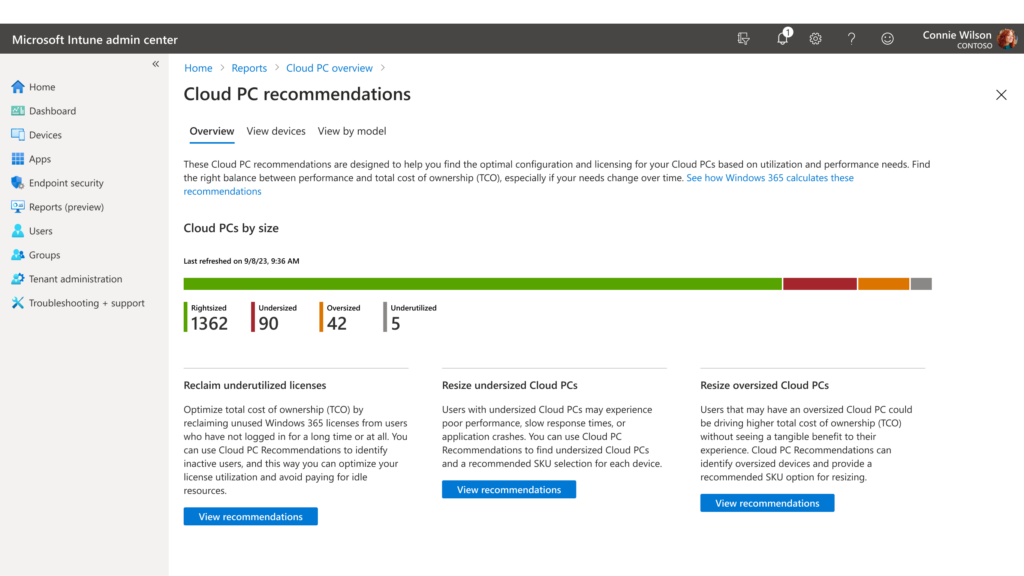
Last but not least, Microsoft launched a new Windows app in public preview back in November 2023. The app allows users to access Azure Virtual Desktop, Windows 365, Microsoft Dev Box, Remote Desktop, Remote Desktop Services, and other cloud resources.
Since its launch, the usage of the Windows app has reached over 3 million active hours across all platforms. The Windows app is available via the Microsoft Store, the web, and TestFlight for Apple devices.
In related news, Microsoft has announced that Copilot for Microsoft 365 is getting a new integration with Copilot for Windows. The company also detailed new accessibility features coming to Copilot for Windows, including Live captions and custom commands for voice shortcuts.



