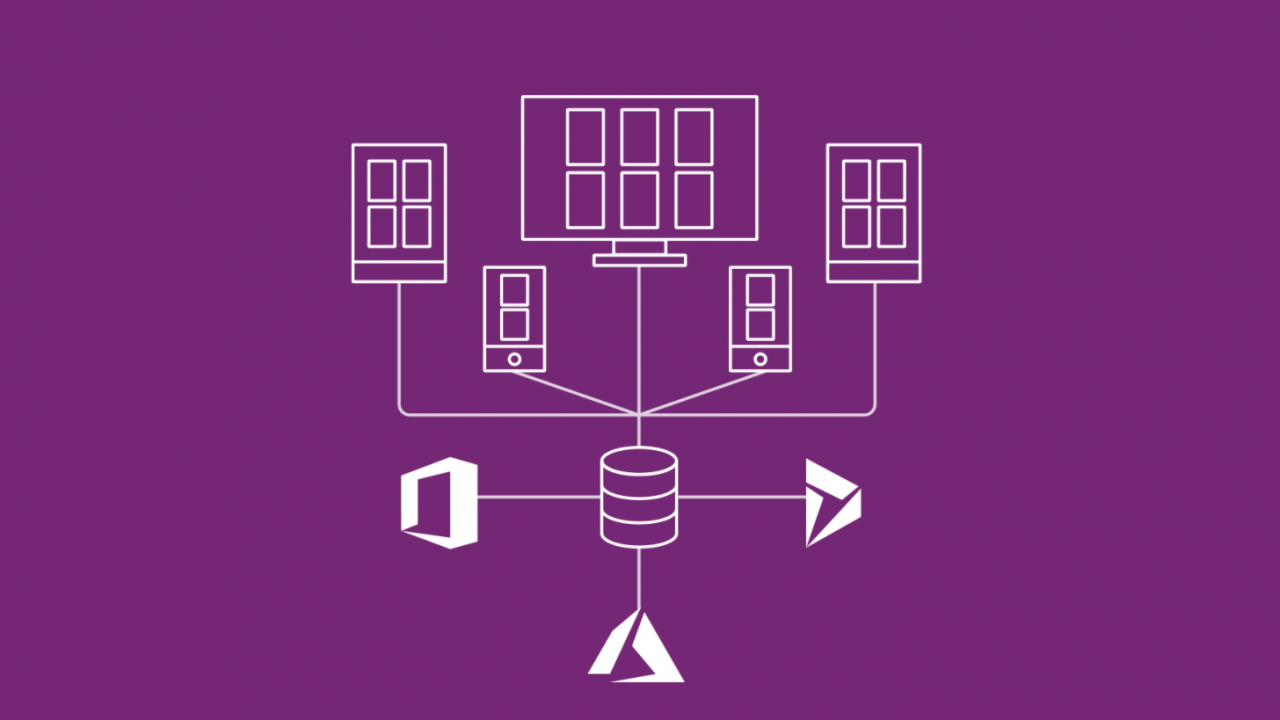What’s New with Power Platform – November 2021
Microsoft Ignite kicked off this month with positive news for Power Platform with developers and Microsoft Teams continuing to be the focus. New connectors, artificial intelligence, and a much-needed makeover for Power BI, all new in Power Platform for November. Hope you enjoy all the latest updates!
Why isn’t your app in Teams?
With Teams growing at lightning pace, we are starting to see it become the center for engagement for businesses. What once was a casual email for a lunch with a coworker has become a gif-filled chat room experience in Teams. Along with other enhancements, it has never been easier for users to connect to the Power Platform.
Users can build, share, and use Power Platform services without ever having to leave the Teams application. Create a flow with Power Automate, experience data verse with Power Apps for Teams, or build reports with Power BI all within the Teams experience. And as a bonus, because I love you, here is my quick video on all things Microsoft Ignite and Power Platform. Spoiler alert, the last topic is about Teams and Power Platform.
Power Platform request limits increased
Customers of Power Platform will now benefit from increased throttle limits on the Power Platform API. These are large increases. For example, Power Automate per user plans have their request limits increased over 700% to 40,000. For customers who have more extensive requirements, there are options from Microsoft to do a pay-as-you-go style plan for requests that exceed the request ceiling.
Power BI’s new format pane
A big update from the Power BI team this month with the newly designed formatting pane in Power BI Desktop. This new pane includes upgrades to the current design in striking ways. With the removal of the visualization section, customers will now have more real estate to mess with all formatting options, (say goodbye to the little scrollbars).
The new formatting pane makes use of the extra real estate by providing improved icons, bolder toggles, and improved subcategories, which allow for a more organized, and less intimidating, experience when working with visuals.
New connectors
Stay up to date with the latest connectors from Power Automate. Create your own weather app with the addition of Accuweather integration. Integrate with the Notion API so you can sync pages, databases, and users within your Notion workspaces. Or if you are an Elon Musk fanboy you can track all the latest SpaceX data from launch, rocket, and Dragon capsule data to working with data in the StarLink Project.
AI in PowerFX
There is a trend with AI in code writing, with technologies like the GitHub co-pilot we are seeing the need for developers to be able to write code faster. PowerApps has integrated AI assisted app development so now users can write code using samples. Right now, the support is limited to labels in gallery controls, but the use case is clear.
For example, if you want to use the initials of a name field that is represented as a full name in my data (e.g., Shane Young -> SY), you can now click on the “ideas” tab on the label control and train the AI model to give you the initials. After some training, the AI model will spit out the PowerFx formula needed right into the expression bar.
Data loss prevention for Desktop flows
Users of Desktop flows can now be managed. With the latest news of DLP (data loss prevention) for desktop flows now in preview, admins can set policies for automation. Now if a user creates a desktop flow that is considered out of policy, they will get a pop-up detailing the error. Users who have their flows flagged for a DLP violation will have it annotated, and users cannot access that flow through the cloud service.
MS Access connector
Access has a long and storied history in Microsoft and as one of its top relational database products, so it is no surprise that they have finally delivered a versatile connector for us to interface within the Power Platform. Users with Access databases now have an effortless way to create linked tables to their data in Dataverse or Dataverse for Teams, and extend the front end with Power Apps.
With this integration users with Access databases can now unlock all the benefits that the power platform provides without having to do a full migration.