What’s New in Windows Server vNext Hyper-V
Hyper-V is my bread and butter, so it’s with great excitement that I can finally start to talk about new features that are included in the Technical Preview of the “Next Release of Windows Server,” coming to us in Q2 of 2015. The Technical Preview is by no means a finished product. The product has bugs, features that are incomplete, and there are probably more features to be added in later releases in this version of Hyper-V.
This post was based on notes taken from the TechEd Europe 2014 session, Sneak Peek into the Next Release of Windows Server Hyper-V, by Ben Amstrong, Principal Program Manager on the Hyper-V team at Microsoft.
New Virtual Machine Upgrade Process
Strictly speaking, once you migrate a virtual machine from an older version of Hyper-V to a newer version, there is no going back. There is a change in Windows Server vNext thanks to a new upgrade process; Hyper-V will not automatically upgrade virtual machines to a new version. It will be a manual operation that has nothing to do with the host. This allows virtual machines to live migrate to older hosts, a necessary requirement to enable rolling upgrades of clusters of Hyper-V hosts.
Delivery of Integration Components
Just about every Hyper-V administrator has disliked the process of upgrading integration components. You must do this upgrade in each guest OS to get the latest features made available by the host. There are many ways to do it, but none were totally satisfactory. Starting with the release of vNext, the drivers will be delivered directly to the guest OS via Windows Update.
Secure Boot for Linux
Some Linux distributions support Generations 2 virtual machines. This generation of virtual machine supports secure boot, to code verify the boot loader. With vNext, you can enable Secure Boot for Ubuntu 14.04 and SUSE Linux Enterprise Server 12.
Distributed Storage Quality of Service (QoS)
The release of vNext will add support for implementing per-virtual hard disk storage QoS policies in a Scale-Out File Server. Centralizing the applications of QoS policies will distribute the effects and allow for true fair-share management. Administrators can use QoS in a few ways:
- Price banding: Pay X and you get 300 IOPS but pay Y and you get 500 IOPS, much as Microsoft does with Azure.
- Fair share: Limit the damage that any virtual machine can do to the storage bandwidth.
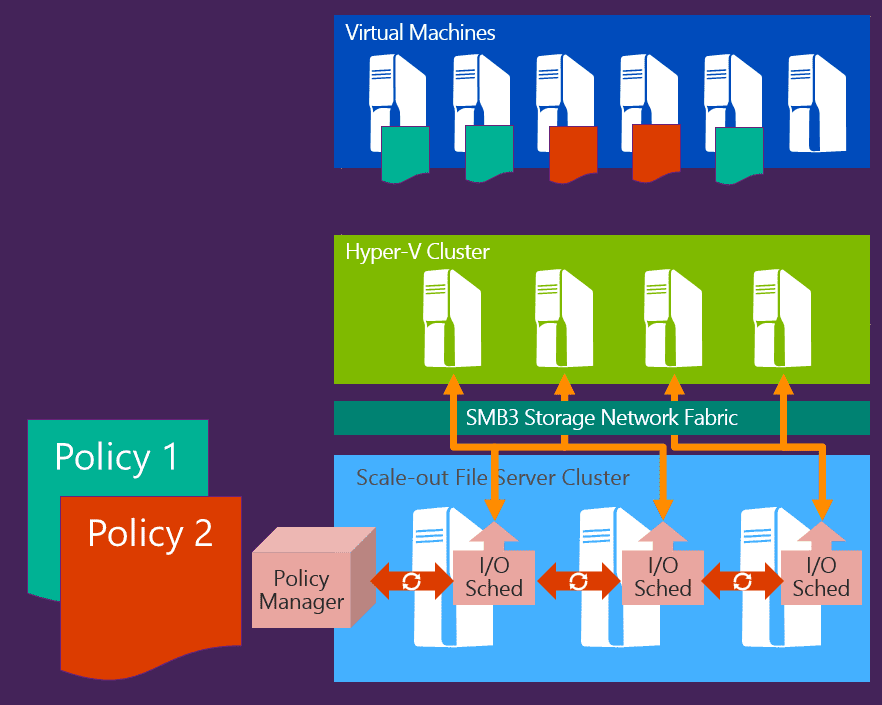
Hyper-V Backup
Backing up Hyper-V at the moment requires volume snapshots performed by VSS. VSS was never designed to work at the scales we are seeing now. Even hardware VSS providers have proven to be unreliable and sometimes even dangerous. Microsoft is decoupling virtual machine backup from the volume and moving to a file-based backup system. This will allow selective backups and larger deployments.
Most Hyper-V backup solutions use kernel-level file system filters for change tracking of Hyper-V virtual machines. This poses a few problems:
- Slower support for new versions: Third-party vendors can be slow to adapt to changes by Microsoft and therefore might take 12 or more months to release support for versions of Hyper-V that their customers want to deploy.
- Complexity: This is a polite way of saying that some of these filter drivers are unstable or do things that aren’t good for the host. Removing third-party backup software from the kernel of the Hyper-V management OS is a good thing!
Hyper-V Virtual Machine Configuration
Hyper-V virtual machines store their configurations in text-based files. There are a few issues with this:
- Administrators have been known to do some unwise things by editing these files directly.
- Text files do not scale well.
- There is no logging of changes.
Microsoft will be switching to binary files in the form of a .VMCX and .VMRS to increase performance at scale and to add resilient logging of changes.
Production Checkpoints
Checkpoints, the feature previously known as virtual machine snapshots, were rarely supported by production workloads. The problem with that is that few people understood this and they carried on using them. Microsoft is changing checkpoints so we can now perform them with production workloads with due care. VSS will be leveraged in the guest OS to create a consistent checkpoint of the virtual machine, its services, and data. Restoring a checkpoint should be like restoring a system backup.
Replica Support for Hot-Add of VHDX
Hyper-V Replica has not been good at adapting to change in a replicated virtual machine. Improvement is coming, slowly. Owners of a replicated virtual machine can hot-add VHDX files to a replicated virtual machines. This disk will be available to be added to the replicated set; Microsoft will not assume that a new disk should be replicated and therefore consume bandwidth or incur a charge for the tenant.
Runtime Memory Resize
You can increase or decrease the memory assigned to Windows Server Technical Preview guests, even while they are operational.
Hot-Add or Hot-Remove of Network Adapters
Generation 2 virtual machines are the focus of this new feature; you can add or remove a virtual NIC to a running virtual machine.
Network Adapter Identification
Let me be clear: this is not “virtual consistent device naming (CDN).” You can create and name a virtual NIC in the settings of a virtual machine, log into the guest OS, and see the same name there.
Hyper-V Management
A number of changes have been made to Hyper-V Manager:
- Connections are made using WinRM.
- If CredSSP is enabled on the server and client, you can connect to a host with alternative credentials.
- You can connect to a host using an IP address instead of a computer name or FQDN.
- You can manage the Techincal Preview, Windows Server 2012 R2, and Windows Server 2012 from a single console.
Power Management
Surface Pro owners and modern device owners with Connected Standby will be happy; the power management model has been updated to support newer hardware. Those of you running Client Hyper-V will have a more stable experience in the future.
This is just a brief listing of the changes for Hyper-V in the Technical Preview. There is more to come, covering Failover Clustering, Networking, and Storage, all of which impact those who are deploying or using Hyper-V.



