Productivity
- Blog
- Productivity

How to Enable Microsoft Copilot Effectively: A Quick Guide
The buzz around Microsoft Copilot has been well-documented. Since its inception, this intelligent AI assistant tool has offered users access to a wealth of information and resources to help them work more efficiently and effectively. It’s certainly part and parcel of Microsoft’s continued excellence in responsible AI integration across its estate. In this article, I’ll outline...
- Mar 21, 2024
-

LATEST
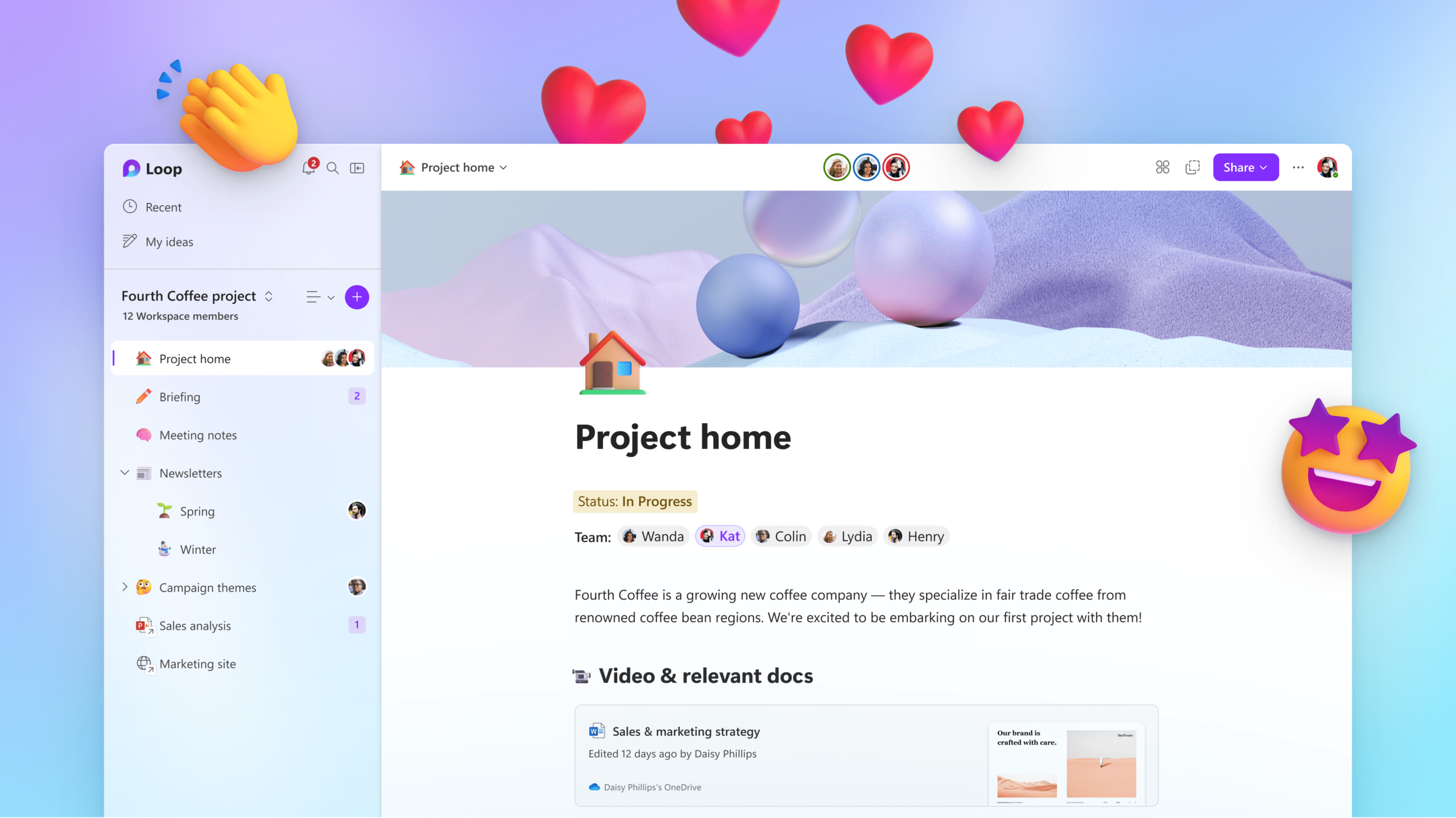
Microsoft Loop Public Preview – Everything You Need to Know
Last Update: Mar 24, 2023
- Mar 22, 2023
-

After years of development, Microsoft Loop is finally available in public preview starting today. But what is Loop for? And can it compete with productivity incumbent Notion? Let’s find out more. What is Microsoft Loop? Microsoft Loop is a feature and app in Microsoft 365. Based on the Fluid Framework, Loop components can be created…

Microsoft Lists New Features – Offline Mode, Kanban Board View, Rich Text Editor, and More
Last Update: Mar 20, 2023
- Nov 30, 2021
-

Microsoft Lists is getting a series of new features over the coming months. And in this article, learn about the new features and when you can expect them to appear in your Microsoft 365 tenant. New features include offline mode, a new Kanban board view, lookup fields across your lists, and more! Microsoft Lists gets…

How to Create a Team in Microsoft Teams
Last Update: Mar 07, 2023
- Nov 19, 2021
-

Microsoft Teams is a chat-based workspace that groups people and enables them to share and collaborate on ideas and information. Here’s how to create a team and manage team members. Teams are useful for organizing work information, chat, and tools into channels. Before you create a team, you should understand who should have access to…

Microsoft Loop is Rebrand of Fluid Framework
Last Update: Jan 20, 2023
- Nov 03, 2021
-

At its Ignite conference yesterday, Microsoft announced that some parts of its Fluid Framework are being rebranded as Microsoft Loop. Or at least some parts of it. First announced in 2019, the Fluid Framework provides users with what Microsoft describes as ‘atomic units of productivity’ that can be shared and worked on independently of a…
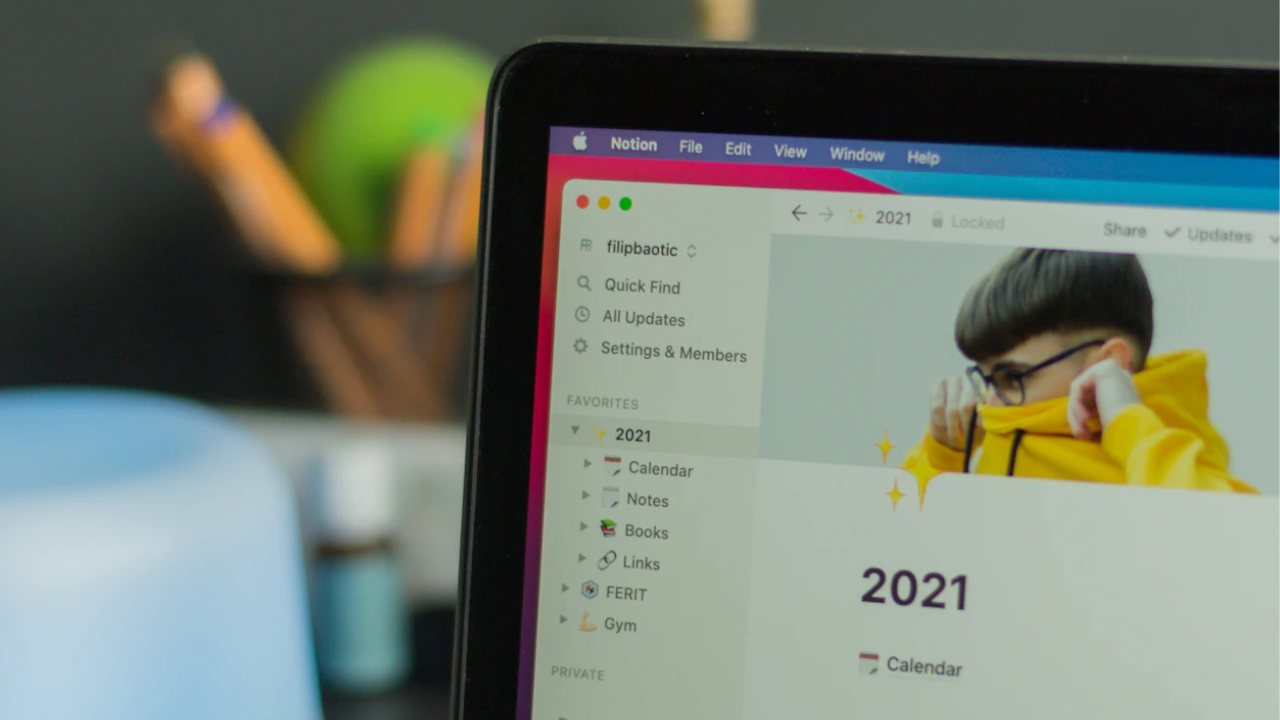
What Is Notion? A Guide For Beginners
- Dec 19, 2022
-

Notion is a cloud-based productivity and collaboration all in-one workspace tool. In this article, I’ll answer the question ‘what is Notion?’ and provide some examples of how it can be used for productivity, real-time collaboration, and project management in your organization. Notion allows small teams of people to work together in real-time on documents, tasks, notes,…

Schedule Meetings the Easy Way by Using Microsoft FindTime
Last Update: Sep 14, 2022
- Jun 30, 2017
-

In this Ask the Admin, Russell Smith shows you an easier way to schedule meetings using an add-in for Office 365 called FindTime.

Microsoft Teams Essentials Most Affordable Collaboration Solution for Small Business
Last Update: Aug 26, 2022
- Dec 03, 2021
-

December 1st, 2021, Microsoft announced the availability of Teams Essentials, a new product built for small businesses. In this article, you’ll learn what is Microsoft Teams Essentials, how it compares to other editions of Teams, and about pricing and availability. What is Microsoft Teams Essentials? Microsoft Teams Essentials provides small businesses with unlimited group calls…

What’s New in Windows 10 Version 1809 For Users
Last Update: Mar 30, 2022
- Nov 05, 2018
-

In today’s Ask the Admin, I’ll look at what’s new in Windows 10 version 1809 for business users.

Windows 10 Multiple Monitor Tricks
Last Update: Mar 11, 2022
- Jan 14, 2022
-

In today’s Ask the Admin, I’ll show you a couple of tricks that make working with multiple monitors easier.



