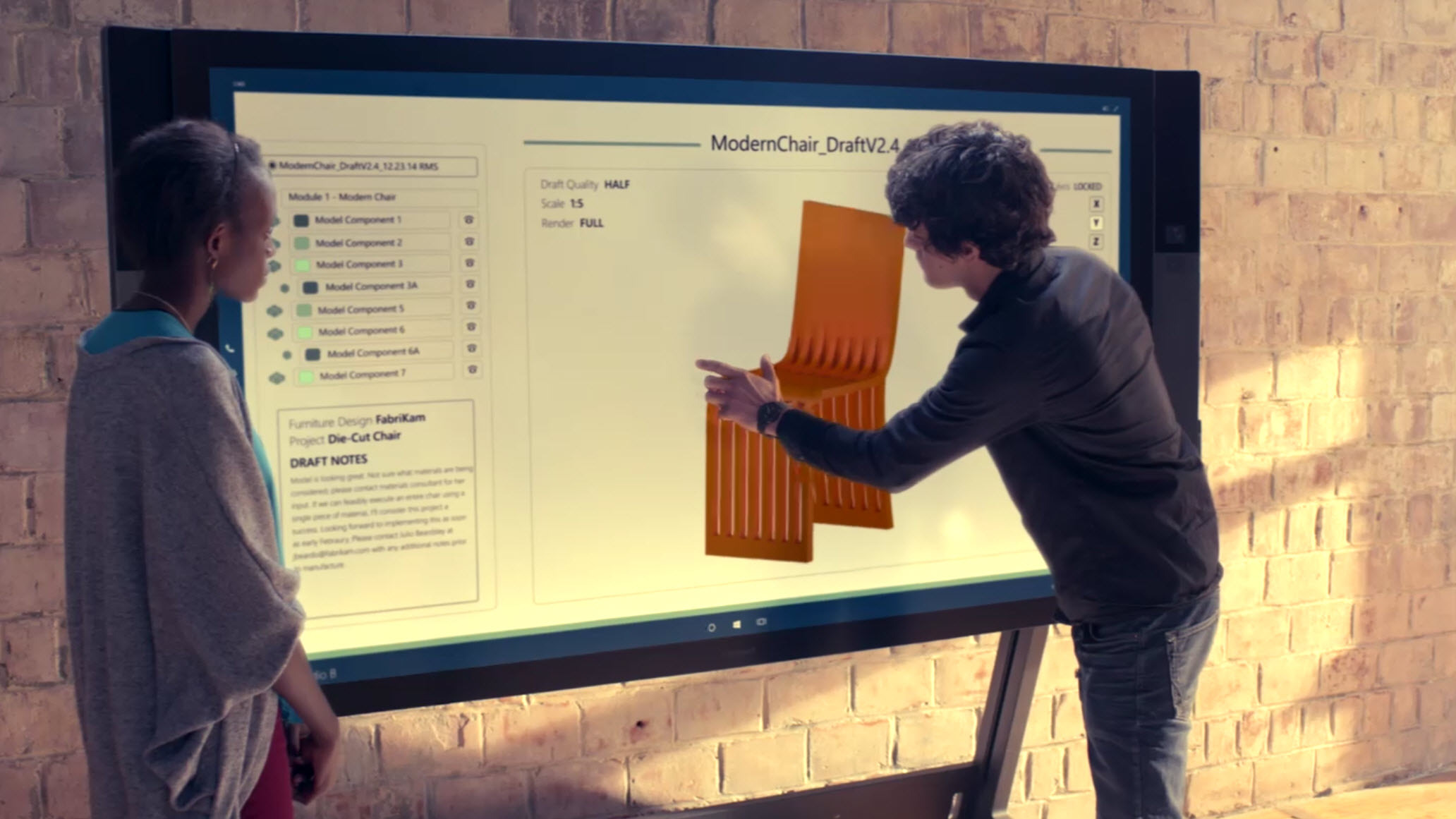
Starting on January 1st, Microsoft will begin shipping its massive new Surface, the Hub. The device, which is targeted at the enterprise markets, is a collaborative device that is expected to be used in conference rooms and open spaces to help make meetings more productive.
The device, which comes in two sizes, 84in and 55in, was initially delayed from a fall release but is now ready for its big debut. To help you get started with the new device, the company has released a few documents such as the user guide, how to unpack the beast, mounting it on the wall and everything else you would ever need to know about the device.
The Surface Hub will also have a few unique integration points with Cortana as well. If you say, “Hey Cortana, Start” this will begin the meeting and if you say end, instead of start, this will end the meeting. Additionally, you can say “Hey Cortana, what’s the next meeting” to see what the next event is for the Surface Hub.
The Surface Hub also comes with a dedicated keyboard that features customized keys along the top row to make it easier to use the most common features of the device.
The conference room is undergoing a dramatic overhaul at many companies around the world. Everything from adding new sensors to putting a Hub on the wall, the four grey walls and a table setup for a meeting room is quickly becoming a thing of the past.
If you purchased a Surface Hub, you likely already know the specs but if you are curious, you can download the new user guide below as it covers every aspect of the device. If you need more information such as how to mount the device or to get one serviced, you can check out Microsoft’s dedicated support page, here.
Download: Surface Hub User Guide
Thanks for the tip Nicholas!



