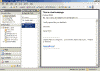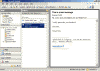Reset OWA 2000/2003 Language
How can I reset the language for the right-click operations within OWA?
In Exchange 2000 and 2003, OWA (Outlook Web Access) is one of the most used features. Exchange 2003 takes OWA even further down the road and makes it look and feel just like the full-featured Outlook 2003.
OWA has a cool feature that allows you to configure the language in which it displays all the folders, menus, titles and options.
For example, let’s assume that we’re an Israeli-based company that uses both Hebrew and English as it’s main languages. I’ve set up my Exchange 2000/2003 server to support both languages, as you can see in the following screenshot:

Now, let’s say one of my users is using a Windows XP Pro based computer from home and he wants to connect to his mailbox via OWA.
That user (I’ve used a user called ITPRO4) opens Internet Explorer and points it to the following URL:
http://server1.dpetri.local/exchange
(this is only an example, it won’t work for you)
That user happens to have Hebrew configured as his locale on his home computer:
and also in his Internet Options applet within IE:
Since it’s his first time connecting to OWA, that setting is “burned” into his mailbox, and all the folders within his mailbox receive Hebrew names. Also notice that the entire OWA interface is localized to Hebrew.
This is ok as long as he wishes to remain with these Hebrew settings.
But what will happen it ITPRO4 changes his locale to English, and also changes his default language in IE to English? Let’s see:

You see that although the Right-to-Left Hebrew localization is gone, and although some OWA options are reverted to English, folder names and right-click options are still left in Hebrew.

The user CAN manually rename some of the MBX folders, but other folders will forever remain in Hebrew. This is not a bug, not will in disturb the regular Exchange/OWA operations, but it’s still a major headache for the user and System Administrator alike.
Although right-click Hebrew operations are maintained only on that specific computer (OWA is computer specific), folder names WILL in fact remain Hebrew all the way across the network, even in full Outlook clients:
To revert the folder names back to English use the following procedure described in the Reset Mailbox Language page.
Click Start, click Run, and then type
Outlook.exe /resetfoldernames
Outlook will start normally and the default folder names will be in the language of the client.
BUT!
Back in OWA see what happens:
The right-click operations are still in Hebrew! Whatever you do it still remains in Hebrew.
How do I get OWA to work in English? The trick is to clear all your Internet Explorer cache and Offline files, and restart IE:

Bingo!