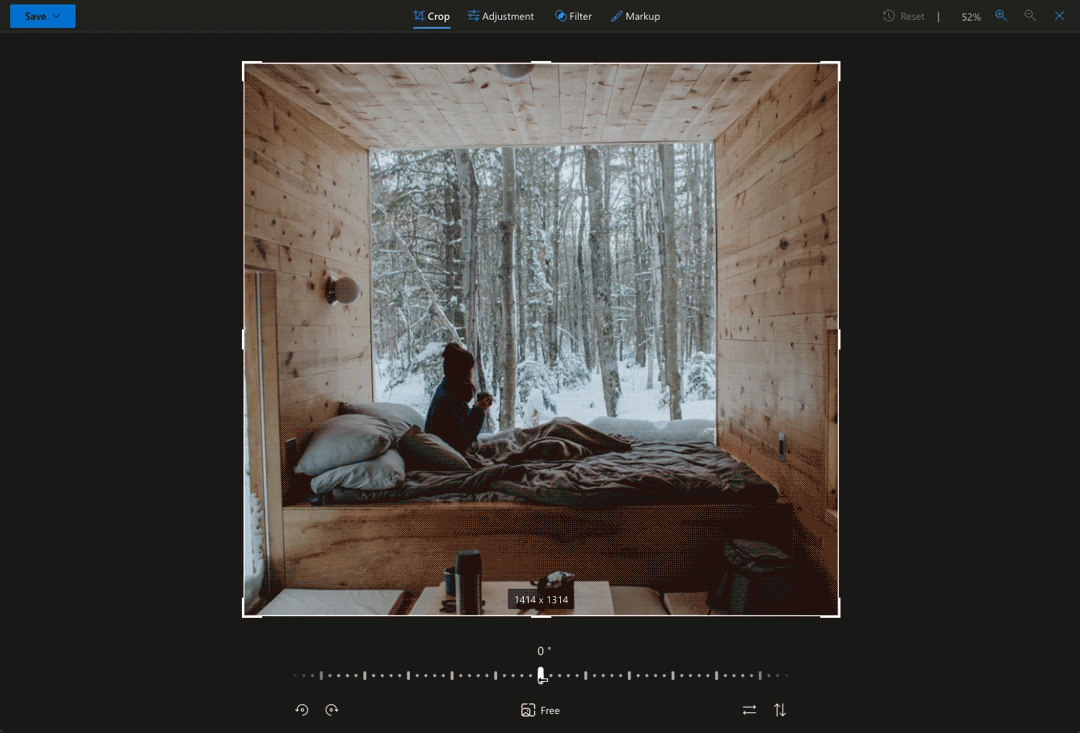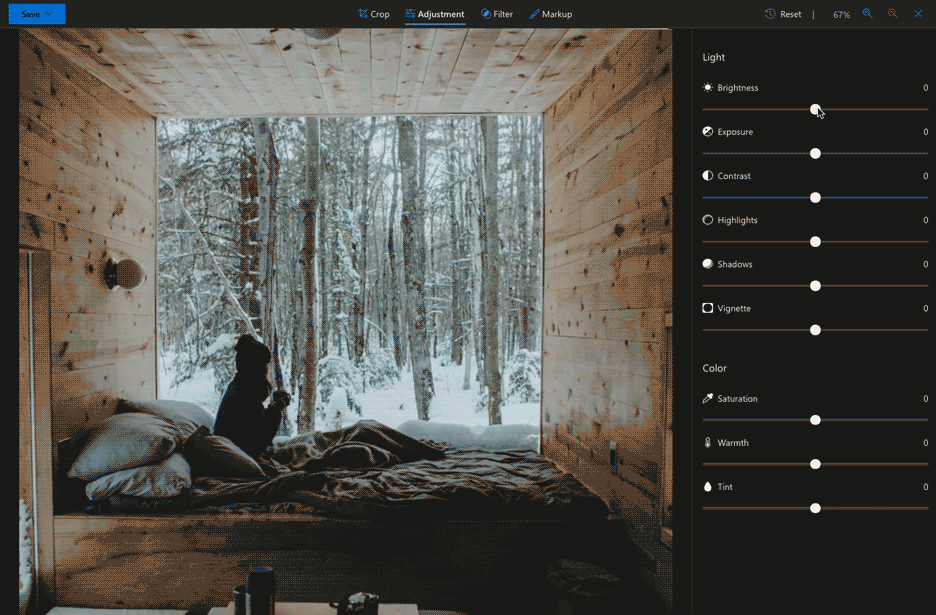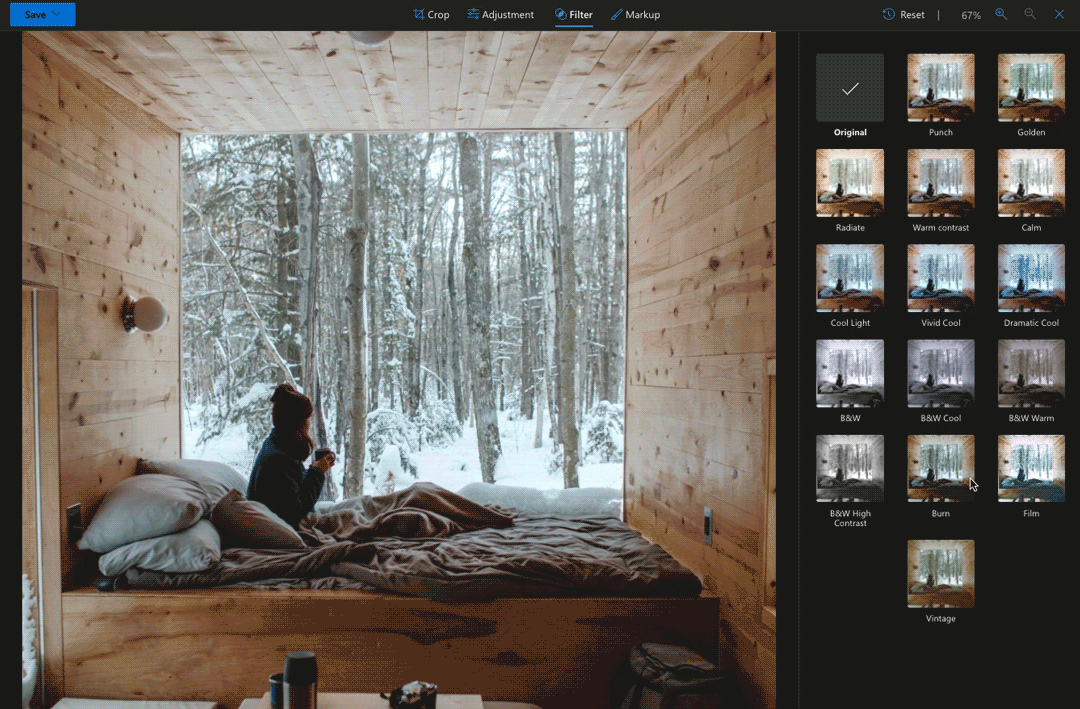M365 Changelog: OneDrive and SharePoint: HEIC File support for Edit HVC
MC314016 – This new feature update will enable users to edit (crop/rotate, adjust, filter and markup) their HEIC (High Efficiency Image Format) files through the Edit HVC. After editing the image, if the user wishes to save the changes, the file will be copied as a new jpg file.
This message is associated with Microsoft 365 Roadmap ID: 88841.
When this will happen:
Targeted Release (select users and entire org): Microsoft will begin rolling this out in mid-January and expect to complete rollout late January.
How this will affect your organization:
Your users will soon be able to edit their HEIC files through edit HVC and save the edited photo as a jpg file.
The Crop feature makes it easy to trim out the parts you don’t need.
Adjustments will let you calibrate photo elements like brightness, exposure, contrast, highlights, shadows, and color saturation.
The Filter feature, allows you to refine the tone of your images, and special effects to transform your photos.
The Markup feature tools enable you to mark photos for editing.
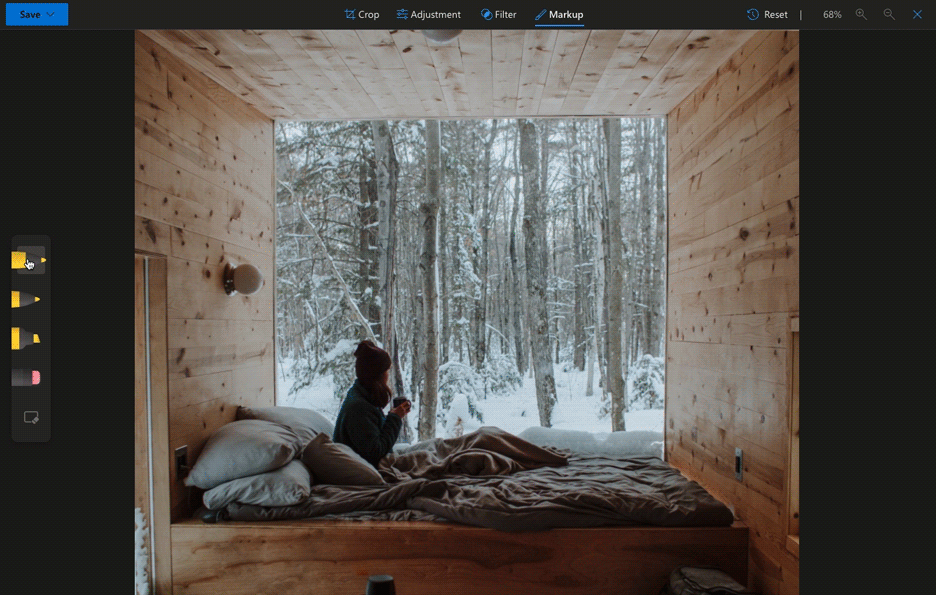
What you need to do to prepare:
You might want to notify your users about this change and update your training and documentation as appropriate.
Learn more: