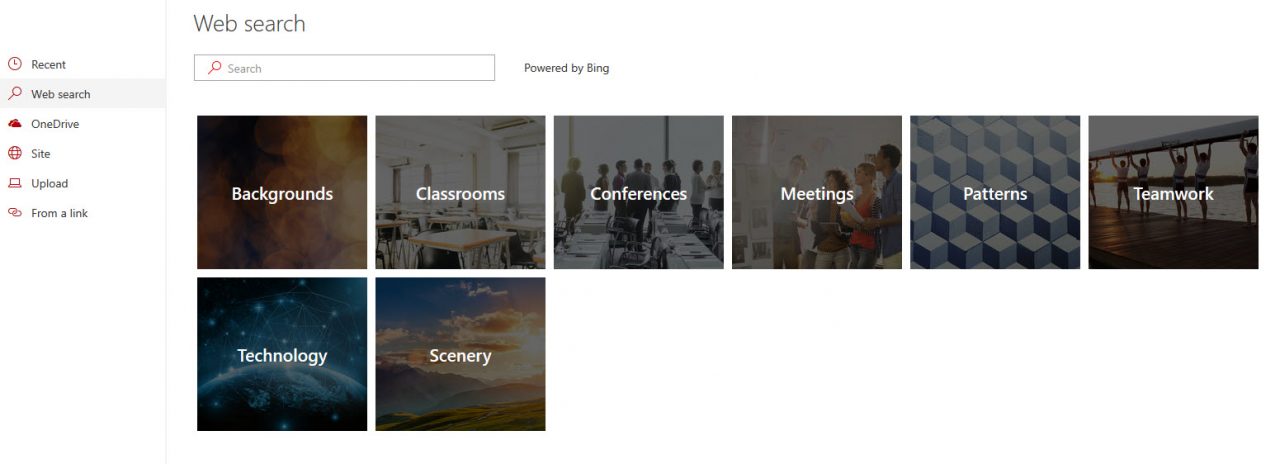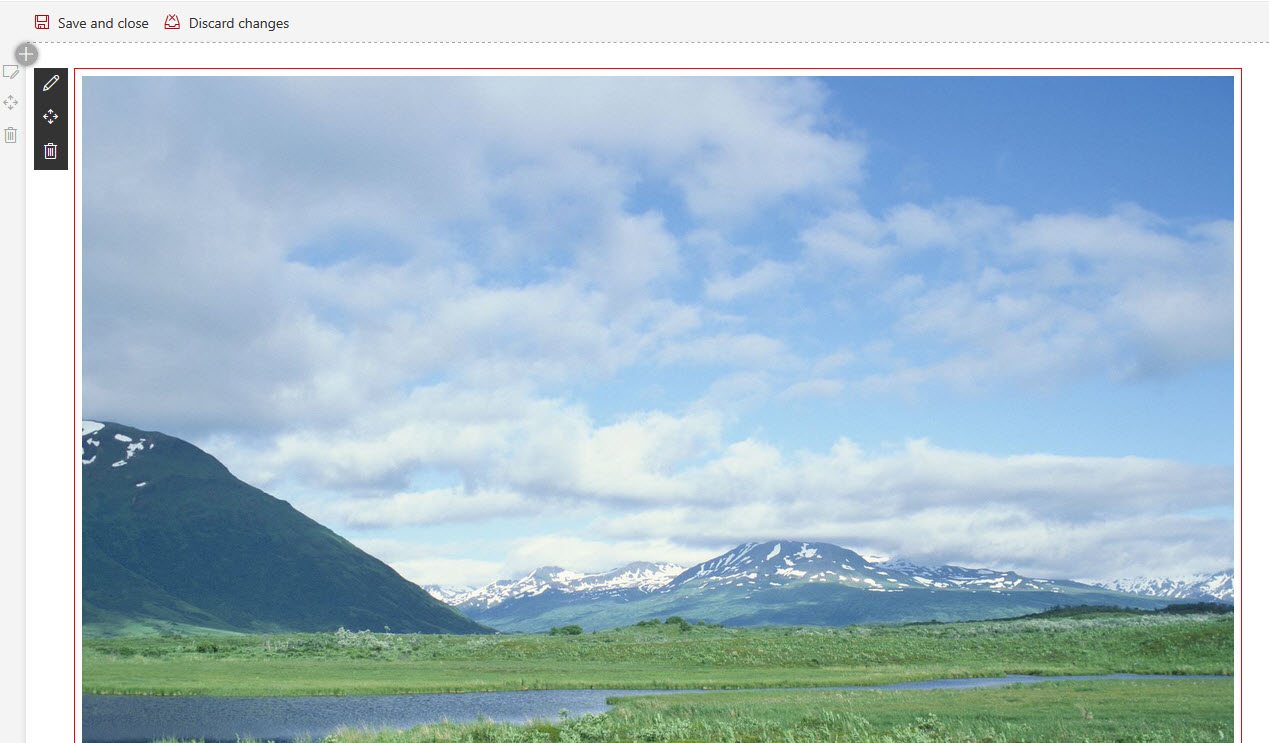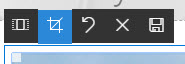Modern SharePoint Web Parts Updates — Image Web Part
- Blog
- SharePoint
- Post
I am a huge fan of the Modern SharePoint experience. Is it perfect? Definitely not. However, the modern experience offers a responsive design, easy-to-use web parts, and is user-friendly. I have seen customers adapting to Modern SharePoint faster than they did to Classic SharePoint. The changes are following each other rapidly. The web parts delivered with the initial release of the Modern SharePoint Team Site are also evolving and regularly receiving updates. I want to keep you all up-to-date, so I decided to start a new series called Modern SharePoint Web Part Updates! Let’s continue with the renewed image Web Part.
The image Web Part has been there from the start but always had one huge shortcoming: The images were displayed in the actual format of the uploaded picture. This resulted in oversized pictures, exploding in our modern SharePoint Team Sites. Finally, an update arrived. Allowing us to manage the size of the pictures. Let’s take a look! The update also includes a web search for images:
Although it’s Bing, this made me very happy because sometimes you quickly want to find a picture on the Internet. You can’t select one of the categories or directly search. Currently, the images from Bing are a limited set. You can browse through an unlimited amount of pictures. After adding a picture, we witness the following:
It’s huge! Not great right? But! By clicking on the picture, the following figure appears:
We can set the aspect ratio or manually crop the image:
This is a huge step forward and a highly-requested feature from our customers. I am very happy to see this update for the image Web Part. Go SharePoint!