Microsoft’s New Chromium-Based Edge, Now Available to Download
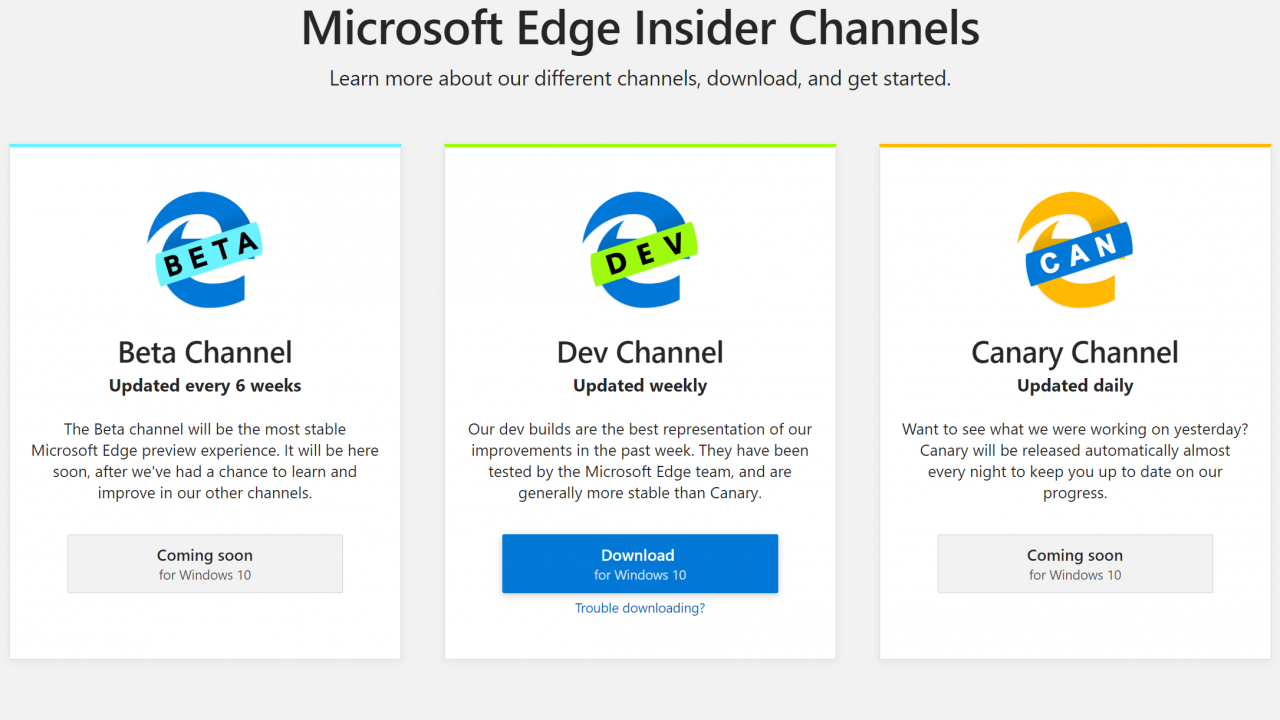
Back in December, Microsoft announced that they would be dropping the rendering engine used by Edge and would be switching to Chromium. Starting today, anyone can download the new browser and test it before the final release that is expected later this year.
There are several different flavors of the new browser that you can download; Canary, Developer, and eventually Beta. Canary builds will be updated daily and developer builds will be updated weekly. If you like to live dangerously, you can use the canary stream of builds but know that it’s inevitable that this channel will eventually have a bad release that breaks some online capabilities.
I have been using the new version of Edge for more than a week and I can tell you that it is significantly better than the outgoing version of Edge. And if you install the browser and think “this looks like Chrome but with a blue E”, you’re not wrong…but that’s ok.
Download: Microsoft’s new Edge browser.
Microsoft found itself in a battle against Google, whose nearly entire bottom line is based on what happens in a web browser, with its own internally developed engine. While Microsoft has the cash-follow and technical ability to compete with the Chromium engine, the financial incentives were not there to do so at a level at which Google was dumping cash into expanding its efforts to build out the Chromium rendering engine.
Yes, some will argue that this is not good for the ‘open web’, being driven primarily by one rendering engine, but its a fight that Microsoft decided is not worth taking on and I agree with their decision. The new version of Edge is quite good and I have yet to switch back to Chrome since installing a pre-release version of the browser.
If you are going to download the browser in a corporate environment, it’s best to do so with the intentions of testing only and not using this version of the browser as your primary driver. Even though this is an early release, and it runs quite well, it is not officially supported by Microsoft and there could be undocumented bugs or potential vulnerabilities.
There are also some features that are not turned on yet, such as password sync across devices which includes mobile. But, you can install extensions from both the Microsoft and Google stores, which means that it is quite easy to replicate what you are using in Chrome but in the new Edge.
The new version of Edge looks similar to Chrome but you can start to see some “Microsoft” shine through with the settings and user account portions of the application. One thing to watch as this browser develops is how Microsoft plans to differentiate its browser from Chrome and how to make it more friendly for enterprise users too.



