Windows 8 has seen Microsoft shift emphasis to Windows Store apps and a more touch-centric approach that has left desktop users cold. While there are some improvements to the Windows 8 desktop, such as the new File Explorer and enhancements to copy and move operations, it’s not enough to make Windows 8 a compelling choice for businesses or home users.
Desktop Frustrations
In the soon-to-be released Update 1, Windows 8.1 will better integrate Windows Store apps with the desktop, a welcome change that will hopefully improve the adoption of Windows Store apps among desktop and notebook users. Despite this, most of us still spend the majority, if not all of our time, working with traditional desktop apps. And as one of those people, I still find some window management capabilities on the desktop lacking.
Keep a Window on Top
Imagine the situation: You have lots of open windows and you want to drag an attachment from Outlook, which is maximized to full screen, to File Explorer. You open the location in File Explorer, go back to Outlook to drag the file across, but File Explorer has disappeared. Windows doesn’t allow files to be dropped on the File Explorer icon on the taskbar, so you have to hover over the icon until File Explorer comes back into focus, and then drop the file. Not easy!
There are several free third-party utilities that add a hotkey combination that can be used to keep a window on top, such as Always on Top. Unfortunately, these utilities are not clever enough to prevent users from applying this to windows that are maximized to full screen, meaning that any other windows opened from that point on will be hidden. Nevertheless, Microsoft could find a solution for this issue and offer it as an optional feature for advanced users.
History Panel
I’ve always thought it would be nice to have a log of all the windows that I’ve had open on my desktop in the last 24 hours. The ability to right-click an application pinned to the taskbar to see recently opened documents or locations, while a solution of sorts, is not comprehensive enough.
Similar to the History panel in Photoshop, it would be great if it were possible to scroll back through all the windows that had been open in a given period, and reopen them if necessary. Deep integration with IE and OneNote tabs would be a plus. Maybe this is a pipe dream, something that’s too complicated to implement in practice, but I know that it would save me a lot of frustrating hours wondering where that page or file location is that I had open yesterday or even a few hours ago.
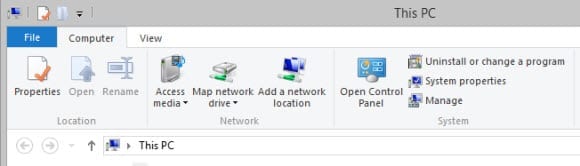
Innovation
We haven’t seen any real innovation on the desktop for a long time, and it’s time that some attention was paid to desktop users, especially as we will soon be able to add Windows Store apps to the mix. I’ve outlined a couple of my ideas for the desktop, but I’m sure people in Microsoft could come up with some better solutions to improve the desktop for those of us who won’t be leaving it any time soon.



