M365 Changelog: (Updated) Microsoft Bookings – SMS notifications for booking appointments
MC285054 – Updated May 16, 2022: Microsoft has determined that this post was not sent to the intended audience. The company will be removing this post and sending a new post to the correct audience. Microsoft apologizes for any confusion.
With this rollout, Microsoft is enabling SMS notifications to be sent to the person booked for an appointment scheduled through the Bookings web app or Bookings app in Teams or via the self-serve booking page. Additionally, the SMS will include the Teams meeting link for virtual booking appointments. See here for all licenses for Bookings availability. A valid US and Canada phone number is required to send SMS texts to attendees.
Note: Microsoft will be providing unlimited SMS notifications through a promotion period for customers with Bookings licenses until April 30, 2022 (previously Feb 28, 2022). Following the promotional period, all organizations will have a set number of SMS included in their existing M365 licensing, with add-ons planned for overage usage. As Microsoft gets closer to the end of the promotion period, they will provide additional details on licensing requirements.
This message is associated with Microsoft 365 Roadmap ID 85600.
When this will happen:
The feature roll out will begin in late September and be complete by mid-October.
How this will affect your organization:
With this feature release, admins for a Bookings calendar, using either the Bookings app in Teams or the Bookings web app, will see a new configuration available in the Appointment types (Services) settings page to enable SMS notifications for appointments. This setting will be off by default but can be turned on by going to Settings > Appointment type.
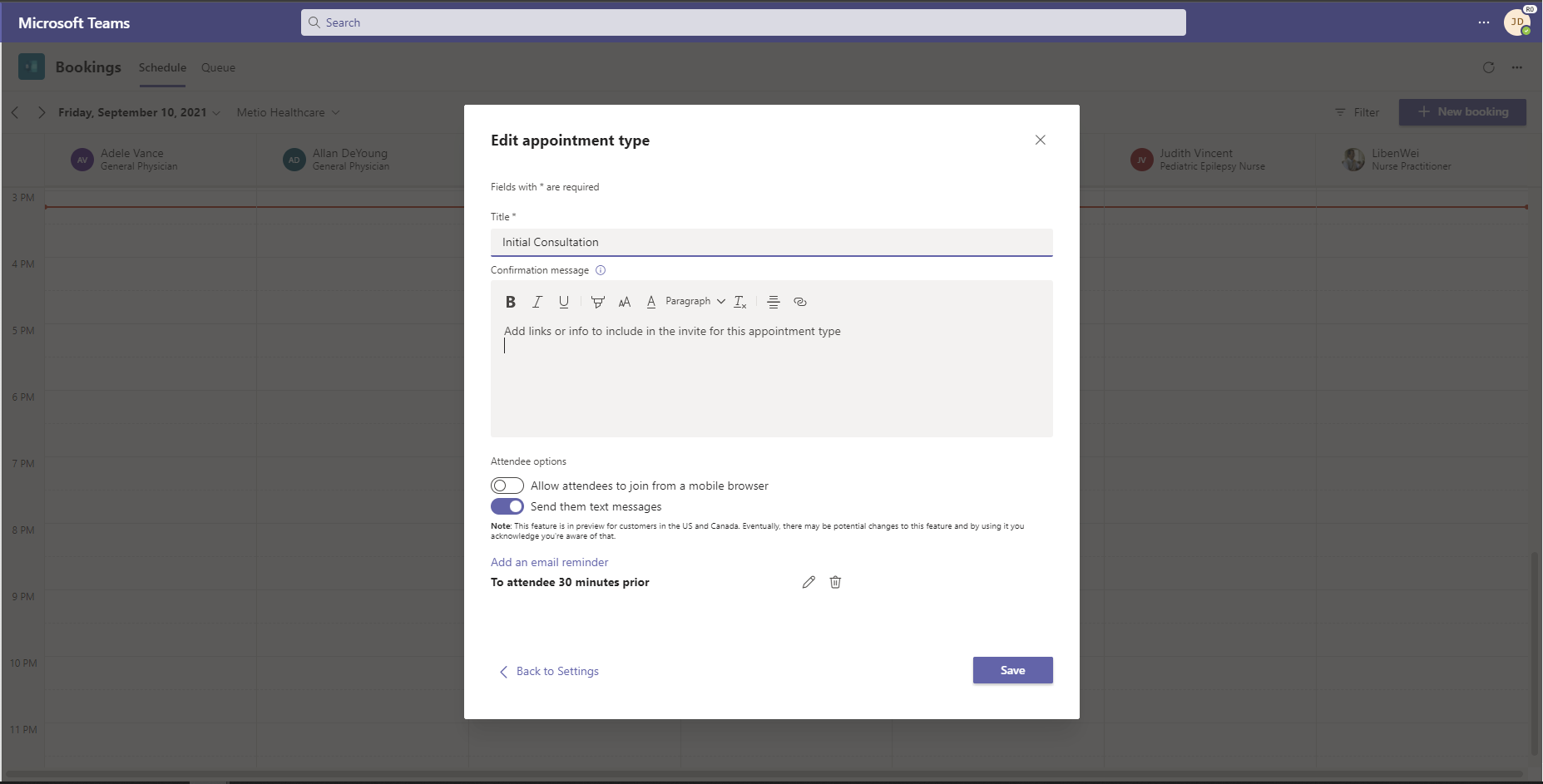
Note: When this configuration is enabled, SMS notifications will be sent to attendees with details about the appointment. Attendees can opt out of receiving further SMS updates by replying STOP to the sender.
To better understand SMS notification usage, admins will have access to SMS reports and tiles in the Teams Admin Center (TAC).
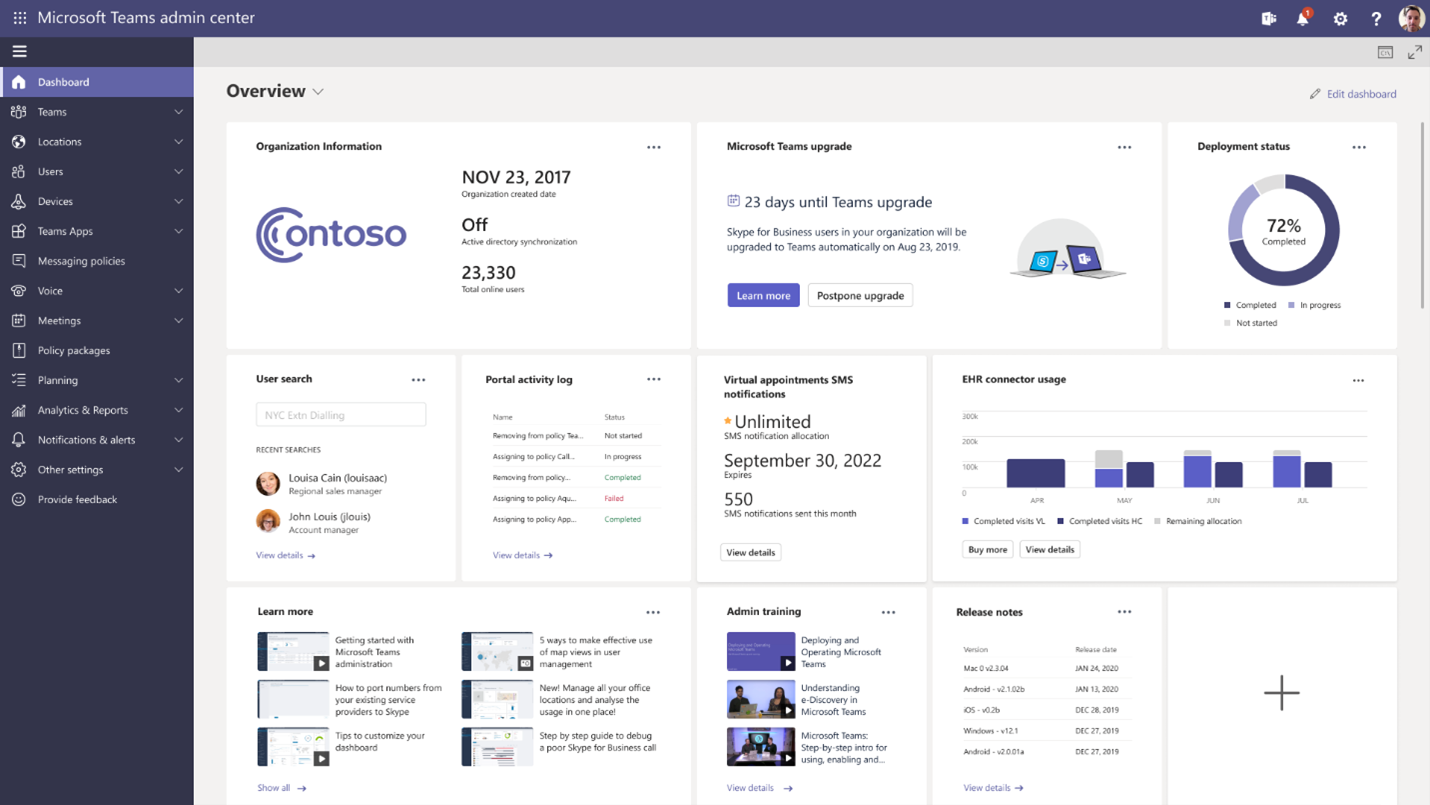
Detailed reports include key data such as time/date sent, origin number, message type, event type, delivery status and indicators to monitor consumption.
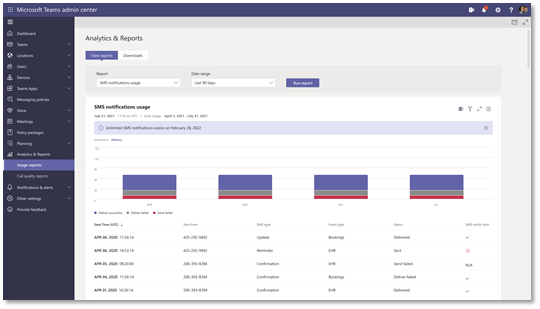
What you need to do to prepare:
Educate your Bookings calendar admins about how to turn SMS off for a Bookings calendar. To turn off SMS messaging, they will need to navigate to the Bookings settings and turn off the configuration for each Appointment Type.
Additional information for managing Bookings:
- When this change takes effect, you will need to verify that “Allow Microsoft Bookings” is set for the experience you prefer.
- To allow all of your users access to Bookings, there is no action required. This is the default.
- To turn Bookings Off for your entire tenant, follow the instructions detailed in this support document.
- If you would like to limit access to Bookings to individual users, you can utilize a group policy for full app access or use a Mailbox Policy (via PowerShell) to grant specific users the ability to create Bookings pages. Instructions are detailed in this support document.
- Learn more about Bookings in the enterprise.



