Managing Windows 10 Updates in a Small Businesses Environment

In this article, I’ll look at some of the ways you can manage Windows Update to give you a more reliable computing experience.
This year has been a disaster for Windows Update and Microsoft’s Windows-as-a-Service delivery model. Both the Spring and Fall Windows 10 feature updates proved to be problematic. So much so that Microsoft was forced to pull the October 2018 Update from its servers. And shortly after October’s Patch Tuesday, Microsoft rolled out a buggy Intel HD Audio driver to some Windows 10 users that caused sound to stop working.
Despite these issues and the bad publicity, Windows Update is unlikely to get more reliable any time soon. Because for most of Microsoft’s enterprise customers, the problems consumers and small businesses face are usually not a concern as they have managed environments and the resources to test updates and implement phased deployments.
But whether you are a one-man band or a small business, there are some basic things you can do to ensure that Windows Update doesn’t ruin your day.
Windows 10 Home Isn’t for You
Windows 10 Home isn’t suitable for any kind of business environment. That should be perfectly obvious but still I come across people that insist on using Home edition for their business needs. And while there are key business features missing from Home, like the ability to join an Active Directory domain, the biggest reason not to use Home is that you have no control over Windows Update. Microsoft will force a Windows 10 feature update on you every 6 months regardless of whether it is stable or widely tested. That’s because as a Windows 10 Home user, you are going to test feature updates for Microsoft before they are deemed ‘ready’ for more valuable enterprise customers.
Windows Update for Business
Small businesses that don’t have the resources to deploy Windows Server Update Services (WSUS) can instead use Windows Update for Business (WUfB). WUfB lets you test updates in deployment ‘rings’ so that some users receive updates for validation before they are rolled out more widely. Or you can simply defer updates to be more confident that any serious issues have already been resolved by Microsoft as the update was distributed publicly.
WUfB doesn’t require any infrastructure to be installed and it relies on the peer-to-peer technology in Windows 10 to efficiently distribute updates to devices on the local area network, so a server isn’t needed. But it doesn’t have the reporting facilities provided by WSUS. WUfB is configured using Group Policy, Mobile Device Management (MDM), or in the Settings app.
If you don’t have the infrastructure in place to manage WUfB using Group Policy or MDM, I recommend changing the feature update branch from Semi-Annual Channel (Targeted), which is the default setting, to Semi-Annual Channel in the Settings app on each device manually. This will stop them receiving feature updates until a few months after general availability, when Microsoft deems the update suitable for widespread use in organizations. Devices will continue to receive quality updates, which include security patches, during this period.
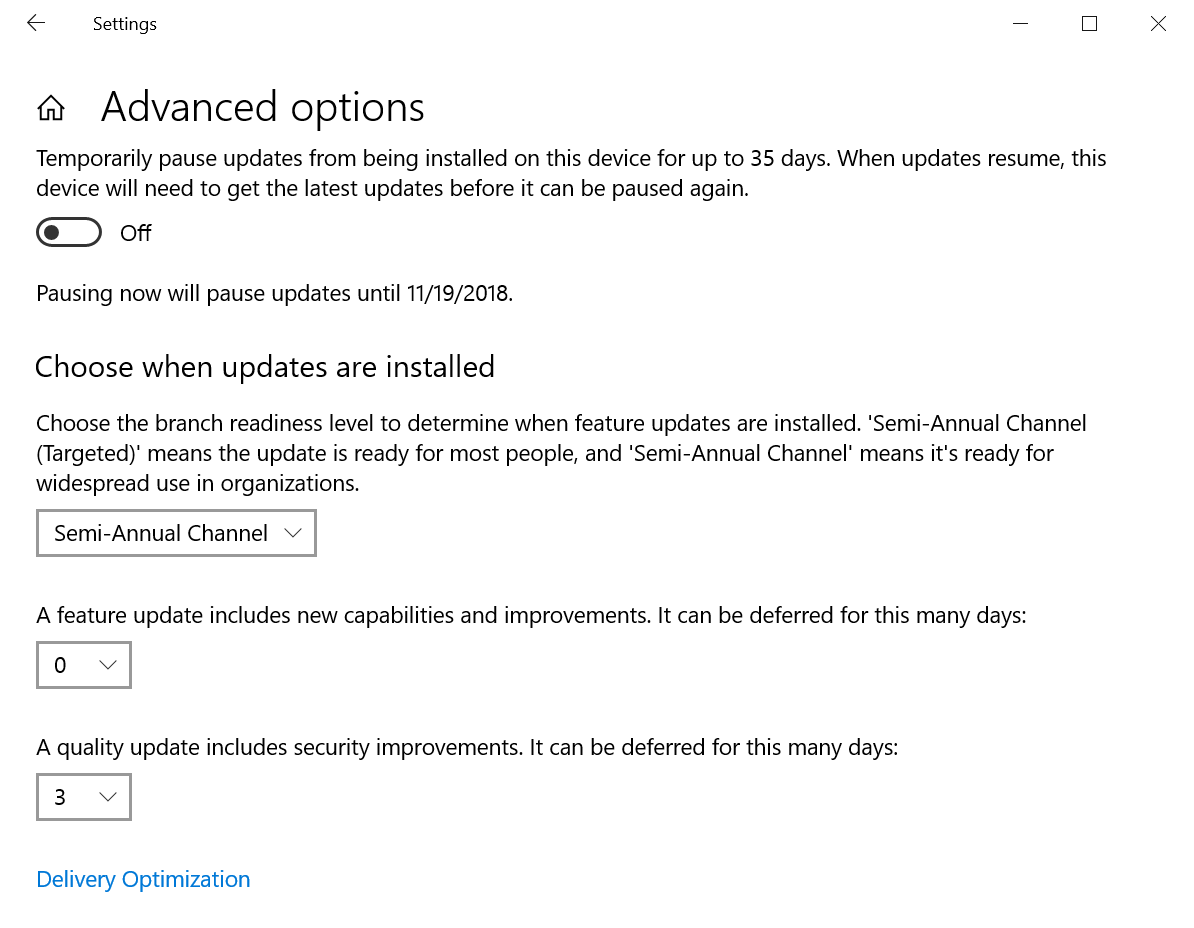
For more information on how to use Windows Update for Business, see Understanding Windows Update for Business and What Has Changed in Windows Update for Business on Petri.
Windows 10 Feature Update Support Lifecycle
Starting with Windows 10 version 1809, Microsoft will support all Enterprise and Education edition Fall feature updates for 30 months. The Spring feature updates will be supported for 18 months. Users running Home and Pro will get 18 months’ support for both Spring and Fall releases.
Do Not Include Drivers with Windows Updates
Hardware manufacturers can also use Windows Update to distribute device drivers. But quite often, drivers break devices or cause other issues. The latest example of this was the Intel HD Audio driver distributed to some Windows 10 devices at the end of last week that stopped sound from working. Microsoft took several days to issue another update to reverse the change and uninstall the buggy driver.
Forced driver updates via Windows Updates tend to cause more issues for legacy hardware. But nevertheless, last week’s Windows Update debacle affected new hardware too. Fortunately, it is possible to stop Windows 10 delivering device drivers through Windows Update. For more information on how to block automatic driver updates, see How To Stop Windows 10 Updating Device Drivers on Petri.
Windows Analytics Update Compliance
Windows Update isn’t as robust as it could be and sometimes fails due to network issues, database corruption, and failed updates so you can’t assume that your devices are compliant. Windows Analytics is a cloud service from Microsoft that provides information on the update status of Windows 10 devices. It uses Azure Log Analytics (previously Operations Management Suite) and it is free for Windows 10 Professional, Enterprise, and Education SKUs.
Before you can use Update Compliance, you need to sign up for an Azure subscription. Using Update Compliance shouldn’t incur any charges on your subscription. Devices are enrolled by configuring your Update Compliance Commercial ID and setting the Windows Diagnostic Data level to Basic using Group Policy, Mobile Device Management, or System Center Configuration Manager.
For more information on using Update Compliance, see Use the Update Compliance in Operations Management Suite to Monitor Windows Updates on Petri.
Don’t Put Off Updates for Too Long
Plan to make sure that feature updates get installed at some point, otherwise you will find yourself left with an unsupported version of Windows 10. And that means you will stop receiving quality updates, which include important security fixes. Microsoft has changed the support lifecycle for Windows 10 a couple of times recently, so make sure you keep up-to-date with any developments.
And if you decide to defer quality updates, keep the deferment period to a minimum because you could be leaving yourself exposed to flaws that might be exploited with little or no user interaction.



