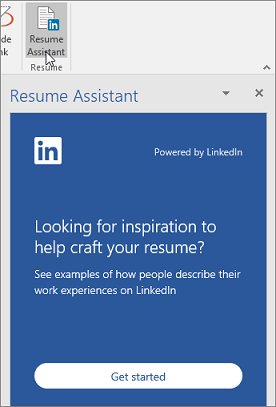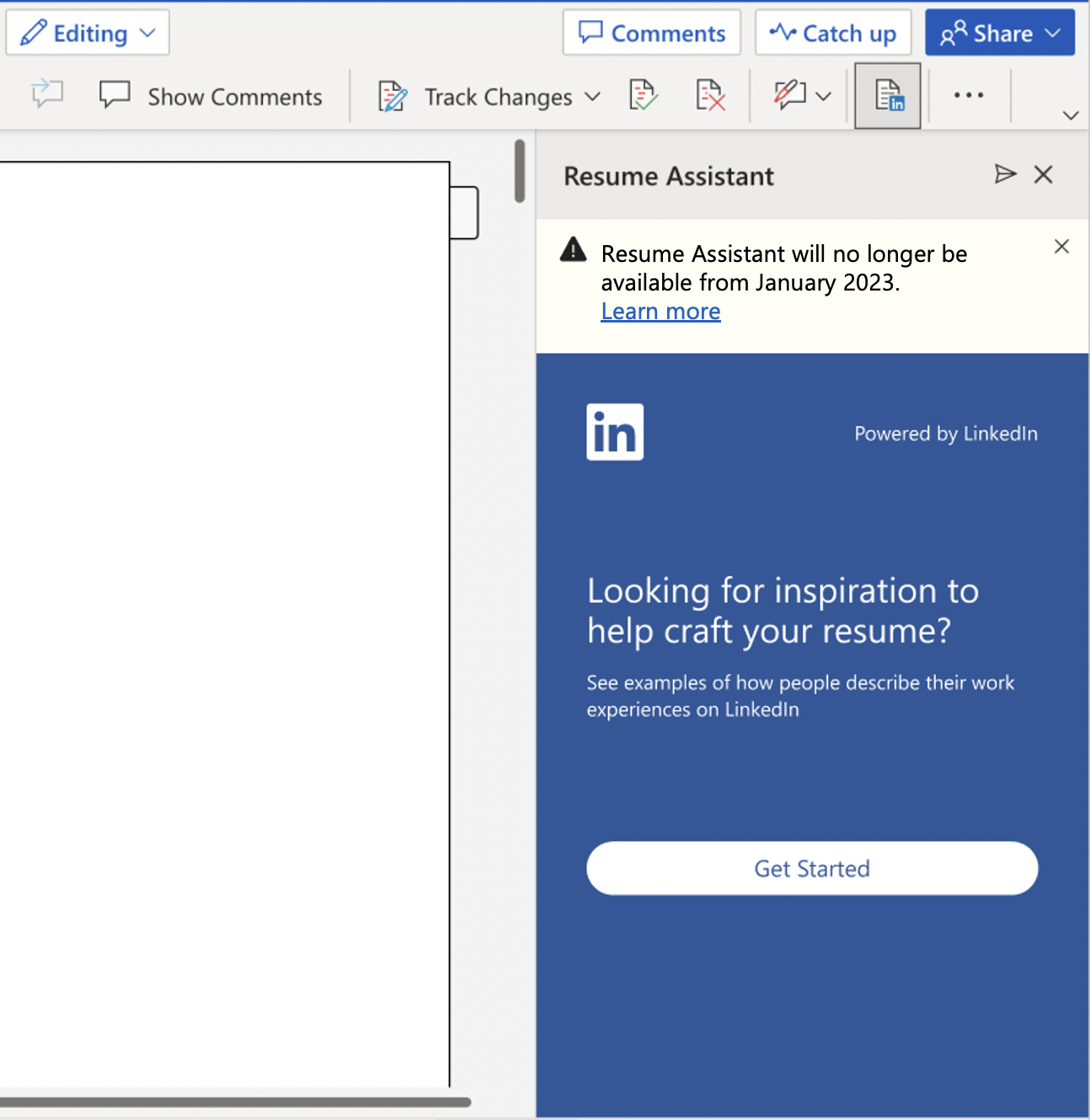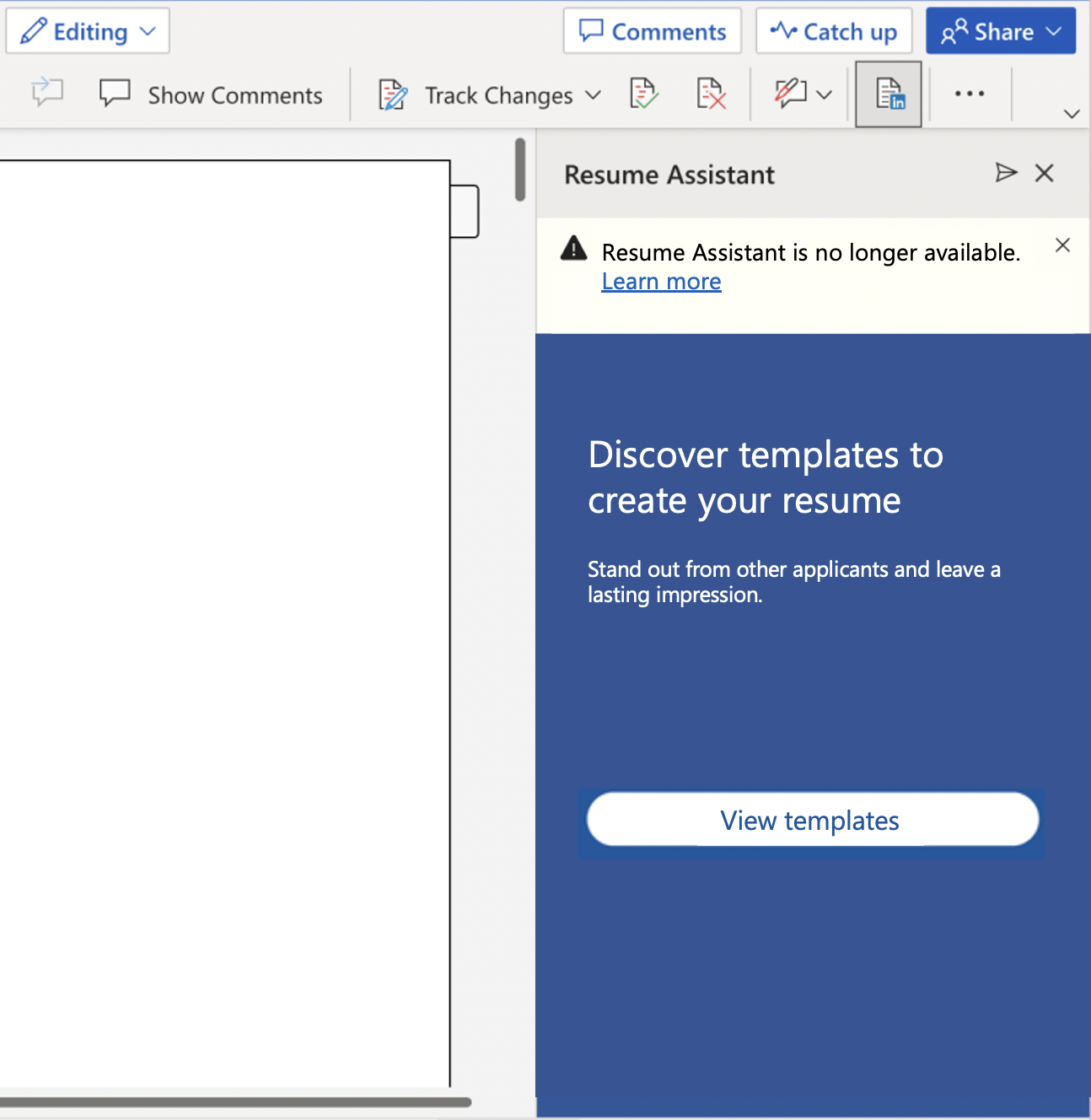M365 Changelog: (Updated) Retiring Resume Assistant in Word
MC411669 – Updated January 9, 2022: Microsoft is updating this message as a reminder that Resume Assistant will be retired. Thank you for your patience.
Resume Assistant is being phased out, starting in September 2022. By the end of January 2023, it will be removed and no longer supported.
Microsoft is committed to improving your Microsoft 365 subscription. As a result, Microsoft occasionally removes features and benefits that duplicate equivalent offerings that are available to subscribers.
Timeline of removal from Word:
- September 2022 – Removed from the Semi-Annual Enterprise Channel (Preview)
- January 2023 – Removed across Windows (Current Channel, Monthly Enterprise Channel, Semi-Annual Enterprise Channel), macOS, and Word for the web
For creating a resume that gets you noticed by recruiters and hiring managers, Microsoft recommends starting with a professionally designed resume template in Word or using the LinkedIn Resume Builder.
For more details, see Use Resume Assistant and LinkedIn for great resumes
How this will affect your organization:
Note: You may have already disabled this feature with the group policy Allow LinkedIn Resume Assistant feature – if you have already disabled this feature for your users then you won’t be impacted and can ignore this notice.
From mid-August, users will see a message when they launch Resume Assistant in Word, informing them that the feature will be going away.
If you’re concerned about the in-product message, you can use the Allow LinkedIn Resume Assistant feature policy to disable the feature and the in-product message.
From September 13th, 2022, Resume Assistant will be removed from Word’s Semi-Annual Enterprise Channel (Preview).
From January 10th, 2023, Resume Assistant will be removed from Windows (Current Channel, Monthly Enterprise Channel, Semi-Annual Enterprise Channel), Mac, and Word for the Web. The functionality of Resume Assistant will no longer be available, and users on old builds that can still launch Resume Assistant in Word will see the following end of support message.
What you need to do to prepare:
No action is required. You may want to circulate the support article among your help desk which provides more context and alternative solutions in case users contact them. Use Resume Assistant and LinkedIn for great resumes