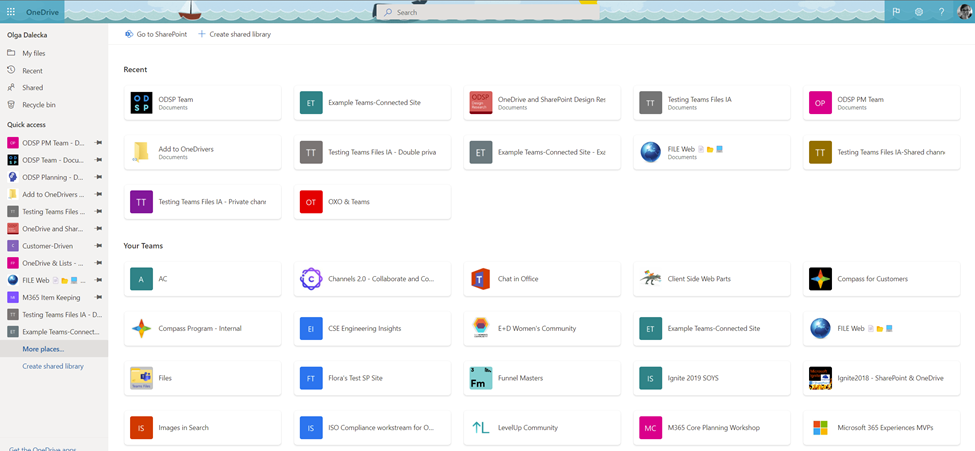M365 Changelog: (Updated) OneDrive: Easily navigate to all your Teams files
MC336857 – Updated March 24, 2022: Microsoft has updated the content below with additional details.
In OneDrive, Microsoft is adding a “Your Teams” section to the “More Places” page to allow you to easily find and work with all your files in Teams.
This message is associated with Microsoft 365 Roadmap ID 88912.
When this will happen:
Targeted release (select users and entire org): will begin rolling this out in early April (previously mid-March) and expect to complete rollout late April (previously early April).
Standard: will begin rolling this out in late April (previously early April) and expect to complete rollout late May (previously late April).
- You may see mixed availability of the feature within your organization until the feature is 100% rolled out.
How this will affect your organization:
End users will see a “Your Teams” section when they navigate to the “More Places” page within OneDrive. The “Your Teams” section will include all the Teams which an end user is a member of within Teams and be sorted alphabetically.
The “Your Teams” section will also be available in the “More places” page in other OneDrive & SharePoint file experiences, such as the Move/Copy Picker.
What you need to do to prepare:
You might want to notify OneDrive users, update your user training, and prepare your help desk.