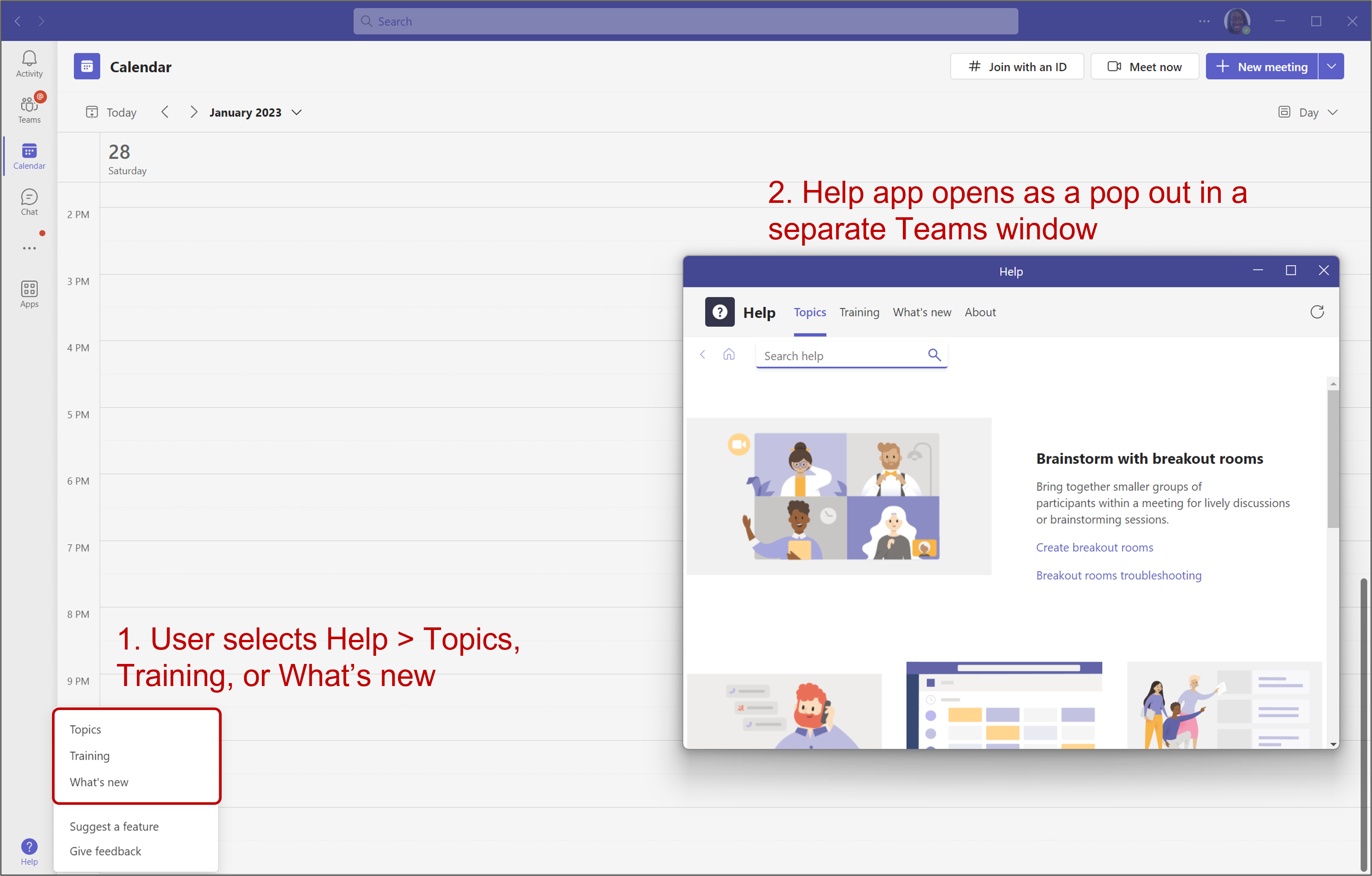M365 Changelog: (Updated) Teams Help App Pops Out by Default
MC517333 – Updated April 4, 2023: Microsoft has updated the rollout timeline below. Thank you for your patience.
In Teams, the Help app provides Teams guidance and support content. Previously, the Help app opened in full screen mode, filling the Teams window. With this update, Help will open as a pop out, in a separate window. This experience will allow users to view help content alongside what they are working on in Teams.
When this will happen:
Microsoft will begin rollout in early March and expect to complete rollout by late April (previously late March).
How this will affect your organization:
The Help app can be accessed from the question mark icon in the app bar, on the bottom left side of the Teams application. When a user selects ‘Topics’, ‘Training’, or ‘What’s new’, the Help app will launch in a separate window. The pop out feature is available for Teams on desktop only, not Teams on web.
What you need to do to prepare:
There is nothing you need to do at this time to prepare for this feature. Microsoft recommends you update any relevant training documentation as appropriate.