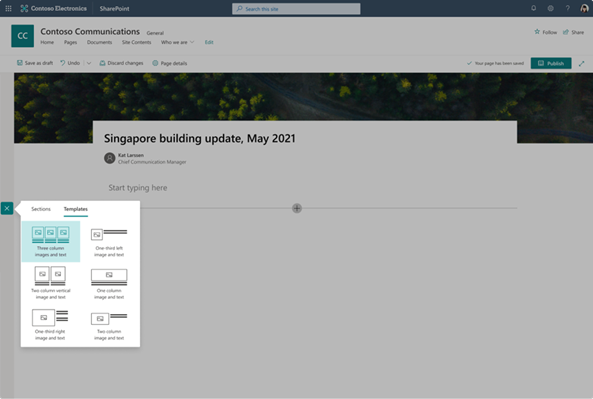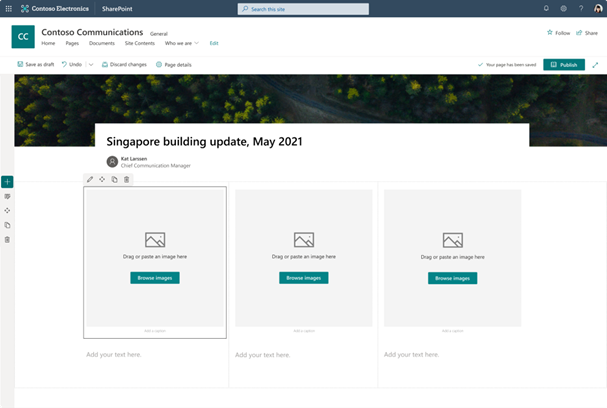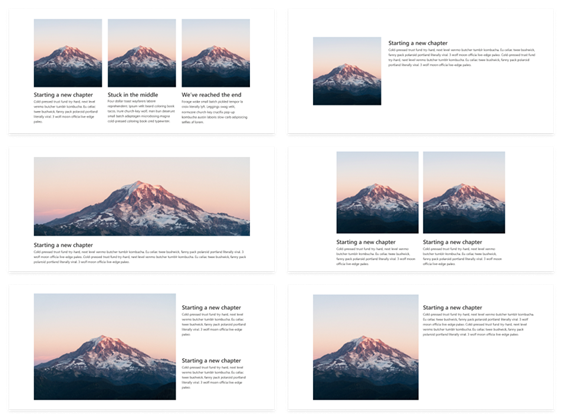M365 Changelog: (Updated) Section Templates now available in SharePoint Pages
MC361749 – Updated June 10, 2022: Microsoft has updated the rollout timeline below. Thank you for your patience.
Section Templates curated for beautiful image and text combinations can now be added in the plus menu.
This message is associated with Microsoft 365 Roadmap ID 88838
When this will happen:
Targeted Release (select users and entire org): Microsoft will begin rolling this out in late April and expect to complete rollout early May.
Standard: Microsoft will begin rolling this out in mid-May and expect to complete rollout mid-June (previously late May).
How this will affect your organization:
Authors of SharePoint Pages and News will be able to access section templates from the plus menu in a new tab next to the sections tab.
Section templates can be utilized when authoring SharePoint pages. Users will be able to choose and add templates at the section level instead of just at the page level. Although users will still have access to blank sections, Microsoft has implemented six templates to make section design easier.
View image in new tab
These templates include fixed aspect ratios on the image webpart to automatically keep images within a template looking consistent with one another. However, this can be overridden when editing an image.
View image in new tab
Once elements are added to the canvas, they can be added and deleted just like manually added section elements, but now users have a sleek and inspirational starting point.
View image in new tab
What you need to do to prepare:
You do not need to do anything to prepare for this update but might want to notify your users about this change and update your training and documentation as appropriate.