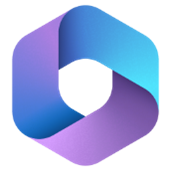M365 Changelog: Office.com transition to Microsoft365.com
MC467622 – This week Microsoft is rolling out the Microsoft 365 app for the web. This was first announced at Microsoft Ignite in October 2022 and is being implemented as a phased roll out. It’s expected to reach all customers in the next few weeks.
This experience replaces the Office.com experience and aligned with the Office apps for web, Windows, and mobile. The change includes a rebranding of Office.com as well as various enhancements. Customers can expect to see a new URL, new visual style, and a new favicon. In addition, Microsoft will introduce a few new features in the coming weeks.
The Microsoft 365 app enables you to create, share, and collaborate all in one place. You can create new content using a wide variety of apps and templates, access your files and apps, and leverage the intelligence of Microsoft Graph to deliver insights and recommendations for making work easier. The app also integrates third-party apps and storage solutions you’ve purchased.
This message is associated with Microsoft 365 Roadmap ID 98173
When this will happen:
This feature is now rolling out and will complete by late November 2022.
Starting in January, links across Microsoft websites pointing to www.office.com will be updated to point to www.microsoft365.com. In the future, www.office.com will begin redirecting traffic to www.microsoft365.com. No date has been set for that transition yet.
This rollout only applies to the web experience. The Office app for Windows, iOS, and Android will become the Microsoft 365 app starting in January 2023.
How this will affect your organization
Once the change happens, the current Office app web experience will automatically update to the new Microsoft 365 app web experience. At that point users can go to www.microsoft365.com to access the Microsoft 365 app on the web; customers with strict firewall protections will need to first add the new domain to their allow lists in order to use it.
Office.com users will see various changes with the new Microsoft 365 experience including a new background and styles, as well as a new favicon that matches the new Microsoft 365 icon.
Soon new features will be added including:
- Feed: a new page that uses intelligence from Microsoft Graph to surface relevant content based on who you work with and what you do.
- Tagging: a new feature that helps you organize content with custom “tags”, regardless of where the content is stored. Tagging is done on an individual basis and is not seen by others across the organization.
- A new Apps module: a more robust experience that connects you to your Microsoft 365 apps, including third-party apps integrated with Microsoft 365.
What you need to do to prepare
Organizations with strict firewall protections should add www.microsoft365.com to their allow list.
Update any internal documentation referencing the Office.com app to reference the Microsoft365.com app.
Update internal documentation or bookmarks for www.office.com to use www.microsoft365.com
Ensure your organization is aware of the Microsoft 365 app at www.microsoft365.com and encourage them to adopt. Microsoft has designed the experience to help users maximize the value they get from Microsoft 365 by connecting to them the files, tools, and intelligence they need for their work.