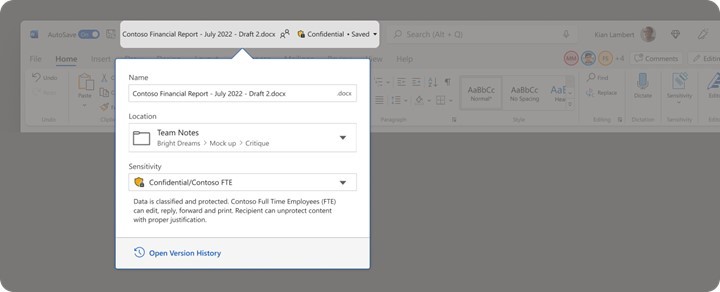M365 Changelog: New Sensitivity Labeling Bar in Microsoft 365 Apps for Enterprise
MC515530 – For organizations who rely on sensitivity labels from Microsoft Purview to protect their documents, a new feature is rolling out that makes it easier for end users to see or change sensitivity labels for files and emails in Word, Excel, PowerPoint, and Outlook on PC.
The new sensitivity bar is conveniently located in your document’s name or your email’s subject line, making it easier to stay aware of your content’s sensitivity. This bar provides an at-a-glance, familiar, and actionable indicator of the content’s sensitivity label.
This message is associated with Microsoft 365 Roadmap ID 88517
When this will happen:
Preview (Word, Excel, PowerPoint): Already available in Current Channel Preview.
Preview (Outlook): Microsoft will begin rolling out in mid-February.
Standard Release (Word, Excel, PowerPoint, Outlook): Microsoft will begin rolling out in mid-March and expect to complete rollout by late March.
How this will affect your organization:
End users will see the new sensitivity bar added in their apps, using the same sensitivity labels and policies already defined for the user. If sensitivity labels are configured with a label color, this will be shown alongside the label name.
What you need to do to prepare:
The sensitivity bar will be enabled automatically for all users who have sensitivity labels published to them. Admins can configure an advanced label policy setting “HideBarByDefault” to minimize the amount of space used by the sensitivity bar. Please refer to the blog for screenshots and user scenarios.