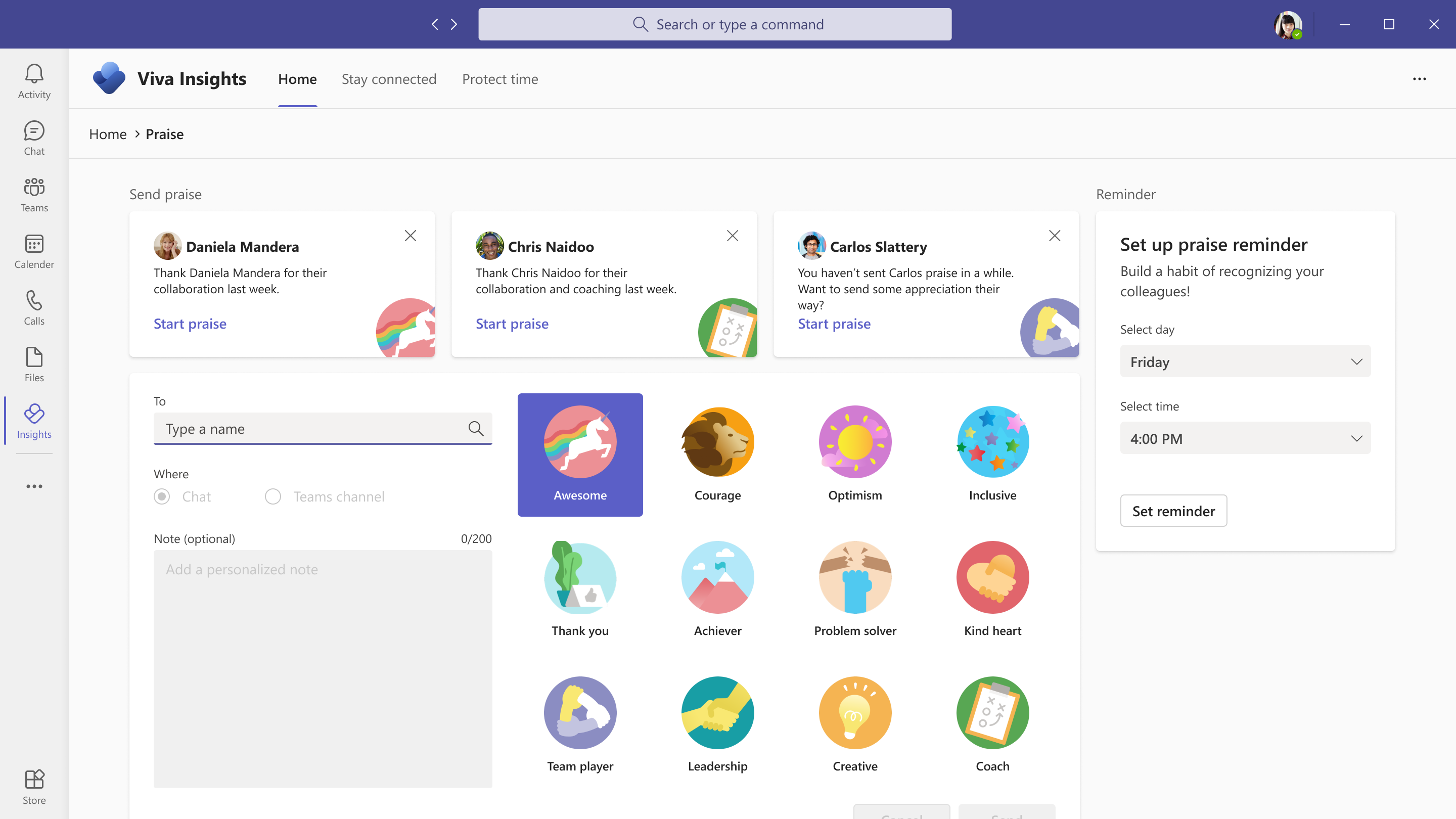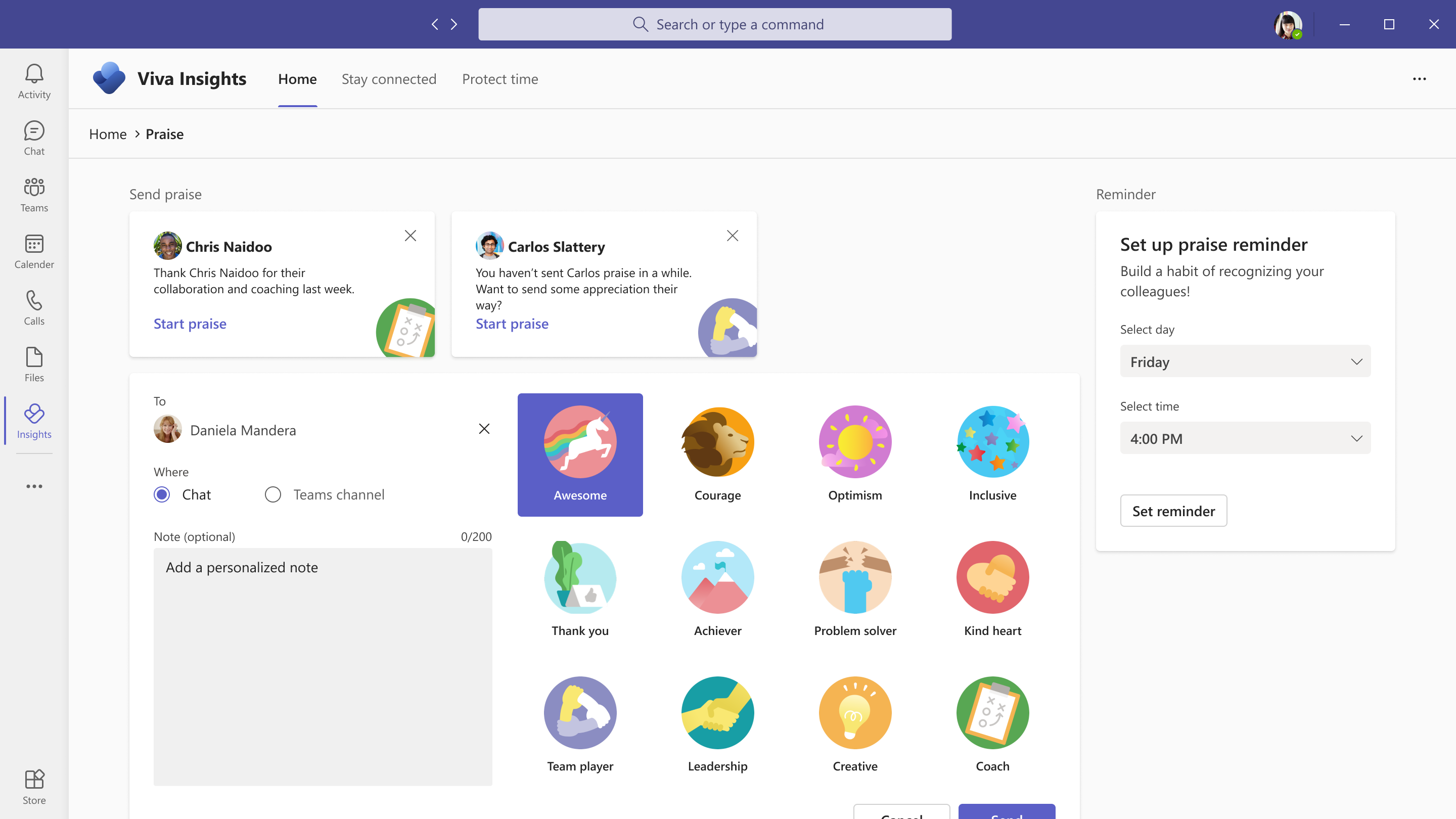M365 Changelog: (Updated) Microsoft Viva – Recommendations to Send Praise in Viva Insights
MC408437 – Updated August 25, 2022: Microsoft has updated the rollout timeline below. Thank you for your patience.
Praise in Microsoft Teams is designed to appreciate the effort that goes into the wide-ranging, collaborative work that Teams users do. Users can send praise to their colleagues through the messaging extension pinned to the Teams messaging bar or through the Microsoft Viva Insights app in Teams. For both, admins can use the Microsoft Teams admin center to enable/disable Praise.
Praise Recommendations is an enhancement coming to the Praise page in the Viva Insights app in Teams for all users with Exchange online mailboxes. Recommendations provide pre-populated suggestions to send praise based on signals such as collaboration activity.
This message is associated with Microsoft 365 Roadmap ID 93421
When this will happen:
Standard Release: Microsoft will begin rolling out in late August (previously early August) and expect to complete by mid-September (previously mid-August).
How this will affect your organization:
Praise Recommendations – discoverable via the Praise page in Microsoft Viva Insights app in Teams, will leverage the following signals to recommend users to send praise:
- Top collaborators (based on meeting, email, Teams chat and call collaboration)
- 1:1 meeting time and manager chain (based on meeting and AAD data)
- Team members that you haven’t sent praise to in a while (AAD data)
These signals inform praise recommendations showcased to the user each week.
View image in new tab
View image in new tab
When a user clicks Start praise, the praise compose will prepopulate the praise receiver, badge and a praise message, when relevant. The user can make edits as needed before sending praise out.
What you need to do to prepare:
There is nothing you need to do to prepare for this change. You may want to notify your users about this change and update your training and documentation as appropriate.
Pleas refer to Praise with Viva Insights | Microsoft Docs for more information, which will be updated in sync with this roll out.