M365 Changelog: Microsoft Teams: Microsoft Teams Rooms on Windows store application 4.12 update
MC354488 – The below message is for organizations using Microsoft Teams Rooms for Windows. If you are not using Teams Rooms for Windows, you can disregard this message.
Teams Rooms on Windows is releasing Teams room Windows store application version 4.12 that includes improvements to existing functionality and additional controls for the device administrators to control application and device behavior:
- IT admins can enroll a Teams rooms device to receive public preview features through XML setting. Once enrolled, the device will start to receive beta features. All features that go to beta testing are announced at Microsoft Teams Public Preview – Microsoft Tech Community.
- IT admin can set Teams room display resolution and scaling remotely through XML settings
- IT admin can disable Microsoft noise suppression through XML setting
- IT admin can override download folder clean up on the device through registry key setting
- Enabling users to join Teams meeting hosted on another cloud (i.e., GCCH customer can join Teams meetings hosted on commercial cloud and vice versa)
- Teams rooms now blocks launching edge browser from URLs in PowerPoint Live as an added security measure for Teams rooms with touch displays
- Meet now experience is improved to add instructions for users to invite users to the room
- Support for Windows 10 21H2 feature release
Most of these changes are either improvements to the existing experiences on the device or enable IT admins to have greater control over different aspects of device/user experience.
When will this happen:
This update will begin to rollout in early April and is expected to be completed by late April.
How this will affect your organization:
Once you enroll a Teams room device to receive public preview features, it will show an indicator at home screen and enable users to send feedback directly to Microsoft in a similar way to Teams desktop client.
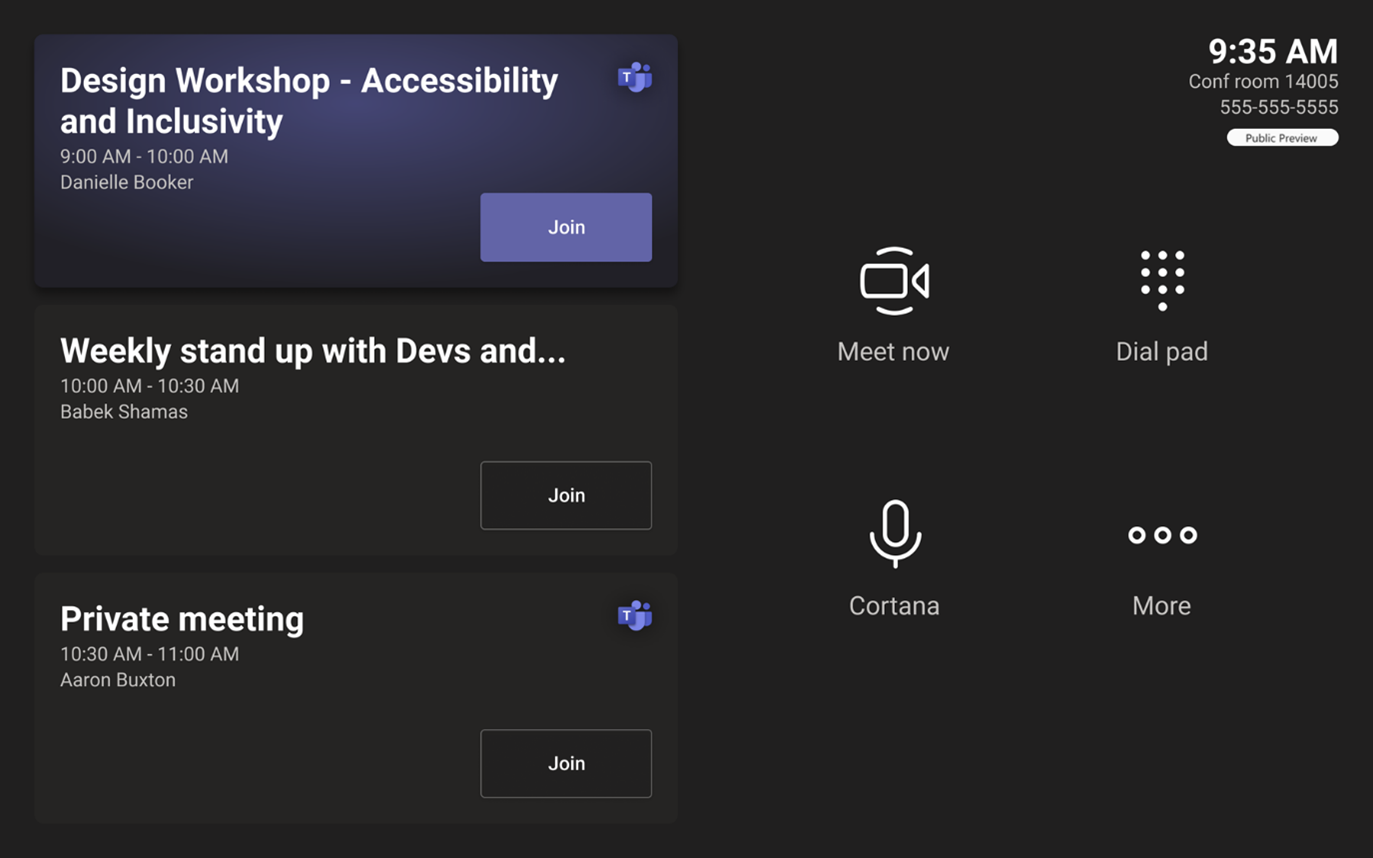
To send feedback to Microsoft, use More menu and select “Send feedback to Microsoft” then enter your feedback. Based on customer feedback, the feature in public preview will be improved.
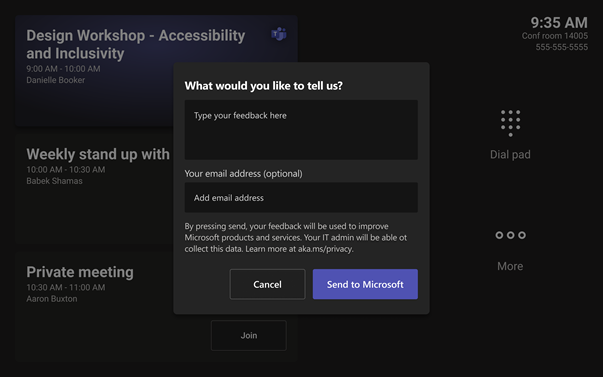
View image in new tab
Microsoft recommends enrolling 5-10 devices to public preview/ beta. Information about what features are available in public preview will be made available at: Microsoft Teams Public Preview – Microsoft Tech Community
Setting display resolution and scaling:
To set room display setting, IT admin can now set this setting through XML by setting EnableResolutionAndScalingSetting to true and specifying display resolution for main and extended displays. You can view the documentation specifics here.
Noise suppression defaults:
Microsoft noise suppression removes background non-human noise from the conference audio. In rooms where this is not desired. This is same feature as in Teams desktop client. The setting allows admins can turn this off by specifying 0 for NoiseSuppressionDefault setting.
<NoiseSuppressionDefault>0</NoiseSuppressionDefault>
Manage disk space:
Downloaded logs on the device can consume disk space and if not regular cleaned can cause issues for normal functioning of the room. Teams rooms now cleans up downloaded logs after 30 days. IT admin can override download folder clean up on device through this registry setting.
- HKLM\SOFTWARE\Microsoft\PPI\SkypeSettings\LogCleanupAgeThreshold
More info is available here.
Joining cross-cloud Teams meetings
Teams rooms can now join Teams meeting hosted on another cloud anonymously using web client embedded in Teams rooms client similar to direct guest join for third party meetings.
Users are presented a message to set expectations on experience as it is not as rich as meetings hosted on the same cloud due to interoperability between clouds and data/ network isolation.
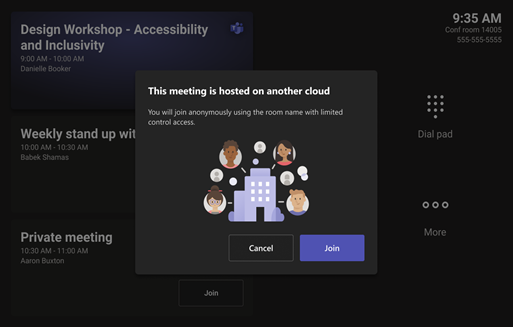
Users can join with limited (single screen) experience and bring the experience to console for call controls and other meeting interaction as allowed by the meeting organizer.
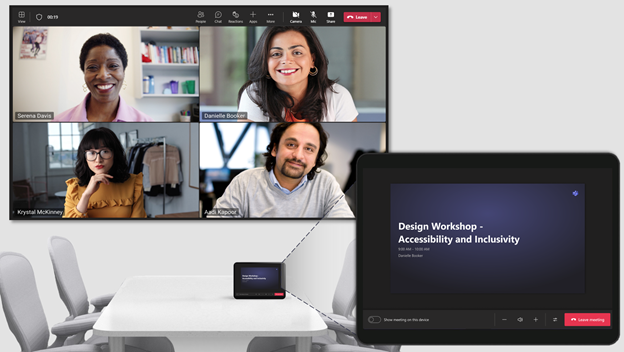
The application updates are delivered through Windows store and application is automatically installed.
Note: This is rolling out on Microsoft Teams Rooms on Windows only.
What you need to do to prepare:
You might want to notify your users about this updated experience and update your training and documentation as appropriate.



