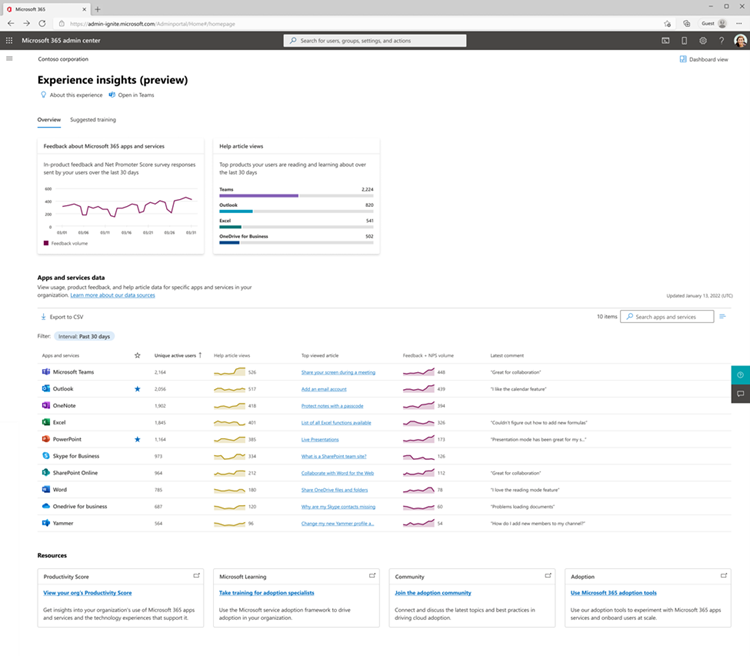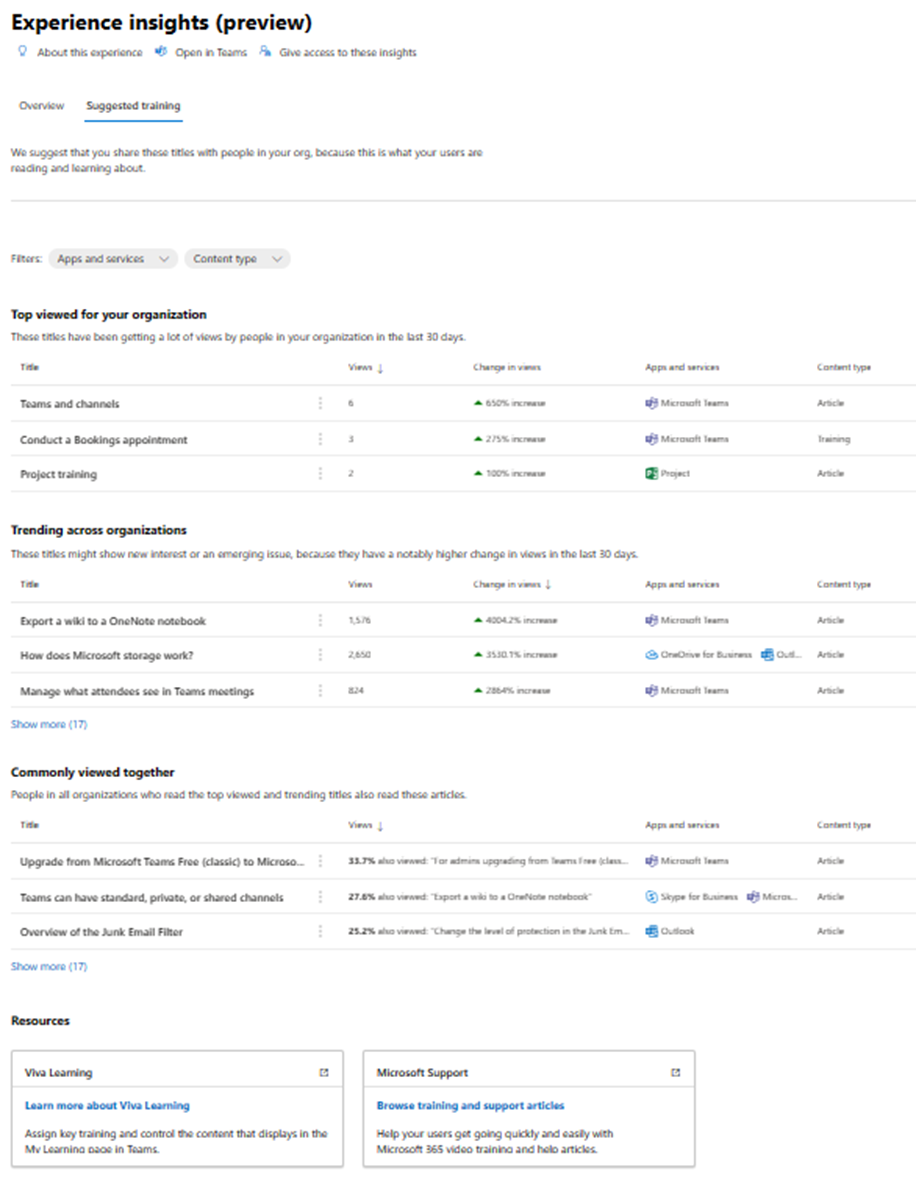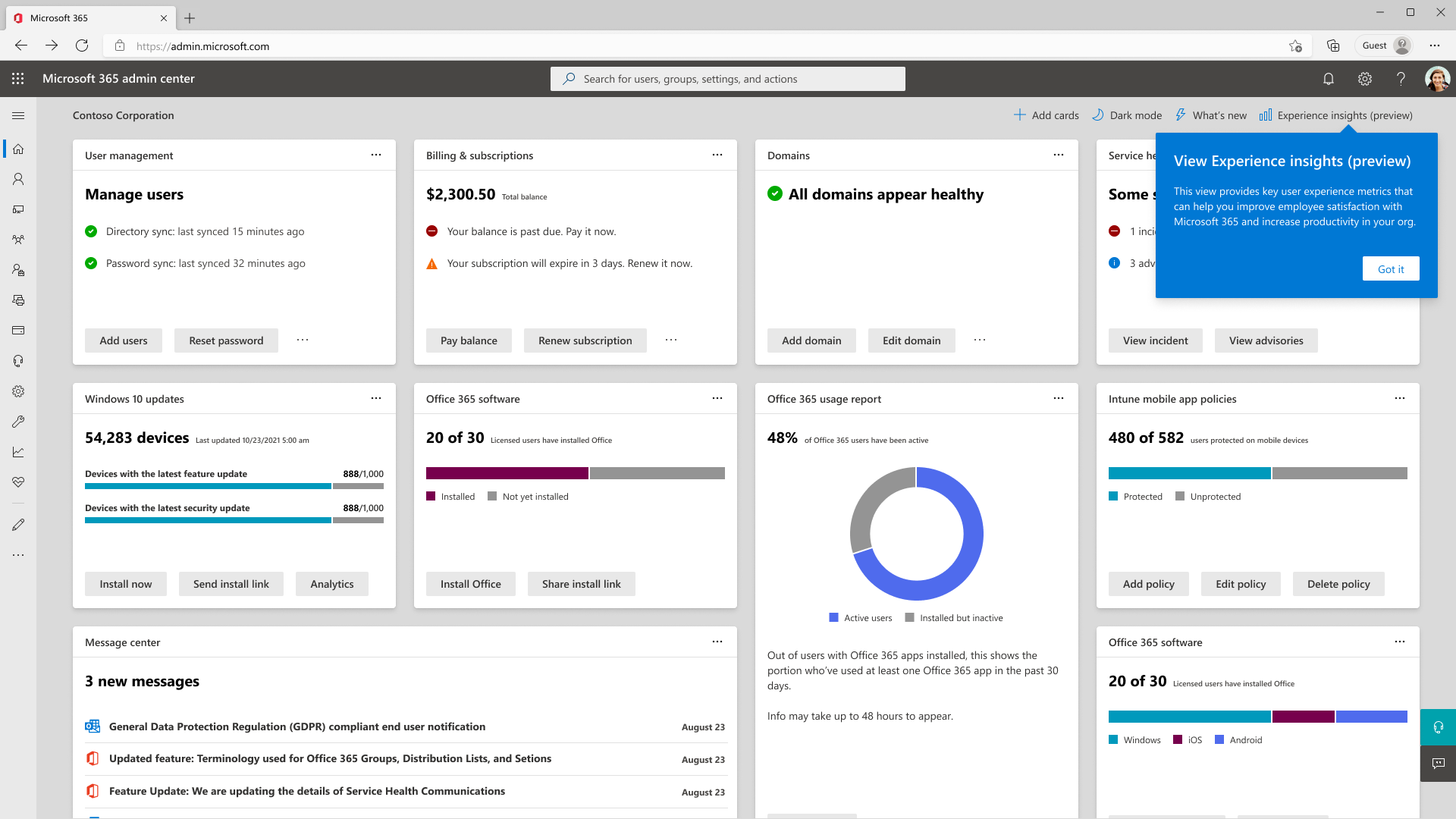M365 Changelog: Experience Insights Preview Available to Customers with 2000+ seats
MC523052 – Experience insights is the dedicated view in the Microsoft 365 admin center (also available as a Teams app) for Adoption/Success Specialists or those in charge of ensuring users have a positive user experience with Microsoft 365. Experience insights, previously available only to customers 20,000+, is rolling out to customers with 2000+ seats.
This message is associated with Microsoft 365 Roadmap ID 93395
When this will happen:
Rollout will begin in early March and is expected to be complete by late March.
How this will affect your organization:
Experience insights brings together diverse data signals in one unified view that helps you understand where users may be struggling including: Microsoft 365 apps and service usage, in-product feedback, Net Promoter Score (NPS) and, for the first time, help article consumption data. You can use this information to target communications, identify new training opportunities, and more. To maintain user privacy, all data in Experience insights is at the organization level with no user-level data exposed.
View image in new tab
View image in new tab
Suggested training is also now rolling out into Experience insights. The suggested training section provides customized product training suggestions based on help article consumption data from Support.Microsoft.com and our in-app help experiences. It shows you the top viewed, trending articles, and articles commonly read together with these. You can use these to prioritize and disseminate end user training in your organization.
Experience insights is designed for IT teams. To maintain privacy, no user level data is provided in these views:
- Only Global Administrator and Global Reader, Reports Reader and User Experience Success Manager (new role) roles will have access to Experience insights.
- Global Administrator and Global Reader role users will see an Experience insights preview button in the upper right of the admin center home page.
- Reports Reader or User Experience Success Manager roles will be defaulted into the new Experience insights preview page.
- No matter your role, you can always switch back and forth between Experience insights (preview) and the standard dashboard.
What you need to do to prepare:
Please assign the User Experience Success Manager role. We’ve created this new AAD role specifically for Adoption/Success Specialists to view the Experience insights dashboard. It gives access to only relevant pages in MAC and provides organizational level data only. To learn more about the role, please visit this documentation.