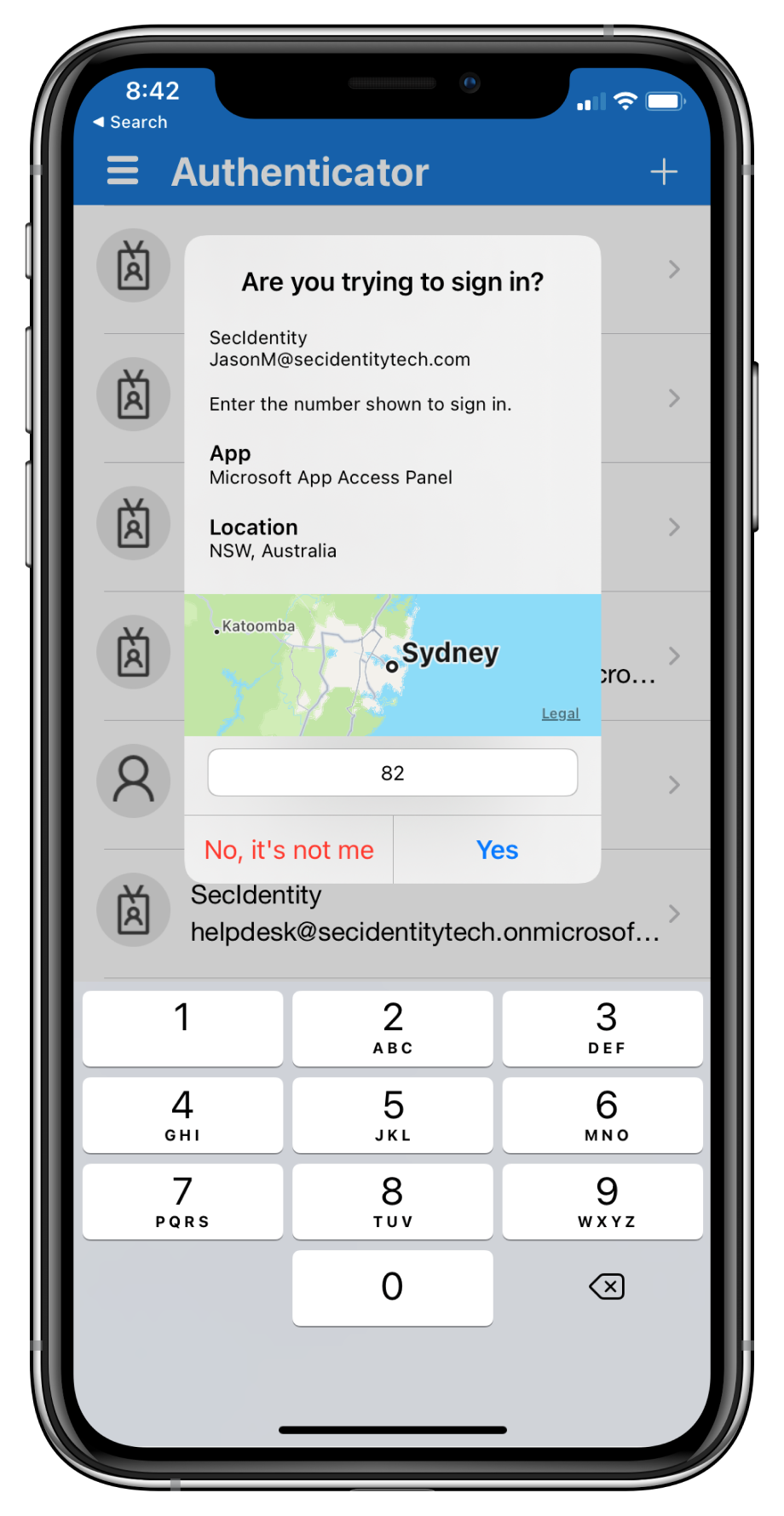M365 Changelog: (Updated) Authenticator number matching to be enabled for all Microsoft Authenticator users
MC468492 – Updated June 8, 2023: Number matching is now deployed and enabled for all users of the Microsoft Authenticator app!
Microsoft Authenticator app’s number matching feature has been Generally Available since Nov 2022! If you have not already leveraged the rollout controls (via Azure Portal Admin UX and MSGraph APIs) to smoothly deploy number matching for users of Microsoft Authenticator push notifications, Microsoft highly encourages you to do so. Microsoft had previously announced that it will remove the admin controls and enforce the number match experience tenant-wide for all users of Microsoft Authenticator push notifications starting February 27, 2023. After listening to customers, Microsoft will extend the availability of the rollout controls for a few more weeks. Organizations can continue to use the existing rollout controls until May 8, 2023, to deploy number matching in their organizations. Microsoft services will start enforcing the number matching experience for all users of Microsoft Authenticator push notifications after May 8th, 2023. Microsoft will also remove the rollout controls for number matching after that date.
Please note that Microsoft has changed the expected behavior for NPS extension to be even more admin friendly. NPS versions 1.2.2216.1+ will be released once Microsoft starts to enable number matching for all Authenticator users. These NPS versions will automatically prefer OTP based sign-ins over traditional push notifications with the Authenticator app. An admin can choose to disable this behavior and fallback to traditional push notifications with Approve/Deny by setting the registry key OVERRIDE_NUMBER_MATCHING_WITH_OTP Value = FALSE. Previous NPS extension versions will not automatically switch Authenticator push notification authentications to OTP based authentications. Please refer to the NPS extension section of the number match documentation for further information.
When this will happen:
Beginning in May 2023.
How this affects your organization:
To prevent accidental approvals, admins can require users to enter a number displayed on the sign-in screen when approving an MFA request in the Microsoft Authenticator app. This feature is critical to protecting against MFA fatigue attacks which are on the rise.
Another way to reduce accidental approvals is to show users additional context in Authenticator notifications. Admins can now selectively choose to enable the following:
- Application context: Show users which application they are signing into.
- Geographic location context: Show users their sign-in location based on the IP address of the device they are signing into.
Number match behavior in different scenarios after 27-February 2023:
- Authentication flows will require users to do number match when using the Microsoft Authenticator app. If the user is using a version of the Authenticator app that doesn’t support number match, their authentication will fail. Please make sure upgrade to the latest version of Microsoft Authenticator (App Store and Google Play Store) to use it for sign-in.
- Self Service Password Reset (SSPR) and combined registration flows will also require number match when users are using the Microsoft Authenticator app.
- ADFS adapter will require number matching on versions of Windows Server that support number matching. On earlier versions, users will continue to see the “Approve/Deny” experience and won’t see number matching till you upgrade.
- NPS extension versions beginning 1.2.2131.2 will require users to do number matching after 27-February 2023. Because the NPS extension can’t show a number, the user will be asked to enter a One-Time Passcode (OTP). The user must have an OTP authentication method (e.g. Microsoft Authenticator app, software tokens etc.) registered to see this behavior. If the user doesn’t have an OTP method registered, they’ll continue to get the Approve/Deny experience. You can create a registry key that overrides this behavior and prompts users with Approve/Deny. More information can be found in the number matching documentation.
- Apple Watch – Apple Watch will remain unsupported for number matching. Microsoft recommends you uninstall the Microsoft Authenticator Apple Watch app because you have to approve notifications on your phone.
What you can do to prepare:
If customers don’t enable number match for all Microsoft Authenticator push notifications prior to May 8, 2023, users may experience inconsistent sign-ins while the services are rolling out this change. To ensure consistent behavior for all users, Microsoft highly recommends you enable number match for Microsoft Authenticator push notifications in advance.
Learn more at: