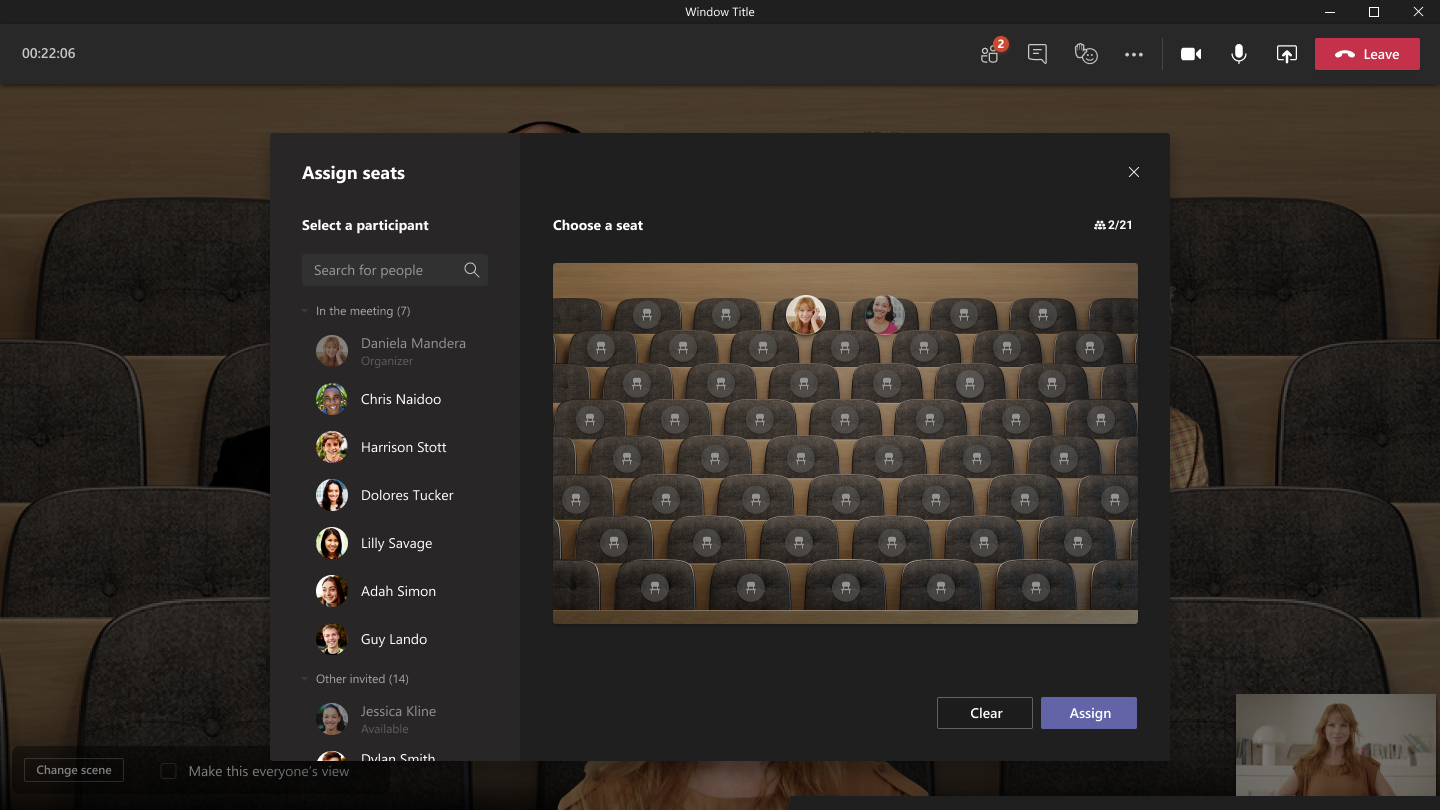M365 Changelog: (Updated) Assign Seats in Together Mode
MC402122 – Updated November 3, 2022: The rollout to Government customers has been delayed. Microosft will communicate via Message center when we are ready to proceed. This feature has launched for Worldwide customers. Thank you for your patience.
Microsoft Teams users in a meeting will soon have the option to assign seats in Together Mode for all participants in a meeting.
This message is associated with Microsoft 365 Roadmap ID 83648
When this will happen:
Worldwide: This feature will rollout beginning in early-September and complete by late September.
How this will affect your organization:
Once available, while turning on Together Mode or later from scene selection dialog box, Teams meeting organizer will see an option to assign seats to participants.
Meeting organizer can assign seats to meeting invitees and all the participants currently in the meeting by dragging the user to the preferred seat. Once assigned, organizer can apply the newly created layout and everyone in the meeting will see the participants organized by the seating assignment.
What you need to do to prepare:
Microsoft suggest you notify your users about this change and update your training and documentation as appropriate.