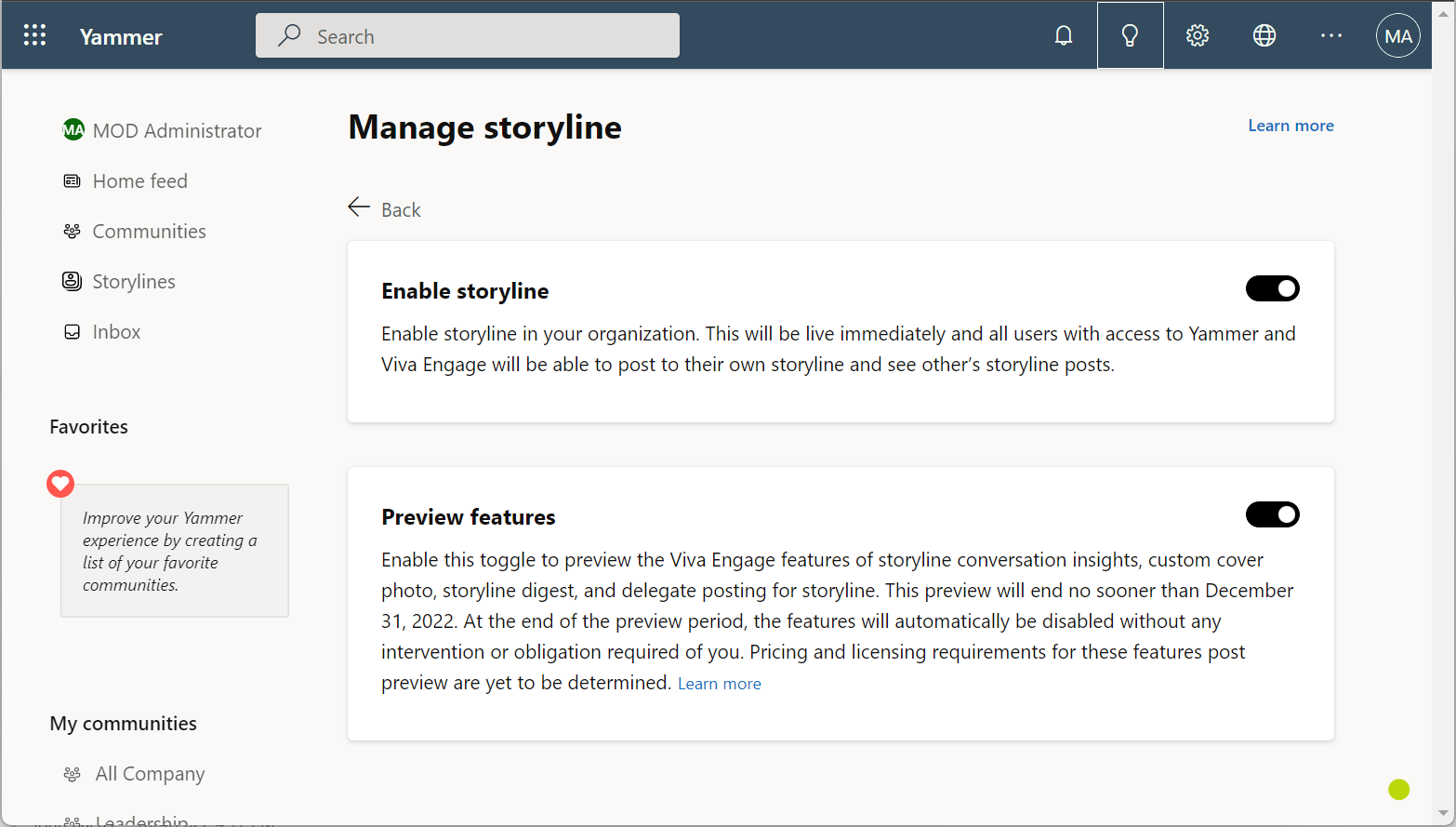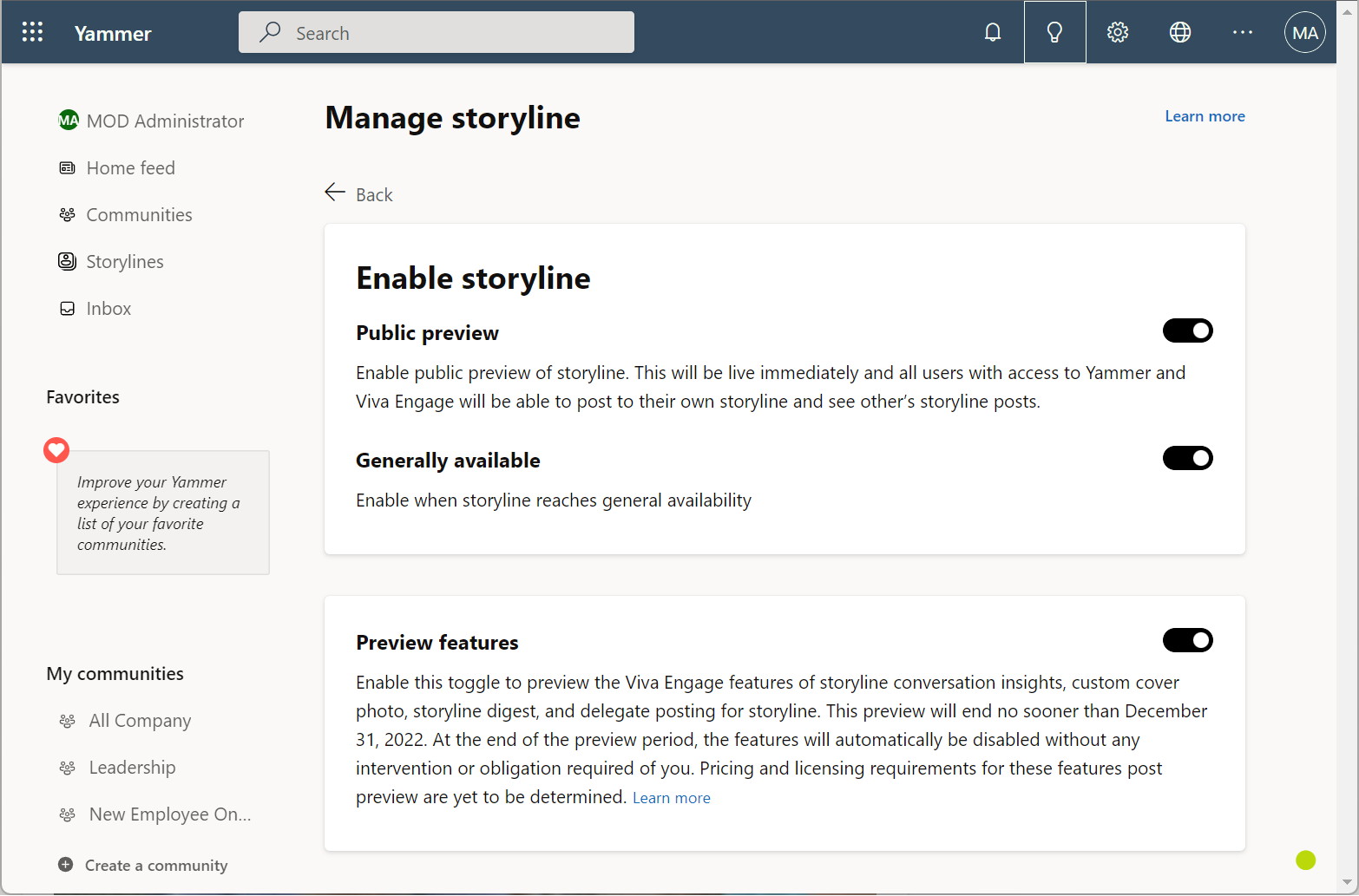M365 Changelog: Announcing General Availability for Storyline for Microsoft Viva Engage and Yammer
MC445201 – Storyline is a new way for people to share, connect, and contribute to their organization through Yammer and the Viva Engage app. Previously, the only way to share broadly through Yammer was through communities, but communities aren’t always a perfect fit for what people want to share. In some cases, there may not be a community that matches the subject the person wants to discuss. In other cases, the community’s audience may be too broad, or not broad enough.
This message is associated with Microsoft 365 Roadmap ID 93407
When this will happen:
Microsoft will begin rolling out in mid-October and expect to complete rollout by late October.
How this will affect your organization:
Storyline will be defaulted on when it reaches general availability for your tenant. This means that all users within your organization that have access to Viva Engage and Yammer will have access to this feature. Users will be able to post to their storyline page and will be able to see storyline posts from other users. Guests will not have access to storyline.
Note: Storyline is supported only in Microsoft Viva Engage and Yammer enterprise networks that enforce Office 365 identity.
What you need to do to prepare:
Because storyline is enabled by default at general availability, you are not required to do anything to enable this feature in your organization. As part of this release, Microsoft is providing you an option to enable a preview of some of the premium Viva Engage features that will be available for storyline in the future. To preview these features, you need to enable the Preview features toggle on the Manage storyline page.
If you do not want storyline enabled for your organization, you can disable the feature through the Manage storyline page. If you access this page after storyline has reached general availability, you will see a toggle to Enable storyline which you can use to control the availability of storyline.
If you access the Manage storyline before it has reached general availability on your tenant, you will see two toggles under the Enable storyline heading. The first, which is defaulted off, is to enable storyline for public preview. The second, which is defaulted on, determines whether or not storyline should be enabled at general availability.
You can access these settings by clicking the Manage storyline link that is behind the gear icon on Yammer.com, or behind the ellipsis in the global header for the Viva Engage app in Teams or Outlook. Once there, you will see toggles discussed above for enabling storyline and for enabling preview of the premium features.