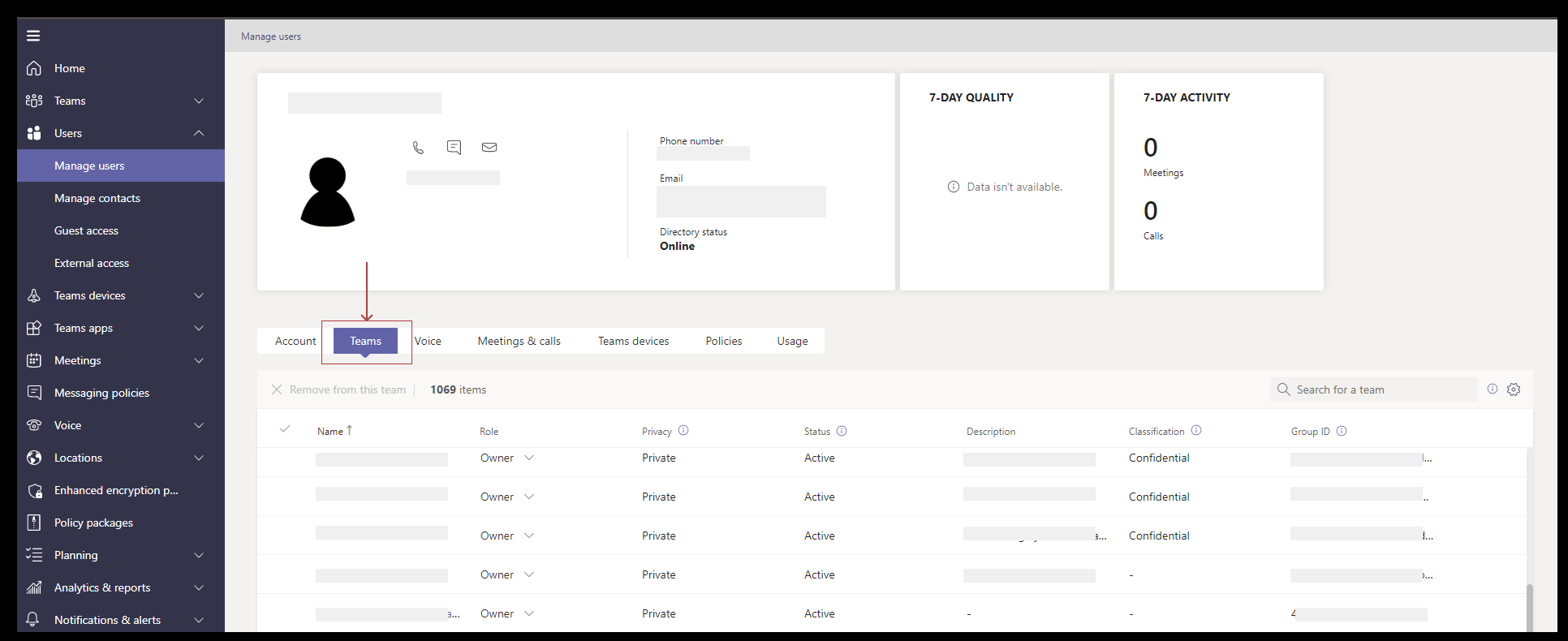M365 Changelog: List of the joined teams per user in Teams Admin Center
MC332869 – Updated March 11, 2022: Microsoft has updated the rollout timeline below. Thank you for your patience.
Microsoft asks that you pardon us for not sending an earlier message, as is our customer commitment, regarding our early February rollout. Teams admin center is adding support for viewing the list of teams a user has joined.
This integration will enable the admins to view all the teams that a user is a part of from a single view.
This message is associated with Microsoft 365 Roadmap ID: 87969
When this will happen Microsoft began rolling this out in early February and expect to complete the rollout by mid-March (previously late February).
How this will affect your organization
Admins can open the user detail page of any user by going to the Users > Manage users page and selecting any user from their tenant. In the user detail page that opens, they can select the tab ‘Teams’ to view the list of teams that the user is part of.
View image in new tab
What you need to do to prepare
You might want to notify your Teams administrators about this new capability and update your training and documentation as appropriate.