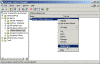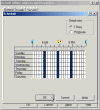GAL Problems and OAB Automatic Updates in Outlook 2003
Address List entries in Outlook 2003 are not updated even though Ive made changes to users or groups in Active Directory. How can I fix this problem?
The problem occurs when an Active Directory administrator made a change to an entry in the GAL, but even after waiting for AD replication, users still sees the old value.
When running in cached mode, the offline address book is automatically downloaded and used by the client. There is a registry tweak to disable this behavior (see later in article), however you cannot make Outlook 2003 dynamically switch between full online AD and full cached.
By default, most address book data will be retrieved from the OAB, and then back-filled by RPC requests to the AD. However, if a property is found in the OAB, no check is made to see if that property has been recently updated in the AD. Because OAB generation only takes place once a day (by default), users may complain to the support desk that their directory change requests have not been satisfied.
To solve the problem you should either re-generate OABs on a more regular basis, or use the following registry parameter.
Disabling OAB Download
With Outlook 2003 running in cached mode will automatically download offline address books to your local machine. This is desirable for remote and roving users, but you may not want this behavior for local desktop users. In this case, set the following registry parameter:
HKEY_CURRENT_USER\Software\Microsoft\Office\11.0\Outlook\Cached Mode
Parameter: DownloadOAB
Type: REG_DWORD
Value: 0x00000000
This will force all directory lookups to the online Active Directory. Of course, if GC connectivity is lost, users will still be able to interact with their mailbox data, but no directory lookups will be possible.
Note: If OAB files have been already downloaded and associated with your MAPI profile, this setting will not have the desired effect. To use cached mode but with a full online Active Directory, you must set this parameter and remove any .oab files from the local computer.
Control OAB generation interval
- In Exchange System Manager expand the Recipients container, click Offline Address Book.
- Right-click Default Offline Address Book in the right pane and choose Properties.
- In the Update Interval drop down list on the General tab choose one of the default settings, or click Customize and choose your own set of generation times.
- Click Ok all the way out.
OAB Automatic Updates
Outlook 2003 cached mode checks for incremental updates to the address book every 24 hours. If an incremental update fails, it will keep retrying every 1 hour until it succeeds. If Outlook 2003 does not have a Offline Address Book downloaded (first time sync of an OST), then it will keep attempting an full download every hour until it succeeds.