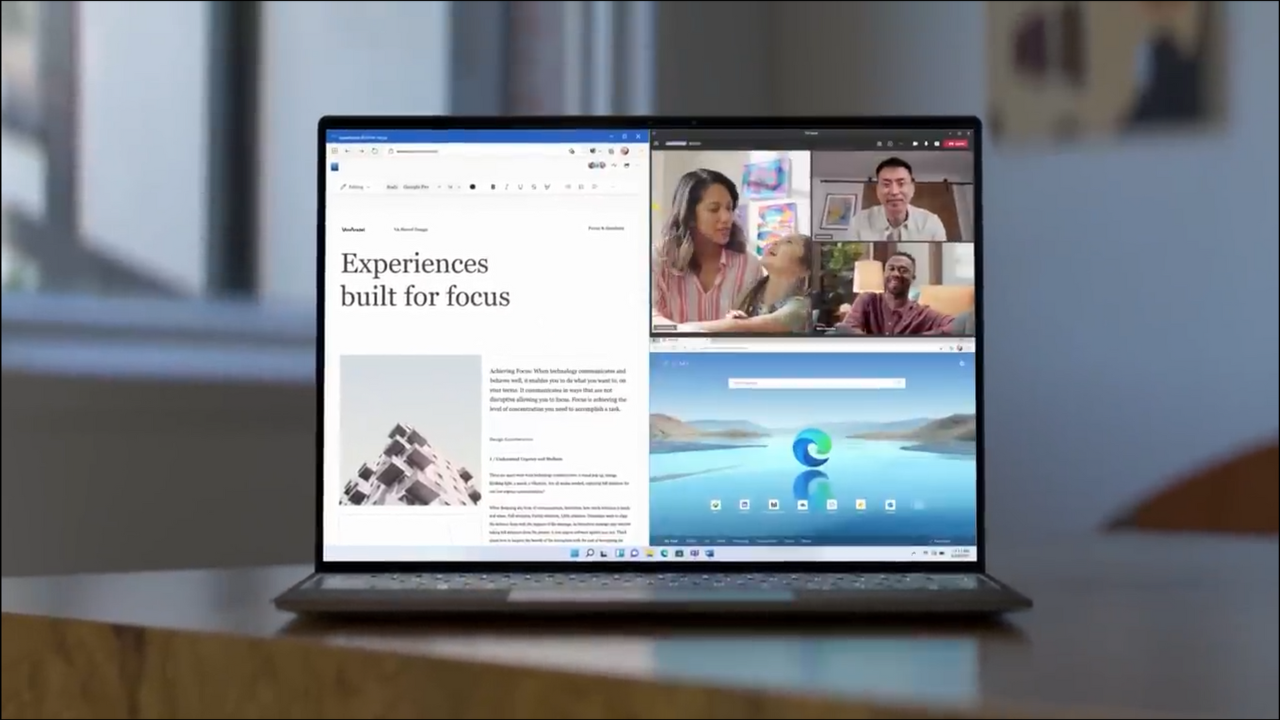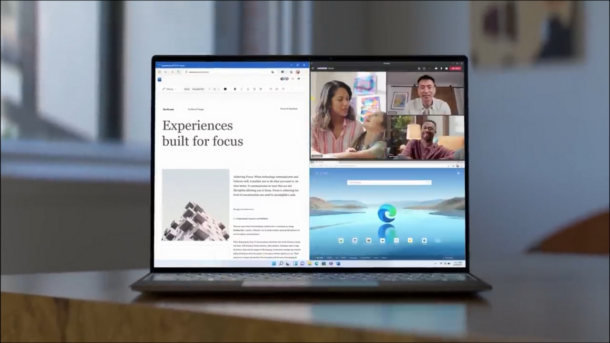Expert Tech Insights: Unleashing the Power of Windows, Microsoft 365, and Microsoft Azure
-
Upgrade Or Wait? The Cost of Staying Secure on Windows 10 Unveiled!
Podcast- Apr 12, 2024
-
-
Microsoft Teams Gets Divorced (A Global Unbundling)
Podcast- Apr 02, 2024
-
-
SQL Server Reporting Services: An Introduction
An introduction to SQL Server Reporting Services (SSRS) by Jennifer McCown. With SSRS, an enterprise-level reporting solution, you can create, schedule, publish and manage a multitude of reports using a variety of data sources.
Last Update: Apr 10, 2024
Nov 17, 2010Jennifer McCown, MidnightDBA Guru
-
Install and Use SQL Server Report Builder
In this article, Michael Otey shows you how to use SQL Server Report Builder. SQL Server Report Builder and Reporting Services Microsoft SQL Server Reporting Services (SSRS) enables you to create, deploy, and manage printed, web, email, and mobile reports using data from SQL Server databases and Analysis Services (SSAS) as well as other relational…
Apr 10, 2024 -
Top 5 Features to Look for in On-Premises Veeam Storage
In this article, we’ll examine some of the main challenges of today’s backup and disaster recovery procedures. Then, we’ll dive into the top five most important features to look for in an on-premises Veeam storage solution for your backups. Data protection is one of the most critical tasks for IT administrators, and there is no…
Last Update: Apr 08, 2024
Feb 20, 2024 -
What Is IAM? A Guide to Identity and Access Management
Identity and Access Management (IAM), is a crucial cybersecurity framework that governs and secures digital access to resources. It plays a pivotal role in helping organizations control and secure their digital resources such as apps, files, user identities, permissions, and all other organizational data. IAM also helps ensure the confidentiality and integrity of sensitive information….
Last Update: Apr 08, 2024
Jan 11, 2024 -
What Is Multifactor Authentication and How Does It Work?
Russell explain what multi-factor authentication is and why you should enable it.
Last Update: Apr 08, 2024
Oct 5, 2016 -
What Is Windows Admin Center? A Quick Overview
Windows Admin Center (WAC) is the modern evolution of “in-box” management tools, like MMC (Microsoft Management Console) and Server Manager for Windows Server management. WAC provides wizards to guide users through its deployment and deploying Windows Servers and other cluster solutions. Learn more about what Windows Admin Center features and capabilities might be useful to…
Last Update: Apr 03, 2024
Mar 26, 2024
Thank you to our petri.com site sponsors
Our sponsor help us keep our knowledge base free.
Petri Experts Spotlight
-
-
Rabia Noureen News Editor
-
Laurent Giret Editorial Manager
- First Ring Daily: Intel Does AI Apr 12, 2024
- First Ring Daily: The Future of Windows on ARM Apr 5, 2024
-
Michael Reinders Petri Contributor
-
-
-
Michael Otey Petri Contributor
- Install and Use SQL Server Report Builder Apr 10, 2024
- SQL Server Essentials: What Is a Relational Database? Mar 12, 2024
-
Stephen Rose Chief Technology Strategist
- UnplugIT Episode 2 – In The Loop Jun 13, 2023
- Unplugging What’s Next for Teams 2.0 May 30, 2023
-
Flo Fox Petri Contributor
-
Sukesh Mudrakola Petri Contributor
-
-
-
Shane Young Petri Contributor
-
Chester Avey Petri Contributor
-
Sagar Petri Contributor
- How to Create a Dockerfile Step by Step Nov 14, 2023
- What is Amazon Kinesis Data Firehose? Jul 14, 2023
-
-
-
Sander Berkouwer Petri Contributor
-
Bill Kindle Petri Contributor
-
Johan Arwidmark Petri Contributor
- Upgrade to Windows 11 – The Road Ahead Nov 28, 2023
-
Sponsored Articles List
-
Top 5 Features to Look for in On-Premises Veeam Storage
In this article, we’ll examine some of the main challenges of today’s backup and disaster recovery procedures. Then, we’ll dive into the top five most important features to look for in an on-premises Veeam storage solution for your backups. Data protection is one of the most critical tasks for IT administrators, and there is no…
Last Update: Apr 08, 2024
Feb 20, 2024 -
Active Directory
Petri.com’s New Active Directory Outage and Disaster Recovery Survey
Petri.com was recently asked by Cayosoft to conduct a survey amongst our audience regarding Active Directory (AD) downtime and disaster recovery strategies. Petri.com’s extensive experience in the marketplace, coupled with our standing as a representative voice for IT Professionals, allows us to bring distinct insights into prevailing trends and their evolution over time. The survey,…
Last Update: Mar 01, 2024
Feb 15, 2024 -
Backup & Storage
How Immutable Backups Protect Against Ransomware
Ransomware protection is one the most important topics for IT Pros and C-Level technology executives. Learn how immutable backups and immutable storage help to protect your organization against data corruption and loss, malware, viruses, and ransomware – and how to implement them. This post is sponsored by Object First Veeam 2023 Ransomware trends report – most ransomware targets backups In May…
Last Update: Feb 20, 2024
Sep 7, 2023 -
Active Directory
How to Minimize Your Active Directory Attack Surface
When newly installed, Active Directory’s (AD) default configuration is designed to be easy to use. As a result, attackers can exploit AD to take over your entire network with relative ease. Here’s what you can do to further protect your organization by reducing your Active Directory attack surface. Securing beyond the default settings to reduce…
Last Update: Feb 16, 2024
Feb 1, 2024 -
Active Directory
5 Reasons to Consolidate Active Directory Domains and Forests
A Windows Server Active Directory (AD) forest is the topmost logical container in an AD configuration. In this article, Michael Otey explains the role forests play in an AD configuration and why it is necessary to consolidate Active Directory forests and domains to improve security and management. Every Active Directory deployment contains at least one forest, the parent container in…
Last Update: Feb 15, 2024
Feb 14, 2024
PODCASTS
View all Podcasts-
podcast
Upgrade Or Wait? The Cost of Staying Secure on Windows 10 Unveiled!
This Week in IT, I look at the recently announced pricing for ESUs on Windows 10 if you want to stay secure beyond the end of support date in October 2025. Plus, the different ways you can get the updates and what it means for your organization. Links and resources Transcript This Week in IT,…
Listen now LISTEN & SUBSCRIBE ON: -
podcast
The Scoop on Loop: The Latest Innovations Directly From Microsoft!
Darrell Webster speaks to Rebecca Keys, a Program Manager from the Microsoft Loop team. Including the latest and greatest that’s arrived in Microsoft Loop. Transcript Hey, this is Darrell Webster for UnplugIT. I had the privilege of being able to go to Microsoft Redmond and for the Microsoft MVP Summit. And there I met with…
Listen now LISTEN & SUBSCRIBE ON:
OUR SPONSORS
-
Cayosoft
Learn more about CayosoftCayosoft delivers the only unified solution enabling organizations to securely manage, continuously monitor for threats or suspect changes, and instantly recover their Microsoft platforms.
-
ManageEngine
Learn more about ManageEngineMonitor, manage, and secure your IT infrastructure with enterprise-grade solutions built from the ground up.