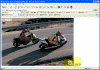Disable Automatic Image Resizing in IE 6
How can I disable automatic image resizing in Internet Explorer 6/7?
Internet Explorer 6/7 has a feature that causes images that are larger than the display area to automatically be reduced in size, thus removing the need to scroll around the picture. While nice in concept, this feature can be quite annoying. Luckily for us, it can be easily disabled.
To prevent IE from automatically resizing images follow these steps:
- Open Registry Editor.
- In Registry Editor, navigate to the following registry key:
HKEY_CURRENT_USER\Software\Microsoft\Internet Explorer\Main
- Create the following value (SZ):
Enable AutoImageResize
and give it a value of NO.
Note: As always, before making changes to your registry you should always make sure you have a valid backup. In cases where you’re supposed to delete or modify keys or values from the registry it is possible to first export that key or value(s) to a .REG file before performing the changes.
- Close Registry Editor.
- Close and re-open Internet Explorer windows for settings to take place.
Done!
You can also disable the auto picture resizing by going to Internet Explorer > Tools > Internet Options > Advanced > Browsing and removing the checkbox.
Related articles
You might also want to read the following related articles:
- Add Administrative Tools Icon to the Desktop in XP/2003
- Add Command Prompt Here Shortcut to Windows Explorer
- Add Scanners and Cameras Icon to the Desktop in XP Pro
- Add Scheduled Tasks Icon to the Desktop in XP/2003
- Add Spell Checking to Internet Explorer
- Change or Add OEM Logo and Information
- Customize a New XP Installation
- Customize Command Prompt in Windows XP/2000/2003
- Customize the Places Bar in Office XP
- Delete the Recycle Bin Icon from the Desktop in XP/2003
- Disable Shared Documents Folder in Windows XP
- Extract Specific Tools from Adminpak.msi
- Microsoft Powertoys Suit
- Quickly Search Active Directory from the Desktop
- Quickly Share Folders from Desktop
- Restore Classic Search in Windows XP
- Send To Notepad Shortcut
- Shell Enhancements and other Tweaks for Windows XP/2000/2003
- Unhide Recycle Bin when Dragging and Dropping Files